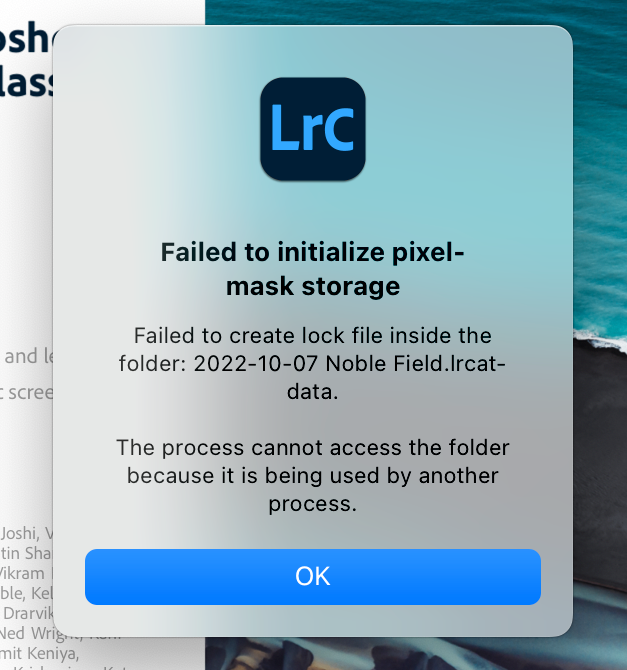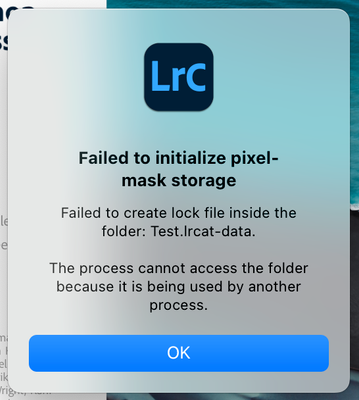- Home
- Lightroom Classic
- Discussions
- P: (Mac) Ventura Known Issues - Please read before...
- P: (Mac) Ventura Known Issues - Please read before...
P: (Mac) Ventura Known Issues - Please read before you upgrade your OS
Copy link to clipboard
Copied
If you save your catalog on an external drive or if you are tethering with Nikon products, please read before you update your Mac OS to Ventura (13.x)
https://helpx.adobe.com/lightroom-classic/kb/known-issues.html
 1 Pinned Reply
1 Pinned Reply
The OS issue was discovered in the beta phase for Ventura. Without a release date from Apple, Lightroom Classic was released with a fix that mitigate the OS issue. After Lightroom's release, Apple released the final version of Ventura which mitigated their previous issue. Consequently, now, Lightroom Classic will need an update to function with the changed final version of Ventura. An update for the drive issue should be release soon. Until then, space available, you can move your catalog to th
...Copy link to clipboard
Copied
Typically, how long does it take Adobe to fix these issues? I use both an external drive and Nikon cameras so this is a nightmare for me
Copy link to clipboard
Copied
The OS issue was discovered in the beta phase for Ventura. Without a release date from Apple, Lightroom Classic was released with a fix that mitigate the OS issue. After Lightroom's release, Apple released the final version of Ventura which mitigated their previous issue. Consequently, now, Lightroom Classic will need an update to function with the changed final version of Ventura. An update for the drive issue should be release soon. Until then, space available, you can move your catalog to the local drive to avoid this problem..
The Nikon tether issue has a dependency on Nikon to update their SDK for Ventura compatibility so that may be a longer wait.
I am sorry but exact dates and times are not available for pending updates. Please update to LrC 12.2 and Ventura 13.2.1. If you continue to experience issues, please start a new thread.
Thank you for your patience.
Copy link to clipboard
Copied
I have the same issue but only for the Mac that has been upgraded just now to macOS13. This is weird. It still works on the other mac that has macOS 12.6.1 running.
Copy link to clipboard
Copied
Acabo de actualizar Lightroom y ahora no puedo abrir ni crear ningún catálogo ya que me da el siguiente error “error al iniciar el almacenamiento de mascara y pixeles” “no se ha podido crear el archivo de bloqueo de la carpeta:
“El proceso no puede acceder a la carpeta porque está siendo utilizado por otro proceso”
USO MAC OS
si alguien sabe cómo solucionar este error le agradecería muchísimo. Gracias
Copy link to clipboard
Copied
Hi
I upgraded to Ventura and Lightroom no longer opens the catalogs on external HDDs ....... some way to solve?
Copy link to clipboard
Copied
Having the same issue as well
Copy link to clipboard
Copied
see:
https://community.adobe.com/t5/lightroom-classic-discussions/mac-ventura-known-issues-please-read-before-you-upgrade-your-os/m-p/13285146
Copy link to clipboard
Copied
I upgraded my Lightroom and Catalog but when editing from any external drive I get this error:
Has anyone had this on Mac while editing off External Drive. I have tried the "Delete Lock File" and "Reset Lightoom Preferences"
Currently I am having to copy my project to my Desktop or Document Folder to edit on Lightroom v12.0 or I have to work on Lightroom v11.5.
Has anyone had this?
(Lightroom has Full Disk Access and Removable Storage Access)
Copy link to clipboard
Copied
Hi Walter,
Could you please share your System Info?
Also, could you confirm if you are able to create and open a new catalog? You could press Option key while launching Lightroom Classic 12.0 to see catalog prompt dialog where you could create a new catalog.
Smit | Lightroom Team
Copy link to clipboard
Copied
Hello there Smit,
Here is my System Info:
Macbook Pro 15" 2018
2,6 GHz 6-Core Intel Core i7
Radeon Pro 560X 4 GB
16 GB 2400 MHz DDR4
Ventura 13.0
And I tried making a new catalog on my External Drives and presents the same error screen:
But creating a catalog on boot drive it doesn't give this error or when I create a catalog on External Drive using v11.5 it doesn't give this error.
Thanks in advance!
Copy link to clipboard
Copied
Hi Walter,
It's a known issue on macOS 13 (Ventura). Catalogs stored on external devices fail to upgrade.
We are working on it.
Thanks,
Sunil
Copy link to clipboard
Copied
Thanks so much!
I look forward to the next update!
Copy link to clipboard
Copied
Also having the same issue and waiting for a fix. I edit photgraphs for a living and this is a crucial fix for me.
Thanks.
Copy link to clipboard
Copied
No problem updating LR11 catalog to v12 running Ventura since beta 5. Mac Studio Ultra 20 CPU, 48 GPU, 32 AI cores, 64GB RAM, 8TB external SSD RAID array running Softraid 6.3.2 beta 11
Copy link to clipboard
Copied
Hello, I have the same problem...but how long do we have to wait for the update?
I use the program for work, as do many users
Copy link to clipboard
Copied
Hi Sunil,
is there a planned fix date for the solution?
The problem is: I cannot work because I do not have access to my current projects.
It will take hours to search and move the right data to local HD and export them back when this issue will be solved.
Internal HD, e.g. on a MacBook, is only a temporary solution due to limited space.
In fact, LRC is not suitable for professional use with this bug - pros usually work on Macs and keep their data on external storage - so it is a major use case.
Please prioritize that ticket and publish the here the planned deployment date.
Thx and KR,
Thomas
Copy link to clipboard
Copied
It is only the catalog and associated catalog helpers that need to move. The photo files are not impacted.
Just an observation. Why would you simultaneously, or nearly simultaneously upgrade to both major application upgrades and a major operating system upgrade on a mission critical device without checking for known bugs and pitfalls before upgrading. If my work depended on this, I wouldn't have upgraded on day 1. I'd wait a couple of weeks to let all the pains sort out.
you've got a backup to your LR 11 catalog. You can always roll back to the previous version of LR, or roll back to Monterey 12.6.1.
Copy link to clipboard
Copied
Just my response to your "observation", I guess, you did not understand the problem, therefore I explain it to you: Opening a catalogue in LRC has to work anytime and has to be fixed with highest priority if it does not.
It takes hours to find out the root cause and to fix it by applying a workaround - this costs a lot of time, and spending time means also that it costs money.
Catalogue files are huge and do not fit on local HD therefore professional photographers with Macs use external storage for the catalogues and the pictures.
If you shoot lots of RAWs everyday and you WORK with a Macbook with 256GB internal storage you will understand that this is a major problem.
I hope that you understand now the problem, if you have any questions, please ask, before you start another "observation".
KR,
Thomas
Copy link to clipboard
Copied
My MBP has 1 TB internsl storage. I agree that LRC catalogs should open, but you apparently don't understand the issue and how it arose. Adobe found a bug in the early beta of Ventura and noted it to Apple. Apple didn't fix it in their subsequent betas, so Adobe devised a workaround so they could continue testing their own betas of LR. Everything was fine through the first Release Candidate of Ventura, which was delayed this year. Adobe Max is where Adobe releases new versions and is scheduled long in advance. This was the first year Apple didn't announce a precise release date for Ventura, and as it turned out, Lightroom was released a week before Ventura. Everything worked then with LRC and the Ventura RC and LRC 12. Then, unexpectedly, Apple released Ventura with an unexpected "fix" subsequent to the RC of Ventura. IIRC, Apple actually had a second RC before the final release a few days later. It is what happenedbetween the time LRC 12 was released and the final release of Ventura that created this particular problem. Those of us running the first RC and upgraded to LRC 12 before the final release of Ventura who ARE NOT having any problems. The issue squarelybelongs to Apple. Adobe's fix will probably have to test for whatever Apple ends up fixing,because people who've installed the first post-release beta of Ventura are reporting the problem is now fixed.
So, again, it begs the question of why update operating systems at version XX.0 when bugs like this are certain to arise. There is absolutely no way Adobe could have foreseen this problem of a very last-minute change by Apple. Sorry, this is the price you pay for a hasty operating system upgrade.
Copy link to clipboard
Copied
I understood the timing issue between Apple and Adobe very well, i have worked for more than 20 years in IT and IT management.
In this case the rollout of LRC was to hasty - it is normal and not a user error to install a MacOS update as well as to perform a Creative Cloud update - both should be tested in all possible configurations on the vendor side before, of course focussed on the brand new MacOS - and not by the users in production.
It is not my job to foresee the bugs ocurring between LRC and IOS - I just pay for the license - that´s the deal.
I do not need AI teeth masking if I cannot access my pictures - so the responsible person(s) for bugfixes seem to have some prioritization problems and do not know what the customers need for their work:
Opening a file on a mounted folder is not a sophisticated test case.
The issue is now one week old, the deployment is still not planned, if I understand the statements by the Adobe people in this community correctly.
This is a mean bug which concerns lots of users. The Ventura rollout is going on right now - I warned everybody I know not to install it.
Buying a Mac with 1 or more TB is not the cheapest workaround, but if Adobe likes to send one to me... 🙂
Prioritization and a fast delivery would help - one week is a very long time for a blocking issue.
KR,
Thomas
KR,
Thomas
Copy link to clipboard
Copied
You warned everybody not to install it, yet you did? Did you test it in beta? I've been involved in IT since 1965 and in photography since Brownie cameras. If you think you understood the rollout, then why install a production piece of software on a new operating system. I always encouraged my employees to stay away from new operating systems for several weeks to a month following an initial rollout for precisely these cases. An operating system is far more sophisticated than any piece of photo software. Why, with your experience and your expertise would you not follow your own advice? I just don't understand your attitude. Adobe knows this is a problem; Apple knows this is a problem. The new Ventura beta fixes the problem but not everyone has access to it, nor should they have access to it. I'm long retired and time is my own currency. I can easily figure out how to roll back operating systems and software to prior states. There are many secrets in Silicon Valley. Apple is just down the road from Adobe. Adobe informed Apple of the problem; Apple didn't fix it promptly so Adobe rolled their own fix so they could continue to test LRC. WTF would you have expected them to do? Just stop developing, testing, and working on the product until Apple fixed the problem? Apple obviously made an error here, not Adobe. I've been testing Apple OS for 15 years, and Adobe products for almost as many years, as well as many other well-known photographic and statistical software. There was simply no way for Adobe to anticipate that Apple would, at the very last minute, decide to fix something that Adobe already fixed? Now, it will be interesting to see if Adobe's fixes for the problem in macOS 13.0 don't collide with Apple's fixes in macOS 13.1. All I know is the machine I'm writing this from is running Ventura 13.1. Everything worked exactly as expected when the release version of Ventura (macOS 13.0) came out last week, and it still works today with Ventura (macOS 13.1 beta 1). You, on the other hand, seem not to have tested Ventura and blindly installed it on the expectation that all applications released prior to the final release of Ventura would work. You were wrong. What can I say except that if you make a living as a photographer, let this be an expensive lesson to you about updating operating systems without doing the research (at least wait a day or two) ahead of time. If I literally made my living with mission-critical software (as I once did), I would be very reluctant to update on day one, two, or seventeen. I've seen entire hospitals be brought down by an operating system upgrade. Only fools upgrade their operating systems on day 1 if their living depends on everything working as designed.
Copy link to clipboard
Copied
It is not a user error to perform a regular MacOS update.
No, I will not test 13.1 Beta.
Yes, I expect that expensive apps work also on the new version of the OS.
If there is a bug it should be fixed as soon as possible.
People work on it - fine.
End of discussion.
KR,
Thomas
Copy link to clipboard
Copied
Suit yourself. The bug is very high priority for Adobe, but they now have to coordinate with Apple to make sure the fixes don't stomp on each other.
Copy link to clipboard
Copied
Adobe. must. email. all. customers.