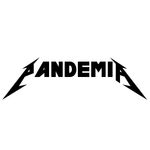- Home
- Lightroom Classic
- Discussions
- P: People masking error dialog on systems with < 2...
- P: People masking error dialog on systems with < 2...
Copy link to clipboard
Copied
I have just updated to v12.1 and I cannot use the new People masking feature any more, it worked perfectly with v12.0. I now get a message telling me my computer does not have enough graphics memory when there has been zero hardware change to my Macbook Pro. If I use any of my presets that use the People subject masking then they all work perfectly, so my laptop clearly works with people masking, it's just the People section of "add new mask" that's now completely broken! Will have to go back to the old version...
 1 Correct answer
1 Correct answer
Please refer to: https://helpx.adobe.com/camera-raw/kb/select-people-mask-crash.html for additional information.
Please review your system's specs and compare these to the minimum requirements document (last revised at the Max October 2022 release): https://helpx.adobe.com/lightroom-classic/system-requirements.html
Systems with less than 2GB of video memory do not meet the published minimum requirements for versions 12.0 (and later). While it is possible that these functions may have worked previ
Copy link to clipboard
Copied
Yes yes, I know the 2gb VRAM limit for People's detections in LrC; BUT while the damn thing (as espected) doesn't work on my main computer, a Mac Mini 2018 with Intel HD630 1.5gb VRAM, I discovered yesterday that it actually works on my backup OLD MacBook Air 2014 with a Inter HD5000 1.5 VRAM.
The MacMini is a powerhouse (3.2ghz i7 6-cores, 32gb ram) compared to the MB Air (1.4ghz i5 dual-core, 4gb ram), and the HD630 chip is waaaaaaay more powerful then the HD5000; how the fck is possibile? The function is (relatively) fast on the Air, so I would expect to be even faster on the Mini, what is going on there? It's so frustrating to have that function, which is super desirable as i'm a portrait photographer, is available only on my super old and super slow laptop...
Version is of course same LrC 12.3 and ACR 15.3 for both machines; how is that possibile? Is there any way to activate it on the Mini, which is clearly able to support it?
Copy link to clipboard
Copied
Others have observed similar. What's going is that the GPU compatibilty test run each time LrC is unable to determine that the graphics card falls below the specified minium amount of memory.
Find more inspiration, events, and resources on the new Adobe Community
Explore Now