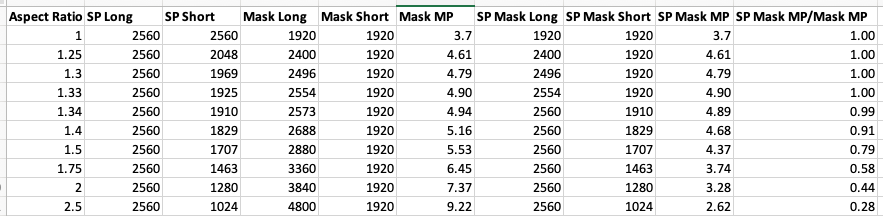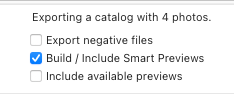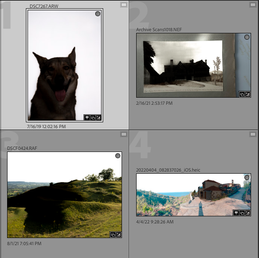- Home
- Lightroom Classic
- Discussions
- Re: sky mask & subject mask don't stay loaded when...
- Re: sky mask & subject mask don't stay loaded when...
Copy link to clipboard
Copied
I'm a photo editor for other photographers. When I edit images for a client, I work with a catalogue with smart previews. When I'm ready I send this catalogue to the client and he/she imports this catalogue into the original catalogue with the original images. But then they get an error with the masks 'select subject' and 'select sky'. No problem with the other masks I've used (like brush).
Is it possible that the masks that I made with the smart previews don't match with the original images of the client?
 1 Correct answer
1 Correct answer
Effective with Lightroom Classic 11 (because of the new masking) it is necessary to send the .lrcat and the .lrcat-data (if it exists) along with the Smart Previews. yourcatalogname.lrcat-data contains any AI-generated masks (in pixel form) that belong to the images in that catalog. Can you send the .lrcat-data to the client and have them place it alongside their .lrcat file (with Lightroom Classic closed) and relaunch Lightroom and see if the masks will reconnect?
Now, having said that, it sho
...Copy link to clipboard
Copied
I am hoping someone here can help me with this. I have spoken to several people at adobe and the fix they keep giving me does not work.
I edit photos for a living. My clients send me their lightroom catalog and smart previews. I edit the smart previews and then 'export as a catalog'. I send them an lrcat file and an lrcat-data file. My clients then import the catalog I send them. Prior to getting the new ai masks, all of my edits always showed up after they import the catalog. Presently all of my edits EXCEPT the sky masks and subject masks show up when a client imports my work.
I have read that the sky masks and subject masks are bit map based and all other tools are vector based. I was also told that the sky masks and subject masks are in that lrcat-data file. I am always sure to send that file with the catalog.
The history panel shows that I made the edits to the skies and the subjects, but after export every one of those masks has the exclamation point and says that they have to be updated/reloaded. When a client reloads every mask my edits finally show up. But my clients shouldn't have to reload 1000s of masks (I edit weddings, so lots of photos!) after they paid me to do the edits!!!! They pay me because they don't have time to sit at the computer.
Twice adobe support said this is a known issue and I just need to go back to using version11.0 and that fixes the issue. But it hasn't fixed the issue!! My sky and subject masks are still not staying loaded when I export the catalog and data files.
Does anyone know how I can send my work and have it all show up with the masks all loaded? Do my clients need to import my work differently than they did before before lightroom had the newer ai features? If so, what exactly do they need to do?
I use a macbook pro with Monterey 12.0.1. I have tried lightroom versions 11.0, 11.2 11.3.
Most of my clients also use a mac. I do not know their operating systems, but they are most likely Monterey also.
Thank you in advance if anyone can help. I am at my wits end trying to figure this out. My clients haven't been able to figure it out either, other than them sitting at the computer for hours reloading all the masks! Adobe was supposed to have someone more knowledgeable call me back today, but that didn't happen.
A large part of my work is enhancing sunset skies, I really need to be able to use the sky and subject masks.
Heather
Copy link to clipboard
Copied
I do some occasional shared editing & catalog export/import with a couple other people, so this sounds like it may be a problem for me too. We haven't had the need since the 11.x release though, so I haven't run across the problem you're describing yet, but I'll definitely test it out to avoid any surprises.
I'm guessing the solution today is 1) avoid using the new ai masking features or 2) recompute all the masks manually.
The planned auto-recompute feature may be the long term fix -
Add auto update recompute to subject /sky masking after copy/paste
Copy link to clipboard
Copied
Yes, definitely be on the lookout for this issue. I had no idea this was going on until a client was wondering why I wasn't completing the sky edits she asked for. Since adobe has known it was an issue for a while now it sure would have been nice to let us all know. It does not look good for my business that I was sending out blank skies.
Another photo editir had posted a question about this several months ago, but there was no workable solution there. Usually when there is a new bug I can do a google search and find a work around for that issue until adobe fixes it. But this one has me stumped!
Copy link to clipboard
Copied
I (in my simple explanation) suspect that the masks created from Smart Previews (Proxy files) are not the same 'dimensions' as the full-size originals: hence the problem of having to recompute when re-applied to original files.
If you have a full-size original to edit- do the masks that accompany the catalog (you return to the client) not require a recompute ?
A planned 'feature' will be great for 'remote' client editing!
Copy link to clipboard
Copied
You may be right, it may be the smaller size of smart previews that is causing the issue.
I can't say if the issue happens when working on full size files. Due to receiving 1000s of files a day, and living or traveling in places that don't have the fastest internet, I always receive smart previews for my lightroom work. I only ask for raw or jpegs on the more rare occasion that something needs photoshop. With those files all of the lightroom work was already done before I receive the full size file.
That's a good question though. I used to use the original raw files, but it was just too time consuming for both me and the clients who had to upload. Until the mask issue arose I loved smart previews! No more painful downloads.
Copy link to clipboard
Copied
[This post contains formatting and embedded images that don't appear in email. View the post in your Web browser.]
"I (in my simple explanation) suspect that the masks created from Smart Previews (Proxy files) are not the same 'dimensions' as the full-size originals: hence the problem of having to recompute when re-applied to original files."
My next post describes my test of that hypothesis. But first, I want to write down what I've learned about subject/sky masks made from smart previews -- a subject/sky mask made from a full-resolution image is roughly the size of a smart preview, not the size of the full-resolution original.
According to Adobe employee Rikk Flohr, the maximum size of a smart preview is 2560 pixels on its long edge, while the maximum size of a mask is 1920 pixels on its short edge:
(Supposedly, the rule for masks allows for better-quality masks of wide panoramas.)
I had to make a spreadsheet to wrap my head around how these two rules interact. It turns out that for aspect ratios of 1.33 and less, a mask made from a large full-resolution original is no bigger than the mask made from its smart preview. The larger the aspect ratio above 1.33, the larger the full-resolution mask is than the smart-preview mask. For the common aspect ratio of 1.5, the smart-preview mask is only 79% the size (megapixels) of the full-resolution mask. For an aspect ratio of 1.75, the smart preview mask is 58% the size of the full-resolution mask:
So for some photos, yes, the full-resolution mask will be larger than the smart-preview mask. But my next post shows that doesn't matter.
Copy link to clipboard
Copied
[This post contains formatting and embedded images that don't appear in email. View the post in your Web browser.]
I'm not able to reproduce the problem observed by @heatherwl, using four test photos with a range of aspect ratios.
1. I started with these photos in a folder "test-export", with aspect ratios from 1.33 to 2.70:
2. I exported-as-catalog the photos, with these options:
3. In the original catalog, I renamed the folder "test-export" to "test-export1" so that the exported catalog would think the photos are missing, forcing Develop to use the smart previews.
4. In the exported catalog, I added Subject and Sky masks to the photos (note the smart-preview badges on the thumbnails):
5. Back in the original catalog, I imported from the exported catalog with these options:
6. The sky/subject masks computed in the exported catalog imported correctly, with no need to update them (note the lack of the smart-preview badges):
Copy link to clipboard
Copied
"Another photo editor had posted a question about this several months ago, but there was no workable solution there. Usually when there is a new bug I can do a google search and find a work around for that issue until adobe fixes it. But this one has me stumped!"
I participated in a long thread about this same issue back in November:
running similar tests trying to reproduce the problem, without success. No one posted a detailed step-by-step recipe for demonstrating the problem. And without such a recipe, Adobe is very unlikely to take a look.
I think the only way to make progress on this is if someone can provide such a recipe or, better, provide a sample catalog (with an original photo) and the exported catalog (with the edited smart preview) that illustrate the problem. I'm afraid that without this, the problem will just fester.
Copy link to clipboard
Copied
Thank you for your response, and for taking the time to try to recreate the problem. Yes, that is the earlier thread that I had read before posting the issue I was having. In that thread the only solution I saw was to send the lrcat.-data file with the lrcat file and have the client make sure they are next to each other. I was always sending my clients both of those files placed side by side in a folder, so that wasn't what was causing the problem for us.
When I read the screenshots and settings you used in your post, those are the same settings I have been using. I do not know why the problem occurs for some lightroom users and not others. One person at Adobe told me it could be effecting people using some graphics cards or some cameras, but they did not know for sure.
I will post the solution/work around that worked for me and my clients at the bottom of this thread, in case other people are still looking for a solution if it is effecting them.
Copy link to clipboard
Copied
Here is the solution/workaround that worked for me and my clients:
Two different people at Adobe support had originally told me that only I needed to revert back to using lightroom classic version 11.0, and my clients didn't need to change their version. (Clients were using versions 11.2 and 11.3) (I had been using version 11.3 when it was brought to my attention that clients were receiving loaded masks.)
Only me updating to version 11.0 did not fix the issue. So Adobe support said maybe have my clients switch back to version 11.0 also?? My client switched to version 11.0 & added one more step after importing my edits, then all of the sky masks and subject masks were viewable and loaded!! After she imported the edited catalog I sent her, she built standard previews:
Select all of the images, then click on 'library' in the very top menu bar. Choose 'previews', then 'standard previews'. Wait for the progress bar to complete, and then she could see all of the sky mask and subject mask edits, they were now loaded in every image.
**We don't know if it was just having us both switch to Lightroom 11.0 that solved the issue, just adding the extra step of building the standard previews after the edited catalog was imported, or a combination of both. But I wanted to put this information out there in case anyone needs it. No one should have to sit and reload every sky mask and subject mask in thousands of photos per week!
Next week my client is going to let me know if the solution is fixed without adding the standard previews step. She didn't try it without that step this time, but will try it that way on next week's edits. I will update the results here after I hear back from her. Maybe the act of building standard previews fixes the issue in other versions of lightroom also???? Adobe never offered that solution so I didn't try it before switching to version 11.0.
Copy link to clipboard
Copied
typing correction & clarification:
(I had been using version 11.3 when it was brought to my attention that clients were receiving unloaded sky masks.)
*My clients were having to reload/update every sky mask and subject mask in order to see my edits.
Copy link to clipboard
Copied
Today a client imported the edited catalog I sent her, without creating the standard previews after import, and she was able to see all of my edited sky and subject masks. So it seems that both the person editing the smart previews, and the person who receives the edits both need to be using lightroom 11.0 if your sky and subject masks aren't staying loaded after export.
If you aren't outsourcing the editing of your images, but instead using smart previews so you can work on your photos on multiple computers, just make sure that all the computers you use have lightroom 11.0 if you are having an issue with the sky and subject masks not staying loaded.
I hope this information is helpful to anyone experiencing this issue, and I hope adobe support starts telling people about this work around until the issue gets fixed in future software updates.
Copy link to clipboard
Copied
I hope that in the future Adobe will find a way to make this time intensive recomputation of masks unnecessary.
-
- 1
- 2
Find more inspiration, events, and resources on the new Adobe Community
Explore Now