- Home
- Lightroom Classic
- Discussions
- Re: Will Adobe ever support X-Trans properly? Ever...
- Re: Will Adobe ever support X-Trans properly? Ever...
P: support X-Trans properly
Copy link to clipboard
Copied
This is getting crazy now - Lightroom is the only RAW editor that still messes up Fuji X-Trans files. Why?
We have smaller, less finaced businesses and even individuals producing RAW convertors that can do this, why is Adobe struggling so badly?
Iridient Developer
Photo Ninja
LightZone
Capture One
SilkyPix
Raw Therapee
Aperture
All of these produce much better results and leave Lightroom looking very under par.
I can't see any reason for this. I have invested a lot of money in Lightroom (and the Creative Suite set of Adobe tools) over my entire professional life, and I did this becasue I came to expect Adobe to be at the forefront of developing up to date tools with innovative features and supporting the latest hardware. But sadly, this seems to no longer be the case and they are left looking third rate compare to far smaller developers.
Copy link to clipboard
Copied
Hi Pinky
Which camera is this?
Copy link to clipboard
Copied
Hi Mike
Sample is from a a Fuji X-E2 with the 56 f1.2 and processed in Lightroom 5.5 64 Bit on OSX.
Copy link to clipboard
Copied
Hi Pinky
As I and others have pointed out, the improvements in processing are with the X-T1 only, certainly as far as I can see.
I owned each camera in the range, and I only see improvement in the X-T1 processing, the camera that was released when they mentioned the improved quality.
It's a tough call, if you change the processing on an already existing camera, you change the image that has already been processed once it gets opened in the latest version.
Copy link to clipboard
Copied
Mike - the X-T1 has the same issues in Adobe Lightroom 5.5, I can assure you of that.
Also note that the X-T1 & the X-E2 share the EXACT same sensor, the Fuji X-Trans II sensor, it is illogical to thing there are different algorithms for both.
X-T1 - Lightroom on the left, ID on the right.

Copy link to clipboard
Copied
The righthand ID image has lots of little bright green areas whereas Adobe’s does not.
Copy link to clipboard
Copied
That's because Lightroom has obliterated every last speck of detail out of the file.
Try Photo Ninja or one of the other RAW developers listed if you are not happy with color of ID. But the topic of this forum is the loss of detail, not the way color is rendered. And it's clear to see that it is still a major issue for Adobe who are light years behind the competition in this regard.
But thanks for your input anyway.
Copy link to clipboard
Copied
Hi Again.
I like to provide 2 Screenshots directly out of Lightroom, comparing a JPG made with Aperture and a JPG made with Lightroom. Sadly named "Photoshop". Please check the Details and sharpness. It is exactly the Same RAW File from my X-T1. Aperture 3.5.1 and Lightroom 5.5, both the latest Versions.
Without Words...
.png)
.png)
Copy link to clipboard
Copied
That's a great example - kind of makes those claiming there are no issues look rather silly.
Unfortunately Apple are discontinuing Aperture. Can you believe it? It's discontinued and still better than Lightroom, hoho.
Copy link to clipboard
Copied
Have you made a report on the Official Adobe Forum for requesting New features and bug fixes. That's where the Adobe engineering team will be monitoring for such requests.
Recently active topics in Photoshop Family about Photoshop Lightroom
Copy link to clipboard
Copied
No, but that's a good idea.
Copy link to clipboard
Copied
That's not great example. Unless you give us RAW image, then you develop it using your own software, and we use LR. Then compare the result. Otherwise, posting screenshot is pointless. I can just crank the sharpen in Aperture, exported JPG. And in LR, don't sharpen at all, and lower the clarity, then export in JPG. When comparing the two, of course, LR version JPG will be bad. I could do it the other way around and show how inferior Aperture is.
Copy link to clipboard
Copied
hsbn,
it is not my intention to make lightroom look bad and glorify aperture. I was trying to make the best out of both. the results i was comparing to each other. Maybe your heard about the plans of apple, to discontinue Aperture. it is indeed a shame to quit such a good app. now i am looking for a successor for aperture and bought lightroom. the image quality is awkward. i can't get better results out of lightroom with my fuji raw files. Every other raw developer does, but not lightroom.
Strange, huh?
I am not the only one complaining. if you read the forums and photoblogs, everyone with a fuji x-trans sensor is unhappy with the results of lightroom or adobe raw converter.
Again, it is not my intention to make lightroom look bad. i like to work with it because i like the workflow and other things. but there is an issue i like to resolved by adobe.
if i take canon raw files (.cr2) the images are good. it is with fuji x-trans files (.raf) having this issue.
Every other raw file developer handles these raw files much better than the photo software developer no.1 - adobe.
it saddens me a lot...
so, here is the raw file: make the best out of it and lets compare - how you are asking for...
Copy link to clipboard
Copied
hsbn and everyone else, here is my result with aperture.
Lets compare...
Copy link to clipboard
Copied
Fuji Provia Profile
Amount 48
Radius 1.5
Detail 37
Masking 13
No other changes from default.
Identical result to the Aperture JPG.
Amount 70, far sharper.
This is a great tutorial example, BTW. By playing with the Lightroom sliders in the Detail tool, you can really see the effect of each slider when you look at the vegetation in the 100% area from the earlier posting.
Copy link to clipboard
Copied
Mike, just tried your settings.
I think we are talking of 2 different worlds... sorry. did not work. still looks like a painting, but not a photo. but nice to see that people try out some things. ![]()
I think i stick with Aperture as long as it is possible. Wasting Money on Lightroom...
Copy link to clipboard
Copied
Quote "I think i stick with Aperture as long as it is possible"
It is my understanding that while Apple has indicates that there will be no further development to Aperture, this will be introducing a new program.
Copy link to clipboard
Copied
Hi Fleckintosh
My settings on my dual monitors made both the JPG and the Lightroom image at 100% identical to my eyes.
The sample 100% screen shots you showed earlier had a much more blurred LR rendering. From this point of view, the side-by-side screenshot is just not a fair comparison. If you have better eyes than I have, then maybe you can notice a slight difference, but again, nothing near the differences in your original screenshot.
I agree that pushing the sharpening too much can create painterly effects. But you can do that with any camera's image in LR. By adjusting the LR sliders, particularly the Detail slider, you can control the effect as much as you like.
And, this is at 100%. At normal viewing ratios, with my settings, I don't see how you can notice a difference between the two renditions.
I own Capture One, and I was considering looking at it in some depth as opposed to LR because of these types of discussions. Right now, I'm inclined to leave it. If what you are showing here is indicative of the issue, I'm perfectly happy with LR.
I'm not always happy with Adobe, I had dual monitor refresh issues that 5.5 fixed, and slow importing that is not fixed, but on this issue, with the X-T1 at least, I think they are getting a bad deal.
Copy link to clipboard
Copied


Copy link to clipboard
Copied
Here's one pushed a bit:

Painterly effect starting up, but other cameras do the same at these settings.
Copy link to clipboard
Copied
Mike Katz wrote:
My settings on my dual monitors made both the JPG and the Lightroom image at 100% identical to my eyes.
With the upmost respect, I urge you to visit an optician if you are seeing these 2 photos as "100% identical".
Your settings in no way improve the rendering or the smearing or the painted effect Lightroom gives Fuji RAF files. I have downloaded the sample provided and processed it with your exact settings and it's still a mess.
See below

This is animated, click to see transition. It's very obvious.

And for good measure - Lightroom vs Iridient (or as I like to say, $8 billion dollar company vs 1 man) ![]()

And these are just 2 competing RAW processors and one example of foilage. The other examples above represent other issues with other subjects, all based around the smeering of detail by Adobe Lighroom.
Hell I don't even care that much about detail, I just want my photos to look like photos, not paintings.
Copy link to clipboard
Copied
fleckintosh wrote:
Mike, just tried your settings.
I think we are talking of 2 different worlds... sorry. did not work. still looks like a painting, but not a photo. but nice to see that people try out some things.
As an experienced LR users I am always skeptical of claims that XYZ raw processor is better than LR. I down loaded the RAF raw file and adjusted it in LR using the default Tone settings and Adobe Standard profile, but with Vibrance at 30. Tone and color saturation are almost identical with these settings. I tried the other camera profiles, but Adobe Standard most closely matched the color and tonal rendering of the Aperture processed image. Next made my best efforts to "match" the sharpness observed in the Aperture processed JPEG posted and came up with these settings.
Amount 80
Radius .8
Detail 25
Masking 0
I wouldn't say the renderings are "2 different worlds" apart, but clearly the LR5.5 image is lacking in detail at 1:1 view. The softness is also visible at 1:2 view, which indicates it will probably be visible in large print and screen viewed images.

Copy link to clipboard
Copied
Hi Trshaner
You need to push the Radius and Detail sliders more to bring up the fine detail. The Amount slider amplifies the other slider settings, and those settings are not optimal for fine detail.
ADDITION: By pushing the Amount to 80, you have created the painterly effect.
Copy link to clipboard
Copied
Yes you can get a "sharper looking image by cranking up the Radius and Detail sliders. But then you said "Painterly effect starting up, but other cameras do the same at these settings." My Canon DSLR CR2 raw files do not require high Sharpening settings and when I do use them there is no "painterly effect" visible. With higher Sharpening settings I see an increase in "grain like" noise and halos, not painterly blurring. The fact that higher than normal Sharpening control settings are required also indicates something is wrong with the X-Tran demosaicing and/or noise reduction process. Like I said, they aren't "2 worlds apart," but different enough that I would call it "unacceptable" for professional use.
Copy link to clipboard
Copied
In my post, #32, above, is there any difference between the two images?
My settings are:
Fuji Provia Profile
Amount 48
Radius 1.5
Detail 37
Masking 13
Which is MUCH lower than your amount of 80.
It's accepted that the images coming from X-Trans files via Adobe are soft, so yes, they have to be pushed more. But that's not to say you can't get the sharpness right. That's what presets are all about.
Copy link to clipboard
Copied
Mike Katz wrote:
It's accepted that the images coming from X-Trans files via Adobe are soft, so yes, they have to be pushed more. But that's not to say you can't get the sharpness right. That's what presets are all about.
My aging eyes (I'm 68) and 1920x1080 25" monitor reveal a difference, which is best described as a smearing (painterly effect) of fine detail in the LR processed raw file. Like I said the LR results are NOT worlds apart from Aperture's, but I would still call the LR results "unacceptable." Why is it unacceptable? The best analogy I use can use is camera lens performance.
EXAMPLE:
You purchase a new high-end lens known in the industry to be a "superb" performing lens. On examining the images shot with the lens at 1:1 view in LR you discover they are not quite as sharp as expected, AND in fact a much less expense lens you own is clearly sharper. You then fiddle with LR's sharpening controls and find that you can almost make the images look the same as your cheaper lens.....would you keep the lens or return it?
Reference your post #32 screen shots, I do see a difference.
Make sure to click on the below posted image to open it and your browser is full-screen (not windowed):
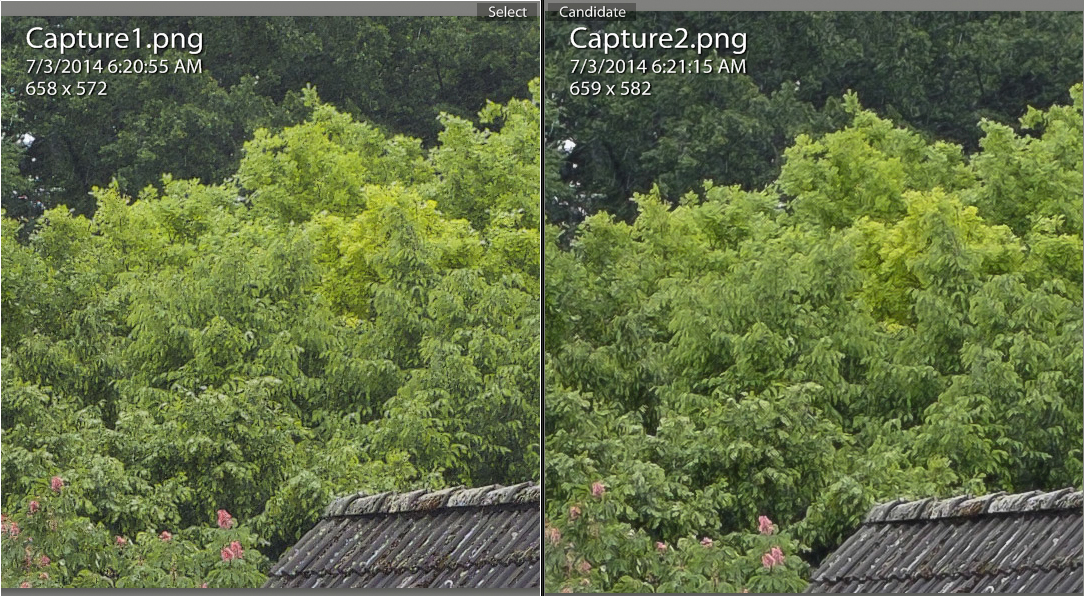
Get ready! An upgraded Adobe Community experience is coming in January.
Learn more
