- Home
- Lightroom Classic
- Discussions
- Re: Will Adobe ever support X-Trans properly? Ever...
- Re: Will Adobe ever support X-Trans properly? Ever...
P: support X-Trans properly
Copy link to clipboard
Copied
This is getting crazy now - Lightroom is the only RAW editor that still messes up Fuji X-Trans files. Why?
We have smaller, less finaced businesses and even individuals producing RAW convertors that can do this, why is Adobe struggling so badly?
Iridient Developer
Photo Ninja
LightZone
Capture One
SilkyPix
Raw Therapee
Aperture
All of these produce much better results and leave Lightroom looking very under par.
I can't see any reason for this. I have invested a lot of money in Lightroom (and the Creative Suite set of Adobe tools) over my entire professional life, and I did this becasue I came to expect Adobe to be at the forefront of developing up to date tools with innovative features and supporting the latest hardware. But sadly, this seems to no longer be the case and they are left looking third rate compare to far smaller developers.
Copy link to clipboard
Copied
Here is a side-by-side example of the woman on the beach, a closeup of a portion of her face at 200%, without any sharpening or luminance NR to get at the relative demosaicing sharpness. I did do a custom-WB on the white of her eye in each to make the WB more consistent although Adobe's is more yellow and RT's is more magenta. RT also provides precision and false-color-suppression adjustments to the low-level demosaicing algorithm which I enabled, as shown:
What I see is that the hairs and skin texture is slightly crispier on the non-Adobe version. I think we're running up against focus/DOF and lens-quality and subject-micro-texture-size otherwise the differences would be more obvious.
Copy link to clipboard
Copied
Out of curiosity, have you tried anything other than RAWtherapee? Upon inspecting the results I got from it vs ACR, I decided that it didn't render as well as Iridient Developer, and was in fact very close to the results I got from LR. Just saying.
Doug
Copy link to clipboard
Copied
If you look at the RT vs ACR, above, the RT version is much better, not only the edges are sharper, but there is no gray haloing like ACR adds.
I am on a Windows PC so Iridient is not an option, and in a side-by-side of the images at the dropbox link I posted, earlier, the RT version was sharper than the ID version although someone else supplied the ID one so maybe something wasn't as optimized at it could have been.

Copy link to clipboard
Copied
Yeah, the variables are always interesting with such things. I'm also finding that subject matter is a big factor, as is lighting conditions for said subject matters. Skin, for example. It is absolutely harder to get a good notion of what is happening with skin and tone on a baby vs someone with aged skin. Tone on skin also plays a roll.
BTW, did you cook that RT file at all? Thus far, I've been keeping each file at their base setting for each processor. It's far more telling to see how they render without pushing them further. Which in your example, may be the case with the ID version. To take it further, I'm looking at the LR, ID and RT version of the above RAW file, LR and RT produce extremely similar results, and in fact, I'd say that LR does better because RT introduces weird color distortions where LR does not, I think it also introduces some other weird artifacts while LR simply smears the heck out of the foliage. And then ID simply makes the foliage look the most natural.
Copy link to clipboard
Copied
There was no Sharpening, Noise-Reduction or False-Color-Suppression on that RT green-on-red image in the RT-ID side-by-side, above, so basically uncooked. To my eyes, the RT is sharper than the ID one, but sharpness is not the only consideration, obviously, just a way to prove that Adobe isn't all that sharp and has halos. The weird colors in the RT conversion mostly all disappear with application of some level of the False-Color-Suppression.
What RT is missing is Auto-Chromatic-Aberration Correction.
I don't have a Fuji camera and wouldn't use RT other than experiments like these, because it is too slow compared to Adobe products.
Copy link to clipboard
Copied
For your interest, this is AccuRaw's version of the same area, with all settings at default:
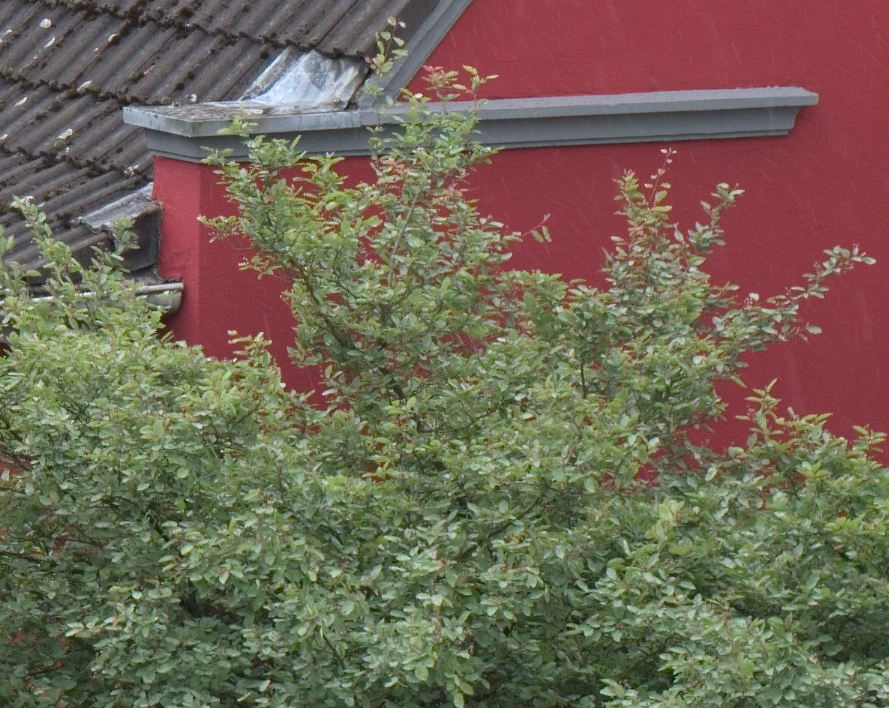
Copy link to clipboard
Copied
Amen to that, Doug ! Well said and right on point !
Copy link to clipboard
Copied
Here you go:
SHARPENING X-TRANS FILES IN ADOBE LIGHTROOM
As I've said all along - it's not cut-and-dried that Lr is unable to process Fuji files "properly". This advice is from a successful fine-art pro, and the vast majority of follow-up comments on the blog are hugely positive.
So... Good enough for him, good enough for just about everyone who has commented. You lot have higher expecations, maybe?
And all it took was learning how to ue Lr properly on Fuji files...
This is precisely why the case isn't proven against Lr, and the tantrums on here don't change that one little bit.
Copy link to clipboard
Copied
Yet again you completely miss the point Keith.
The article you posted is about how to sharpen photos in Lightroom, nobody here has requested help on sharpening photos in lightroom and I don't believe anyone has complained about the sharpening module.
I use those settings myself, I have them all setup as presets, but if I run my photos through those settings in Lightroom, and then again in any other Raw developer, the difference is vast, and that, Keith, is what you don't seem able to grasp.
If you didn't ever compare you would be blissfully unaware of the detail the sensor is capturing but Lightroom is losing.
But facts are facts and everybody knows Lightroom is bottom in a long list if Raw developers for xtrans and several Bayer based cameras.
I see it, my clients see it, my fellow x shooters see it and so does the general community.
Copy link to clipboard
Copied
Here's a great example showing CLEARLY the problem Adobe has with Fuji RAW files and the false details it puts in the photos and how it puts in a crazy leopard style worm pattern in ALL objects in every photo.
Yes, this effect is more or less obvious depending on the subject matter and how it's sharpened, but the general rule is that it's an underlying problem and the effect is always there - just in varying amounts.
No matter what your personal thoughts are, any software that changes your photos as much as this has a flaw, and as users who have purchased the software, we have a right to know if this is something that will be fixed or not. This is maybe not a big problem for casual shooters, but it's a real issue for those in the field especially shooting product an portraits and even casuals would be amazed at the potential defence all other RAW convertors offer.
On the left
Lightroom 5.7
Camera Raw 8.6
On the right
Iridient Developer 3.0.1

Copy link to clipboard
Copied
Want to share the raw file? And what are your settings - sharpening, clarity, global + local .
Copy link to clipboard
Copied
This TEST would be a lot more plausible if you zoomed each photo to the SAME amount, preferably the top clips should be zoomed at 100% and the bottom at actual size showing the same area at the same pixel dimensions..
Copy link to clipboard
Copied
No need. In fact you can remove all comparison pics and there is still obviously a huge problem to anyone who knows what a photo of stones should look like.
This is no test.
Copy link to clipboard
Copied
pinkypunk35 wrote:
This is no test.
I agree. Without a VALID comparison it it hard to advance your point.
Copy link to clipboard
Copied
What is there to advance Bob? It's a well known issues amongst Fuji professionals, Adobe have confirmed (off the record) that there is an issue, and there is a wealth of examples demonstrating these horrible results and just as many showing the superb results from smaller developers.
As you can see from the small percentage above, most have given up and left Adobe. I am a little more optimistic but even I admit it's looking unlikely.
Whether you see anything to warrant a fix is really immaterial to the discussion in all honesty. The main point of this thread is to obtain a public acknowledgement from Adobe one way or the other, one that echos the off the record comments; it isn't here to satisfy a few non - fuji users who don't understand the issue.
Copy link to clipboard
Copied
There is an active post on the official Adobe forum for making Feature Request and Bug reports and that is where Abobe Engineers will be actively paying attention to issues like this.
Camera Raw/Lightroom: Fuji X-Trans Support?
If you have additional info to report then it would be more productive to post it there.
Copy link to clipboard
Copied
Yes it's a duplicate of this post, this is why I have said it's fruitless debating it here
Copy link to clipboard
Copied
It looks to me like the same patterning is in both images, and the LR version has more clarity/sharpening and maybe contrast. Operator error? But you are right, it's hard to compare images at different zoom levels.
Copy link to clipboard
Copied
No its not operator error, but I can appreciate to the novice viewer that may seem the obvious answer.
Copy link to clipboard
Copied
As you only post under a pseudonym, and don't even share your settings, I suspect it's you who is the novice! But you can always share the raw file and I'd be happy to agree with you if I also saw the problem.
Copy link to clipboard
Copied
pinkypunk35 wrote:
No its not operator error, but I can appreciate to the novice viewer that may seem the obvious answer.
No novices in this discussion, believe me...
Copy link to clipboard
Copied
I've been using a Fujifilm X-Trans camera in addition to, but thank god not as a replacement for, my familiar Nikon cams for almost two years now.
I'm fully habituated to Lightroom, but for X-Trans, and then only certain X-Trans files, another, better raw converter is occasionally needed.
Curiously, whether or not the 'alternative raw converter' is needed depends entirely on the picture content of the files in question.
X-Trans scenes composed primarily of man-made environments, structures, and materials often look fine via the Adobe raw conversion.
But certain random, fractal-reminiscent objects typically encountered in a "natural" scene, such as the jagged surfaces of exposed rocks, or thousands or millions of curvy-shaped tree leaves cause the Adobe converter to generate, no, synthesize shapes in the rendering that did not exist in the scene.
To add complexity to the issue, sometimes, but not always, the problem files will show awful Adobe-flavored artifacting on the large calibrated monitor, but the difference in an actual print at 6x9" is not visible. Sometimes even a somewhat larger print will hide the fine detail artifacting.
But, it is there....I've seen it many times.
The most disappointing thing about playing around with Photo Ninja (the alternative converter I happened to select years ago) instead of Lightroom is that PN often creates very nice ---some might even say superior--- raw conversions from the Nikon files as well.
I know....shocking....simply shocking.
So, Adobe....how about a little more love for the lowly X-Trans?
Or, to put it another way:
If Photo Ninja added a "Print Module" functionality as good as Lightroom's (probably not going to happen, I know),
Lightroom would then become the "alternative raw converter".
Copy link to clipboard
Copied
It seems to be common knowledge of users who own an X-Trans camera that Adobe’s conversions are not as detailed as other raw converters, but it is also very common for those who complain about it to only post conversions not the raw files for others to try, and without raw files there is always suspicion by those who don’t own an X-Trans camera that it is merely a conversion settings problem.
Copy link to clipboard
Copied
I, personally, cannot face the several hours of field shooting/computer sit-down time that would be necessary for me to generate good quality comparison examples, and then write up coherent explanations to accompany them...all for the edification of disinterested non-X-Trans users.
Alan 7140, on the Fotozones.com forum made a "federal case" out of this when he got his Fujifilm X camera a few years ago. I've seen other clear and honest such illustrations available on the web from time to time.
Copy link to clipboard
Copied
All you would have to do is post a downloadable RAW file somewhere which has been asked for but never provided.
Find more inspiration, events, and resources on the new Adobe Community
Explore Now
