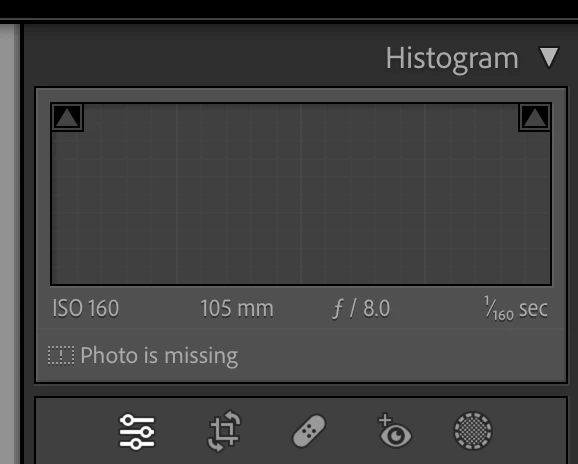Participant
April 12, 2021
Answered
P: Toolbar [Done] Button has moved to tool bar beneath Histogram
- April 12, 2021
- 27 replies
- 30025 views
Hola, tras la nueva actualizacion a Lightroom Classic 12.0, el botón "HECHO" que se encontraba en la esquina inferior derecha para dar el OK luego de añadir nuevas mascaras, recortes y algunos ajustyes locale.....pues ese botón ha desaparecido de mi programa LrC 12.0,,,,,no se que ha pasado, tengo que dar ENTER en mi teclado o bien doble click fuera de la imagen para aplicar cambios,,,,,,me pueden decir si esta nueva actualizacion se ha cargado ese botón o es que hay alguna forma de activarlo...??... antes se encontraba en este sitio, adjunto imagen de referencia.