- Accueil
- Lightroom Classic
- Discussions
- P: Truncated fields and font glitches in Metadata ...
- P: Truncated fields and font glitches in Metadata ...
P: Truncated fields and font glitches in Metadata panel
Copier le lien dans le Presse-papiers
Copié
The Metadata panel has some glitches in LR 10 / Mac OS 10.15.5 with the new fonts:
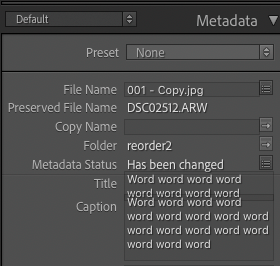 p1-9be6f5fc-9cc7-47f5-9e00-5ba8425c2522-1041768324.png
p1-9be6f5fc-9cc7-47f5-9e00-5ba8425c2522-1041768324.png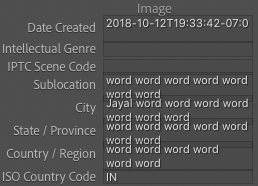 p2-048c092d-5508-423a-a937-cb8f1fe09e49-1040844803.png
p2-048c092d-5508-423a-a937-cb8f1fe09e49-1040844803.png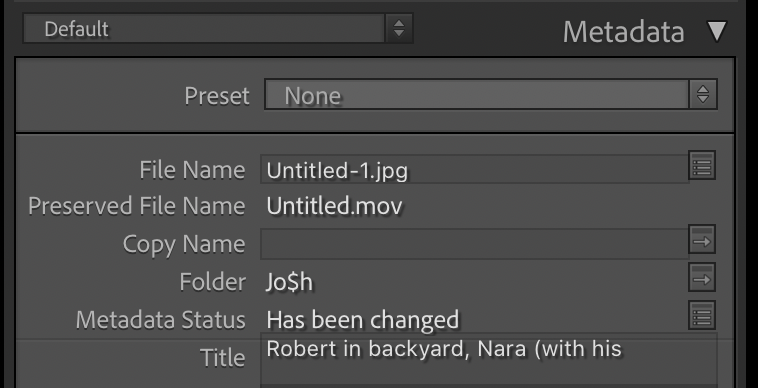 Untitled1-cb50f00d-968f-4f81-bb6f-9cd0e2cc508c-1210388217.png
Untitled1-cb50f00d-968f-4f81-bb6f-9cd0e2cc508c-1210388217.png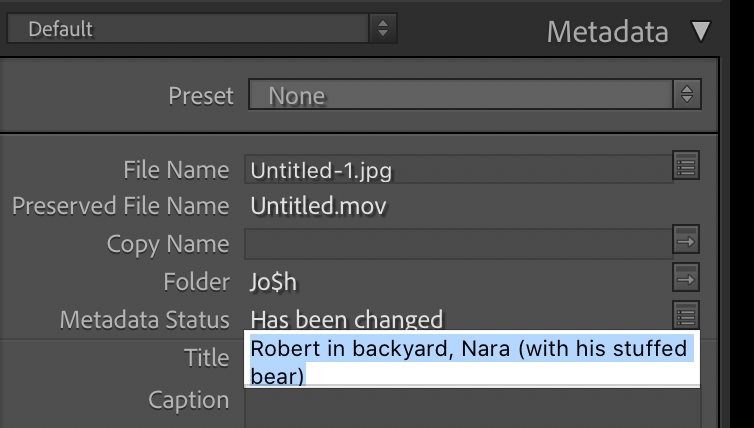 ScreenShot20201031at9.05.44AM-a0eb57db-8b9b-4920-968b-51076cdfa9c5-193170665.png
ScreenShot20201031at9.05.44AM-a0eb57db-8b9b-4920-968b-51076cdfa9c5-193170665.png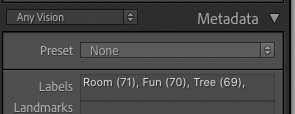 p3-ccd1e7da-5abd-4865-804a-a58897dac3d6-1039921282.png
p3-ccd1e7da-5abd-4865-804a-a58897dac3d6-1039921282.png p4-3ebcd8ed-a9c8-4346-92ac-c68ae4bc86f5-1038997761.png
p4-3ebcd8ed-a9c8-4346-92ac-c68ae4bc86f5-1038997761.pngreturn {title = "Any Vision",id = 'anyvision',items = {
{"com.johnrellis.anyvision.labels", height_in_lines = -1},{"com.johnrellis.anyvision.landmarks", height_in_lines = -1},{"com.johnrellis.anyvision.locations", height_in_lines = -1},{"com.johnrellis.anyvision.map"},{"com.johnrellis.anyvision.logos", height_in_lines = -1},{"com.johnrellis.anyvision.faces", height_in_lines = -1},{"com.johnrellis.anyvision.text", height_in_lines = -1},{"com.johnrellis.anyvision.safeSearch", height_in_lines = -1},"com.johnrellis.anyvision.dominantColor","com.adobe.separator",{"com.adobe.caption", height_in_lines = -1},"com.adobe.GPS"}}Copier le lien dans le Presse-papiers
Copié
This bug has been well reported, and has been acknowledged by Adobe. It used to affect both the Window and Mac versions of LrC, but was fixed in the Windows version with version 11 (IIRC). It is still outstanding after several years on the Mac side. It doesn't seem to be a high priority with Adobe to address it. Perhaps one factor explaining this is that only 11 people have upvoted the post, suggesting that it isn't bothering too many people (but there may be many people it DOES bother who haven't found the post here...)
Copier le lien dans le Presse-papiers
Copié
It's been more than 2 years since this issue was reported here. I'm still suffering from this bug...
Copier le lien dans le Presse-papiers
Copié
Did you click Upvote in the upper-right corner? I'm afraid without many more votes, Adobe is just going to ignore this.
Copier le lien dans le Presse-papiers
Copié
Lightroom Classic: version 12.1
OS: macOS: 11.7.2
Issue: Provide good steps to reproduce the behavior:
Step 1 to reproduce the issue: mehrzeiligen Text eingeben unter "Metadaten" > "Bildunterschrift"
Step 2 to reproduce the issue: Eingabefeld verlassen
Step 3 to reproduce the issue: evtl. ein anderes Bild auswählen und wieder zum Bild zurück, wo man die Eingabe gemacht hat
Expected result: unter "Metadaten" > "Bildunterschrift" sieht man den eingegebenen mehrzeiligen Text
Actual result: die letzte Zeile des eingegeben Textes ist nicht sichtbar - Text wird nur vollständig angezeigt, wenn man wieder in das Feld zur Eingabe klickt
Copier le lien dans le Presse-papiers
Copié
Funktioniert unter Windows, wie es soll.
Copier le lien dans le Presse-papiers
Copié
"the last line of the entered text is not visible - the text is only fully displayed when you click again in the input field"
This is a longstanding bug that Adobe has chosen not to fix:
Copier le lien dans le Presse-papiers
Copié
Moderators, @Rikk Flohr: Photography, please merge with the existing bug:
Copier le lien dans le Presse-papiers
Copié
[This post contains formatting and embedded images that don't appear in email. View the post in your Web browser.]
@Rikk Flohr: Photography, this bug is marked Investigating -- is there a bug number assigned to it? It still exists on Mac and continues to annoy those of us who rely on accurate metadata:
Copier le lien dans le Presse-papiers
Copié
Copier le lien dans le Presse-papiers
Copié
An earlier version of Lightroom inadvertantly reduced the Caption field to a small single line of text making it almost impossible to properly edit captions. This was sort of rectified but was still in my opinion inadequate. After the latest app update the Caption once again was reduced back to a single line of text entry which maybe shows five words (see attached screen capture). So I unchecked show caption and rechecked it in preferences and now it is back to showing two lines of text, which is slightly better.
I would like to see the Caption field at least the same size as the keyword tags field, preferrably with a user selectable size with a small pull tab in the bottom right corner to allow resizing. Another way to do this, would be to allow the entire side bar to be dragged a lot WIDER than the current maximum limit, and thus expand all the fields. How about it Adobe? Does anyone who works for the company ever read these?
Sure I can use an externat text editor and paste it in, but I am paying hundreds of dollars a year for this app and I expect a whole lot better. Thanks for reading.
MacOS Monterey 12.6.8 iMac 27-inch late-2015 5K. Lightroom Classic version as per attached screen cap.
Copier le lien dans le Presse-papiers
Copié
Unfortunately, this is a two-year-old bug that hasn't been fixed. LR often (but not always) truncates the last line in fields that are supposed to automatically expand vertically.
Copier le lien dans le Presse-papiers
Copié
Moderators, @Rikk Flohr: Photography, please merge with the existing bug:
Copier le lien dans le Presse-papiers
Copié
You can use Jeffrey Friedl's Metadata Preset Builder plugin to build your own custom metadata panel preset. This will allow you to choose exactly which fields are displayed, and also permits you to choose how many lines of a given field are displayed. Also, you can choose to have the title of the field above the field, which increases the number of characters that will display. Here is a screenshot of one of the custom presets I built:
BUT, this plugin will NOT fix the bug referred to in this thread (the last line of metadata is cut off and doesn't display unless one clicks in the field).
Trouvez plus d’idées, d’événements et de ressources dans la nouvelle communauté Adobe
Explorer maintenant




