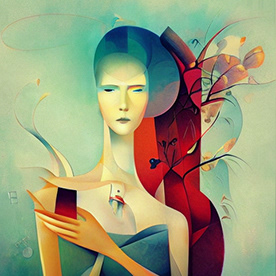- Home
- Lightroom Classic
- Discussions
- P: Upgrading to Sequoia breaks tethering
- P: Upgrading to Sequoia breaks tethering
Copy link to clipboard
Copied
Hi,
I am having issues in Tethering shoot, whereby lightroom will not connect to live view (but is able to import files from camera) and just hangs, it has to be killed in order quit. I am using lightroom on Intel Mac with MacOS Sequoia, camera is Canon 650D. Camera is able to connect via eos utlity and show live view.
Any help will be appreciated.
Thanks,
TM
 2 Correct answers
2 Correct answers
Had the same problem the other day. I work in the cultural heritage sector and tethering is vital for positioning and using colour correcting tools.... I was only getting the spinning wheel when trying to tether and a crash... otherwise I can download from my camera whilst hooked up with the cable. deeply frustrating....and embarrasing and time wasting on site and using other peoples time for conservation and object access. When trying my wife's old macbook pro... tethers in no time and no pr
...Get Outlook for Android<>
 1 Pinned Reply
1 Pinned Reply
Presumably, this will be restored by a future OS update. Installation of version 14.0 may mitigate the Sequoia tether issue.
Copy link to clipboard
Copied
I ended up using Capture One to capture my images through tethering and then use the Auto Import function to bring them into Lightroom Classic. It's clunky, but this is the third time over the years I've used this solution until Adobe and Apple get the stuff together.
Copy link to clipboard
Copied
"I ended up using Capture One to capture my images through tethering and then use the Auto Import function to bring them into Lightroom Classic. "
A similar, less-expensive (but perhaps less featureful) workaround is to use the tethering utilities from the camera manufacturers (e.g. Canon EOS Utility).
Copy link to clipboard
Copied
Same here, Using Capture One and sending the images to a folder where I can import to LRC. This is a real pain, wish they would sort it!
Copy link to clipboard
Copied
This has happened with the last few new OS versions. Apple and/or Adobe will have to figure it out.
I am a product photographer and much prefer using EOS Utility for tethering, its free and works great.
Copy link to clipboard
Copied
Hi everyone,
I’m encountering an issue when using the Tethered Capture feature in Lightroom Classic with my Canon R6. Every time I try to use this feature, Lightroom Classic freezes. I’ve tried the following steps to resolve the issue, but nothing seems to work:
- Restarted my MacBook Pro
- Downgraded to an earlier version of Lightroom Classic
- Updated my Canon R6 firmware (currently on firmware version 1.9.0)
Important note: I didn’t experience this issue before updating to macOS 15.0.
Here are my current specs:
- Computer: MacBook Pro M1 Pro 16-inch 2021
- macOS version: 15.0
- Lightroom Classic version: v13.5.1
- Camera: Canon R6, firmware version 1.9.0
Has anyone else experienced this issue or found a solution? I’d really appreciate any advice or assistance. Thanks!
[moved from bugs to discussions according to the community rules - Mod.]
Copy link to clipboard
Copied
Update: macOS Version: 15.0.1
Copy link to clipboard
Copied
@CommaCreative, as you can see in the merged thread, this issue started with Mac OS 15 (Sequoia) and (so far) affects just Canon cameras. Problems tethering and importing via USB seemingly occur with each major release of Mac OS, and Adobe implies that it's something Apple will have to fix in a future release of Mac OS. Note that LR relies on a tethering library supplied by Canon, so it may require Canon and Apple to get their act together.
Workarounds:
1. Roll back to Mac OS 14 (which Apple makes very painful).
2. Use Capture One or Canon EOS Utility to tether into a folder, and configure LR's File > Auto Import to import automatically from there.
Copy link to clipboard
Copied
I can confirm, that with the update issued for LRC today, it has resolved the tethering issue with my R7.
Copy link to clipboard
Copied
Though it's not listed in Adobe's Fixed Issues In Lightroom Classic (14.0), the Lightroom Queen's release notes say that "Canon Tether SDK updated to support macOS Sequoia". So contrary to what Adobe implied before, this could indeed be a bug in LR, not Mac OS 15.
To help others, please report here whether or not upgrading to LR 14 fixes your problems with tethering Canons. @Mike32381554vjbx has already reported that it 14 fixes the problem with tethering his R7.
Copy link to clipboard
Copied
Hello everyone,
If you have upgraded to the new Lightroom Classic 14.0 and Photoshop 2025,, can you confirm that these will work correctly with Mac Sequoia 15.0.1, including tethering to Nikon? Thank you!
Copy link to clipboard
Copied
"including tethering to Nikon"
Note that this thread is specific to problems with Canon tethering, so you might want to post your query in another thread.
Copy link to clipboard
Copied
I was facing the same tethering issue on MacOS Sequoia 15.1., Lightroom 14.0.1 and my camera Nikon D850.
In the MacOs settings Private & Security/ Files & Folders / Adobe Lightroom Classic, the Network Volumes and Removable Volumes options were set to OFF. I switched them to ON and now tethering work seamlessly again.
Try this - the tethering issue might not be related to the kind of camera (Nikon/Canon) but rather to these missing Lightroom permissions.
Copy link to clipboard
Copied
for sharing.
-b
Copy link to clipboard
Copied
I see LR Classic in files and folders. Where do you see Network volumes and Removable volumes?
Copy link to clipboard
Copied
Copy link to clipboard
Copied
It's likely because you've granted Lightroom full disk access, which I wouldn't recommend for any application. Try removing Full Disk Access from Lightroom and the other option should appear.
Copy link to clipboard
Copied
are saying. Thank you again!
Have a nice day!
~Terry~
Copy link to clipboard
Copied
Your solution was the only one that helped. It took a while to figure it out but I did! Thank you!
Copy link to clipboard
Copied
@IvanoTls Dankeschön, das war die Lösung! ❤️
Copy link to clipboard
Copied
Thanks for that. It apply exactly the same to Capture One !!
Copy link to clipboard
Copied
This worked for me! I'm connecting a Canon 5D Mark IV to Sequoia 15.2 and Lightroom Classic 14.1.1.
Removeable Volumes was turned off. I turned that on, restarted Lightroom and voila, it worked.
Thanks!!
Copy link to clipboard
Copied
Where did you that? Is it in LR Preferences somehere?
Copy link to clipboard
Copied
@marianr97404013: "Where did you that? Is it in LR Preferences somehere?"
See this previous post:
If you see Full Disk Access listed, that subsumes Network Volumes and Removable Volumes and no need to change it. Adobe used to recommend Full Disk Access before they changed their installers.
Copy link to clipboard
Copied
camera is not discovered by Lr. Coincidentally the same version of Lr
installed in my Windows 10 desktop PC works fine including tether with my
5D4.
Copy link to clipboard
Copied
@marianr97404013, you could try working through Adobe's troubleshooting steps:
https://helpx.adobe.com/lightroom-classic/kb/troubleshoot-tethered-capture-lightroom.html
Find more inspiration, events, and resources on the new Adobe Community
Explore Now