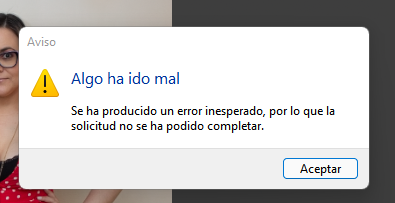Copy link to clipboard
Copied
With the new update, when using Select Sky or Select Subject, i get an unexpected error message saying something went wrong and the request could not be completed.
 1 Correct answer
1 Correct answer
With the latest LrD 7.0, LrClassic 13.0 and ACR 16.0 release, here is some additional workaround that you can try:
If you encounter GPU driver issues while using ML features in LrClassic/LrD/ACR, please try to update to the latest macOS version or if you are on a Windows machine, follow https://helpx.adobe.com/lightroom-classic/kb/troubleshoot-gpu.html to update your machine to the latest GPU driver and see if the problem resolves itself.
If the OS or the driver is not available or possible
Copy link to clipboard
Copied
Moderators, @Rikk Flohr: Photography, please merge into the existing bug report:
Copy link to clipboard
Copied
Antes tenía una versión antigua crackeada, la eliminé y compré LR, sin embargo cuando intento ocupar una herramienta (la mejor de la actualización), el seleccionador de sujeto o paisaje... Me tira este error.
Por favor, ayuda!
Copy link to clipboard
Copied
Many people have resolved this problem by updating to the latest graphics driver, following these steps:
https://helpx.adobe.com/lightroom-classic/kb/troubleshoot-gpu.html#solution-4
If that doesn't help, please do the menu command Help > System Info and copy/paste the contents here.
Copy link to clipboard
Copied
toda vez que vou selecionar a ferramenta mascara e selecionar o objeto da um erro.
Copy link to clipboard
Copied
@Taíla Cetolin, try updating your graphics driver following the precise instructions in this article:
https://helpx.adobe.com/lightroom-classic/kb/troubleshoot-gpu.html#solution-4
A number of people have reported that upgrading their graphics drivers fixed their problems with Select Subject and Sky.
Also, please copy/paste here the entire contents of the LR menu Help > System Info -- that will let Adobe know the precise versions of software and graphics drivers you're running.
Copy link to clipboard
Copied
I just updated my Lightroom Classic and the new mask tool to select sky or subject does not work. I always get an error. Help! How can I get it to work?
Copy link to clipboard
Copied
Please post your System Information as Lightroom Classic (LrC) reports it. In LrC click on Help, then System Info, then Copy. Paste that information into a reply. Please present all information from first line down to and including Plug-in Info. Info after Plug-in info can be cut as that is just so much dead space to us non-Techs.
Copy link to clipboard
Copied
Le masquage du ciel ou sujet rencontre une erreur inattendue impossible d'accéder à ma demande!
Mon étalonnage de la photo est à la version 5
Copy link to clipboard
Copied
Please post your System Information as Lightroom Classic (LrC) reports it. In LrC click on Help, then System Info, then Copy. Paste that information into a reply. Please present all information from first line down to and including Plug-in Info. Info after Plug-in info can be cut as that is just so much dead space to us non-Techs.
Copy link to clipboard
Copied
Version Lightroom Classic: 11.0 [ 202110120910-0bccc70d ]
Licence: Creative Cloud
Paramètre de langue: fr
Système d'exploitation : Windows 10 - Business Edition
Version : 10.0.19043
Architecture de l'application : x64
Architecture du système : x64
Nombre de processeurs logiques: 8
Vitesse du processeur : 3,6Ghz
Version SQLite: 3.36.0
Mémoire intégrée : 16304,1 Mo
Mémoire réelle disponible pour Lightroom : 16304,1 Mo
Mémoire réelle utilisée par Lightroom : 6046,2 Mo (37,0%)
Mémoire virtuelle utilisée par Lightroom : 6559,2 Mo
Nombre d'objets GDI : 1098
Nombre d'objets utilisateur : 3270
Nombre de processus gérés : 2299
Taille de la mémoire cache : 0,0Mo
Version interne de Camera Raw: 14.0 [ 950 ]
Nombre maximal de liens utilisé par Camera Raw : 5
Optimisation SIMD de Camera Raw : SSE2,AVX,AVX2
Mémoire virtuelle de Camera Raw: 1114Mo / 8152Mo (13%)
Mémoire réelle de Camera Raw: 1158Mo / 16304Mo (7%)
Paramètre PPP du système : 96 PPP
Composition sur le Bureau activée: Oui
Affichages : 1) 1920x1080
Types d'entrée: Tactile multipoint : Non, Tactile intégré : Non, Plume intégrée : Non, Tactile externe : Non, Plume externe : Non, Clavier : Non
Informations relatives au processeur graphique :
DirectX: Intel(R) HD Graphics 630 (21.20.16.4526)
Dossier de l'application : C:\Program Files\Adobe\Adobe Lightroom Classic
Chemin d'accès à la bibliothèque : C:\Users\ellio\Pictures\Lightroom\Backups\2013-09-06 1947\Lightroom Catalog-3-2-v10-v11.lrcat
Dossier des paramètres : C:\Users\ellio\AppData\Roaming\Adobe\Lightroom
Modules installés :
1) Adobe Stock
2) DENOISE projects 2 professional
3) Facebook
4) Flickr
5) HDR Efex Pro 2
6) Iridient X-Transformer
7) Luminar AI
8) ON1 Effects Standalone 2018
Marqueurs Config.lua: None
Adaptateur n° 1: Fournisseur : 8086
Appareil : 5912
Sous-système : 108e1025
Révision : 4
Mémoire vidéo : 128
Adaptateur n° 2: Fournisseur : 1414
Appareil : 8c
Sous-système : 0
Révision : 0
Mémoire vidéo : 0
AudioDeviceIOBlockSize: 1024
AudioDeviceName: $$$/dvaaudiodevice/SystemDefaultAndEffectiveDeviceName=System Default - Speakers (Realtek High Definition Audio)#{comment}DVAAU-4201250: Open the audio hardware preferences page.
AudioDeviceNumberOfChannels: 2
AudioDeviceSampleRate: 48000
Build: LR5x38
Direct2DEnabled: false
GL_ACCUM_ALPHA_BITS: 16
GL_ACCUM_BLUE_BITS: 16
GL_ACCUM_GREEN_BITS: 16
GL_ACCUM_RED_BITS: 16
GL_ALPHA_BITS: 8
GL_BLUE_BITS: 8
GL_DEPTH_BITS: 24
GL_GREEN_BITS: 8
GL_MAX_3D_TEXTURE_SIZE: 2048
GL_MAX_TEXTURE_SIZE: 16384
GL_MAX_TEXTURE_UNITS: 8
GL_MAX_VIEWPORT_DIMS: 16384,16384
GL_RED_BITS: 8
GL_RENDERER: Intel(R) HD Graphics 630
GL_SHADING_LANGUAGE_VERSION: 4.40 - Build 21.20.16.4526
GL_STENCIL_BITS: 8
GL_VENDOR: Intel
GL_VERSION: 4.4.0 - Build 21.20.16.4526
GPUDeviceEnabled: false
OGLEnabled: true
GL_EXTENSIONS: GL_3DFX_texture_compression_FXT1 GL_AMD_depth_clamp_separate GL_AMD_vertex_shader_layer GL_AMD_vertex_shader_viewport_index GL_ARB_ES2_compatibility GL_ARB_ES3_compatibility GL_ARB_arrays_of_arrays GL_ARB_base_instance GL_ARB_bindless_texture GL_ARB_blend_func_extended GL_ARB_buffer_storage GL_ARB_cl_event GL_ARB_clear_buffer_object GL_ARB_clear_texture GL_ARB_clip_control GL_ARB_color_buffer_float GL_ARB_compatibility GL_ARB_compressed_texture_pixel_storage GL_ARB_compute_shader GL_ARB_conservative_depth GL_ARB_copy_buffer GL_ARB_copy_image GL_ARB_debug_output GL_ARB_depth_buffer_float GL_ARB_depth_clamp GL_ARB_depth_texture GL_ARB_derivative_control GL_ARB_draw_buffers GL_ARB_draw_buffers_blend GL_ARB_draw_elements_base_vertex GL_ARB_draw_indirect GL_ARB_draw_instanced GL_ARB_enhanced_layouts GL_ARB_explicit_attrib_location GL_ARB_explicit_uniform_location GL_ARB_fragment_coord_conventions GL_ARB_fragment_layer_viewport GL_ARB_fragment_program GL_ARB_fragment_program_shadow GL_ARB_fragment_shader GL_ARB_fragment_shader_interlock GL_ARB_framebuffer_no_attachments GL_ARB_framebuffer_object GL_ARB_framebuffer_sRGB GL_ARB_geometry_shader4 GL_ARB_get_program_binary GL_ARB_gpu_shader5 GL_ARB_gpu_shader_fp64 GL_ARB_half_float_pixel GL_ARB_half_float_vertex GL_ARB_indirect_parameters GL_ARB_instanced_arrays GL_ARB_internalformat_query GL_ARB_internalformat_query2 GL_ARB_invalidate_subdata GL_ARB_map_buffer_alignment GL_ARB_map_buffer_range GL_ARB_multi_bind GL_ARB_multi_draw_indirect GL_ARB_multisample GL_ARB_multitexture GL_ARB_occlusion_query GL_ARB_occlusion_query2 GL_ARB_pixel_buffer_object GL_ARB_point_parameters GL_ARB_point_sprite GL_ARB_post_depth_coverage GL_ARB_program_interface_query GL_ARB_provoking_vertex GL_ARB_query_buffer_object GL_ARB_robust_buffer_access_behavior GL_ARB_robustness GL_ARB_robustness_isolation GL_ARB_sample_shading GL_ARB_sampler_objects GL_ARB_seamless_cube_map GL_ARB_seamless_cubemap_per_texture GL_ARB_separate_shader_objects GL_ARB_shader_atomic_counters GL_ARB_shader_bit_encoding GL_ARB_shader_image_load_store GL_ARB_shader_image_size GL_ARB_shader_objects GL_ARB_shader_precision GL_ARB_shader_stencil_export GL_ARB_shader_storage_buffer_object GL_ARB_shader_subroutine GL_ARB_shading_language_100 GL_ARB_shading_language_420pack GL_ARB_shading_language_packing GL_ARB_shadow GL_ARB_stencil_texturing GL_ARB_sync GL_ARB_tessellation_shader GL_ARB_texture_barrier GL_ARB_texture_border_clamp GL_ARB_texture_buffer_object_rgb32 GL_ARB_texture_buffer_range GL_ARB_texture_compression GL_ARB_texture_compression_bptc GL_ARB_texture_compression_rgtc GL_ARB_texture_cube_map GL_ARB_texture_cube_map_array GL_ARB_texture_env_add GL_ARB_texture_env_combine GL_ARB_texture_env_crossbar GL_ARB_texture_env_dot3 GL_ARB_texture_float GL_ARB_texture_gather GL_ARB_texture_mirror_clamp_to_edge GL_ARB_texture_mirrored_repeat GL_ARB_texture_multisample GL_ARB_texture_non_power_of_two GL_ARB_texture_query_levels GL_ARB_texture_query_lod GL_ARB_texture_rectangle GL_ARB_texture_rg GL_ARB_texture_rgb10_a2ui GL_ARB_texture_stencil8 GL_ARB_texture_storage GL_ARB_texture_storage_multisample GL_ARB_texture_swizzle GL_ARB_texture_view GL_ARB_timer_query GL_ARB_transform_feedback2 GL_ARB_transform_feedback3 GL_ARB_transform_feedback_instanced GL_ARB_transpose_matrix GL_ARB_uniform_buffer_object GL_ARB_vertex_array_bgra GL_ARB_vertex_array_object GL_ARB_vertex_attrib_64bit GL_ARB_vertex_attrib_binding GL_ARB_vertex_buffer_object GL_ARB_vertex_program GL_ARB_vertex_shader GL_ARB_vertex_type_10f_11f_11f_rev GL_ARB_vertex_type_2_10_10_10_rev GL_ARB_viewport_array GL_ARB_window_pos GL_ATI_separate_stencil GL_EXT_abgr GL_EXT_bgra GL_EXT_blend_color GL_EXT_blend_equation_separate GL_EXT_blend_func_separate GL_EXT_blend_minmax GL_EXT_blend_subtract GL_EXT_clip_volume_hint GL_EXT_compiled_vertex_array GL_EXT_direct_state_access GL_EXT_draw_buffers2 GL_EXT_draw_range_elements GL_EXT_fog_coord GL_EXT_framebuffer_blit GL_EXT_framebuffer_multisample GL_EXT_framebuffer_object GL_EXT_geometry_shader4 GL_EXT_gpu_program_parameters GL_EXT_gpu_shader4 GL_EXT_multi_draw_arrays GL_EXT_packed_depth_stencil GL_EXT_packed_float GL_EXT_packed_pixels GL_EXT_polygon_offset_clamp GL_EXT_rescale_normal GL_EXT_secondary_color GL_EXT_separate_specular_color GL_EXT_shader_framebuffer_fetch GL_EXT_shader_integer_mix GL_EXT_shadow_funcs GL_EXT_stencil_two_side GL_EXT_stencil_wrap GL_EXT_texture3D GL_EXT_texture_array GL_EXT_texture_compression_s3tc GL_EXT_texture_edge_clamp GL_EXT_texture_env_add GL_EXT_texture_env_combine GL_EXT_texture_filter_anisotropic GL_EXT_texture_integer GL_EXT_texture_lod_bias GL_EXT_texture_rectangle GL_EXT_texture_sRGB GL_EXT_texture_sRGB_decode GL_EXT_texture_shared_exponent GL_EXT_texture_snorm GL_EXT_texture_storage GL_EXT_texture_swizzle GL_EXT_timer_query GL_EXT_transform_feedback GL_IBM_texture_mirrored_repeat GL_INTEL_conservative_rasterization GL_INTEL_fragment_shader_ordering GL_INTEL_framebuffer_CMAA GL_INTEL_map_texture GL_INTEL_multi_rate_fragment_shader GL_INTEL_performance_query GL_KHR_blend_equation_advanced GL_KHR_blend_equation_advanced_coherent GL_KHR_debug GL_KHR_texture_compression_astc_hdr GL_KHR_texture_compression_astc_ldr GL_NV_blend_square GL_NV_conditional_render GL_NV_primitive_restart GL_NV_texgen_reflection GL_SGIS_generate_mipmap GL_SGIS_texture_edge_clamp GL_SGIS_texture_lod GL_SUN_multi_draw_arrays GL_WIN_swap_hint
Copy link to clipboard
Copied
@defaultql13cnao9qn0, you have a 5-year-old graphics driver:
DirectX: Intel(R) HD Graphics 630 (21.20.16.4526)
Try updating your graphics driver following the precise instructions in this article:
https://helpx.adobe.com/lightroom-classic/kb/troubleshoot-gpu.html#solution-4
A number of people have reported that upgrading their graphics drivers fixed their problems with Select Subject and Sky.
Copy link to clipboard
Copied
Google translation: "No masking of the subject or the sky. The hiding of the sky or subject encounters an unexpected error impossible to accede to my request! My photo calibration is version 5."
Try updating your graphics driver following the precise instructions in this article:
https://helpx.adobe.com/lightroom-classic/kb/troubleshoot-gpu.html#solution-4
A number of people have reported that upgrading their graphics drivers fixed their problems with Select Subject and Sky.
Copy link to clipboard
Copied
Moderators, @Rikk Flohr: Photography, please merge with the existing thread:
Copy link to clipboard
Copied
No funciona la seleccion de cielo y sujeto, lee bastante y despues marca que a ocurrido un error
Copy link to clipboard
Copied
Please see https://community.adobe.com/t5/lightroom-classic-discussions/p-windows-only-select-subject-or-select... for likely source and fix for your issue.
Copy link to clipboard
Copied
To build on Ian's reply, try updating your graphics driver following the precise instructions in this article:
https://helpx.adobe.com/lightroom-classic/kb/troubleshoot-gpu.html#solution-4
A number of people have reported that upgrading their graphics drivers fixed their problems with Select Subject and Sky.
Also, please copy/paste here the entire contents of the LR menu Help > System Info -- that will let Adobe know the precise versions of software and graphics drivers you're running.
Copy link to clipboard
Copied
Moderators, @Rikk Flohr: Photography, please merge with the existing thread:
Copy link to clipboard
Copied
Mask_select_motif_does not work
Copy link to clipboard
Copied
Huh?
Do you mean Mask, Select Subject? or perhaps Select Sky?
Screenshot(s) please
Copy link to clipboard
Copied
I mean Select Subject
Copy link to clipboard
Copied
Try updating your graphics driver following the precise instructions in this article:
https://helpx.adobe.com/lightroom-classic/kb/troubleshoot-gpu.html#solution-4
A number of people have reported that upgrading their graphics drivers fixed their problems with Select Subject and Sky. If that doesn't help, please do the menu command Help > System Info and copy/paste the entire contents here.
Copy link to clipboard
Copied
Moderators, @Rikk Flohr: Photography, please merge with the existing bug:
Copy link to clipboard
Copied
that was the solution; problem is solved; many thanks
Copy link to clipboard
Copied
also
Please post your System Information as Lightroom Classic (LrC) reports it. In LrC click on Help, then System Info, then Copy. Paste that information into a reply. Please present all information from first line down to and including Plug-in Info. Info after Plug-in info can be cut as that is just so much dead space to us non-Techs.
Copy link to clipboard
Copied
Find more inspiration, events, and resources on the new Adobe Community
Explore Now