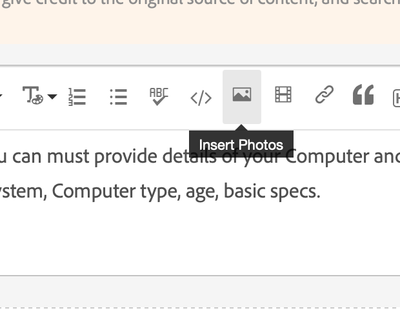- Home
- Lightroom Classic
- Discussions
- Re: Permission issues with Lightroom
- Re: Permission issues with Lightroom
Permission issues with Lightroom
Copy link to clipboard
Copied
iMac Pro (2017), macOS Mojave 10.14 Graphic Rodeon Pro Vega 64
I installed the new version of Lightroom Classic CC, but when I tried to start Lightroom, I got permission issues. Then I tried every suggestion including changing the password that you suggest in your page. Unfortunately I still have the same problem. I uninstall the Lightroom then reinstall, that also did not work. So I went back and reinstall the older version. Any suggestions?
Copy link to clipboard
Copied
Sarpel wrote
iMac Pro (2017), macOS Mojave 10.14 Graphic Rodeon Pro Vega 64
I installed the new version of Lightroom Classic CC, but when I tried to start Lightroom, I got permission issues.
Why do you say you "got permission issues"? Provide details. What is the exact complete unedited word-for-word error message?
Copy link to clipboard
Copied
Mojave may be asking you for 'permission' for LR to access your drive, a new security feature.
If so, go into System preferences>Security & Privacy>Privacy tab. Click to make changes (as Admin), then click the Plus button to allow apps below to control your computer and select Lightroom and other applications that ask for this access. Done, you'll not be asked again.

Copy link to clipboard
Copied
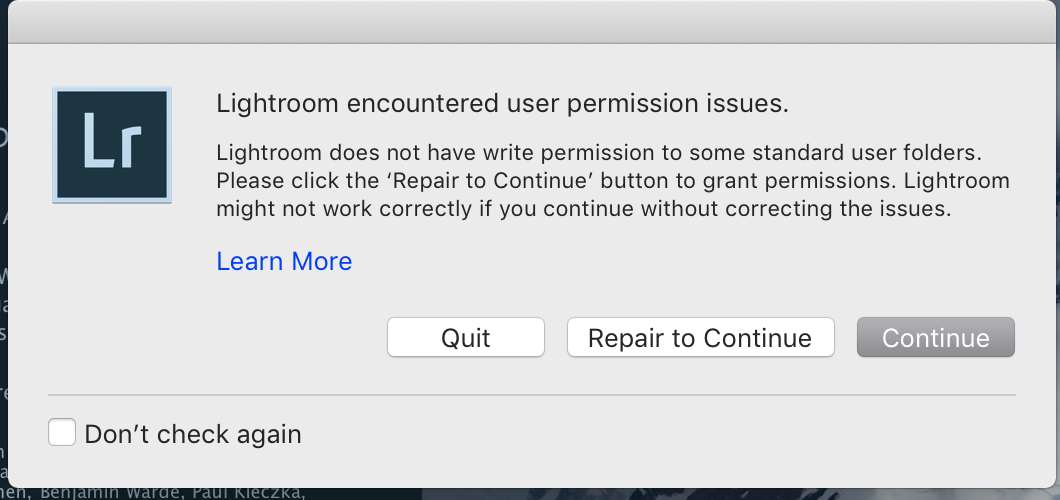
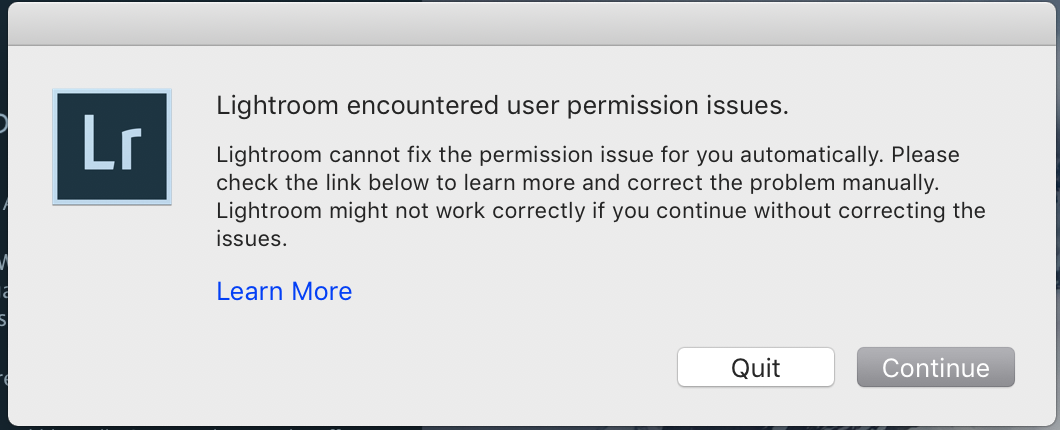
Learn more brings several suggestions
manual changing folder permissions
using a script to change folder permissions, today I renown the script and this time it worked ![]() Thanks everybody
Thanks everybody
Copy link to clipboard
Copied
whats the script?
Copy link to clipboard
Copied
Clicking "Learn More" took me to a 404 error page on Adobe. Can you explain more about the scripts? I'm having the same problem. Thanks!
Copy link to clipboard
Copied
Hello, I have access with Adobe Lightroom Classic, but when I try to access Adobe Lightroom. It is saying - FOlder permission denied. The folder "desktop" cannot be open because you don't have permission to see its content.
Copy link to clipboard
Copied
hello is someone going to help me?
Copy link to clipboard
Copied
To help you you need to help us with your computer spec like Operating System, Computer model and Lightroom Version.
Also insert using the icon below a screen shot of the error message.. this wiil all help
Copy link to clipboard
Copied
The type of MacBook Pro I have is:
1. Apple M3 Pro
2. MAC OS Sonoma
3. LR 2024
*See the attached of the message I am receiving *
*Yolanda*
*Warm regards,*
*"It is more important to click with people than to click the shutter**."
-Alfred Eisenstaedt*
Copy link to clipboard
Copied
You need to go into System Preferences->Privacy and security->Full Disk Access and turn full disk access on for Lightroom Classic.
Copy link to clipboard
Copied
You need to go into System Preferences->Privacy and security->Full Disk Access and turn full disk access on for Lightroom Classic.
By @Jao vdL
I believe the OP means that Lightroom Classic does have full disk access, when he said "I have access with Adobe Lightroom Classic". After all, this is discussed in the earlier messages of this old thread. But perhaps he did not read those before posting...
Copy link to clipboard
Copied
I read that as having access to - i.e. have a subscription that includes Lightroom Classic.
Copy link to clipboard
Copied
Hello, I have access with Adobe Lightroom Classic, but when I try to access Adobe Lightroom. It is saying - FOlder permission denied. The folder "desktop" cannot be open because you don't have permission to see its content.
By @YCU
Are you perhaps trying to access the Desktop folder of another account?
Copy link to clipboard
Copied
I am having similar problems. I granted lightroom and lightroom classic full disk access, yet I keep getting error message saying I don't have permission to open file. I am running on MacBook Pro Sonoma 14.5. What more needs to be done???
Copy link to clipboard
Copied
Show a screenshot of such error message. Make a proper screenshot, not an iPhone photo of the screen, and embed it in your message please, using this button. Do not attach it.
Copy link to clipboard
Copied
Adobe Lightroom Classic on MacBook Pro OS Ventura 13.6.5. This is personal computer (no administrator orther than myself).
I cannot update LR. I've looked on multiple threads. Please help
Copy link to clipboard
Copied
Do you have the Creative Cloud app installed? That is how you update Lightroom. Check this if you still have the problem: