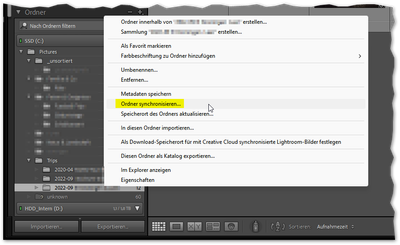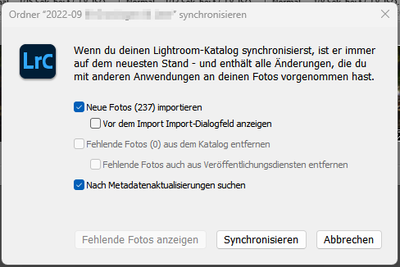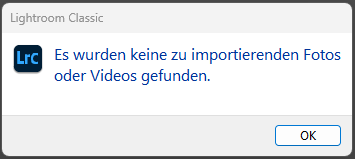Adobe Community
Adobe Community
- Home
- Lightroom Classic
- Discussions
- Re: Pictures got lost when moving to another folde...
- Re: Pictures got lost when moving to another folde...
Pictures got lost when moving to another folder
Copy link to clipboard
Copied
When I moved many pictures from my "Import"-folder the destination folder using the LR-move-selected-picture-to-folder-function an error-message popped up ("image is missing").
Then all the picture in the import-folder where marked as missing. The thumbnails got the file-is-missing-mark.
The pictures are also not shown in the destination folder. When I start the synch-folder-funtion, it comes up with 240 picture to import, but nothing happens. No change after that operation.
Checking the folder with the Windows-Explorer I find all the pictures in the destination-folder, but LRC is not getting it.
Any idea, what I can do?
Kind regards from Hamburg
Dietmar
Copy link to clipboard
Copied
What happens when you do a locate on a missing image and point to the correct image location where it was moved?
Copy link to clipboard
Copied
That works. But is there a faster way than to do that with each of the 240 pictures induvidually?
Copy link to clipboard
Copied
That is a good sign. You can try doing a update folder location on the folder the "missing" images are all in and point to the new folder. That should update all their locations and remove the old folder from the Lightroom folder panel.
Copy link to clipboard
Copied
I am working with the german version of LRC and so I guess you mean this function, right?
I already tried that. This pop-up was shown:
But after pressing the "synch" I got the message, that no pictures where found.
Copy link to clipboard
Copied
Something is definitely wrong in LR. When trying to move the succesfully moved pictures back to the import-golder it got stuck here ...
No progress ...
Copy link to clipboard
Copied
Ordner synchronisieren ist der falsche Weg.
Hast du die Dateien im Explorer verschoben? Best practice ist alle Dateimanipulationen in Lightroom zu machen.
Hast du an den Bildern bereits gearbeitet oder sind die noch unbearbeitet?
Copy link to clipboard
Copied
Das Problem fing damit an, dass ich rund 240 Bilder über LR vom Import-Ordner nach einigen ersten Bearbeitungen (Bewertung, Stichwörter) in den Zielordner verschieben wollte.
Das hatte ich schon tausende Male erfolgreich gemacht. Dieses Mal blieb es wo oben gezeigt hängen und auch ein späteres synchronieren findet zwar zunächst Bilder, aber dann wieder doch nicht - wie oben im 2. und 3. Screenshot.
Copy link to clipboard
Copied
Ich hatte das gestern auch kurz zuvor mit einem anderen Foto-Satz und -Ordner ohne Probleme machen können.
Ich habe kurz überlegt, ob ein "&" im Ordnernamen das Problem sein könnte, aber ich habe auch andere Ordnernamen mit "&" und dabei keine Probleme.
Copy link to clipboard
Copied
Wenn ich jetzt ein einzelnes, fehlendes Foto neu lokalisieren möchte, kommt diese Fehlermeldung:
Copy link to clipboard
Copied
Hast Du einzelne Bilder an unterschiedliche Orte verschoben oder ganze Ordner welche nun ein ? aufweisen?
Ganze Ordner kannst Du mit "Speicherort des Ordners aktualisieren" wieder neu verlinken.
Copy link to clipboard
Copied
Ich habe aus dem Import-Ordner mehrere Sätze von Bildern über LR in verschiedene Ordner verschoeben, bzw. verschieben wollen. Beim ersten klappte es noch, jetzt geht gar nichts mehr mit verschieben.
Inzwischen habe ich auch versucht, die Bilder über den Datei-Explorer zu verschieben und dann den Ordner in LR zu synchronisieren, aber auch das klappt nicht.
Copy link to clipboard
Copied
NICHT synchronisieren - Das kommt einem Neuimport gleich und dann sind deine Arbeiten am Bild weg!
Speicherort aktualisieren für Ordner/Bilder, das ist der Weg wenn LrC ? bei den Ordnern und ! bei den Bildern zeigt.
Am besten lädst du das letzte Backup in dem in LrC alles stimmt und verschiebst die Bilder mit dem Explorer wieder dahin zurück, wo LrC sie erwartet. Dann hast du wieder eine saubere Ausgangslage.
Copy link to clipboard
Copied
Indeed you want to use the update folder location function (Speicherort aktualisieren) but right now it might be so messed up that you could be better off putting the images back in the orginal folder using explorer/finder and then trying the move again. Sorry can read German but me trying to write in it would be quite hilarious.