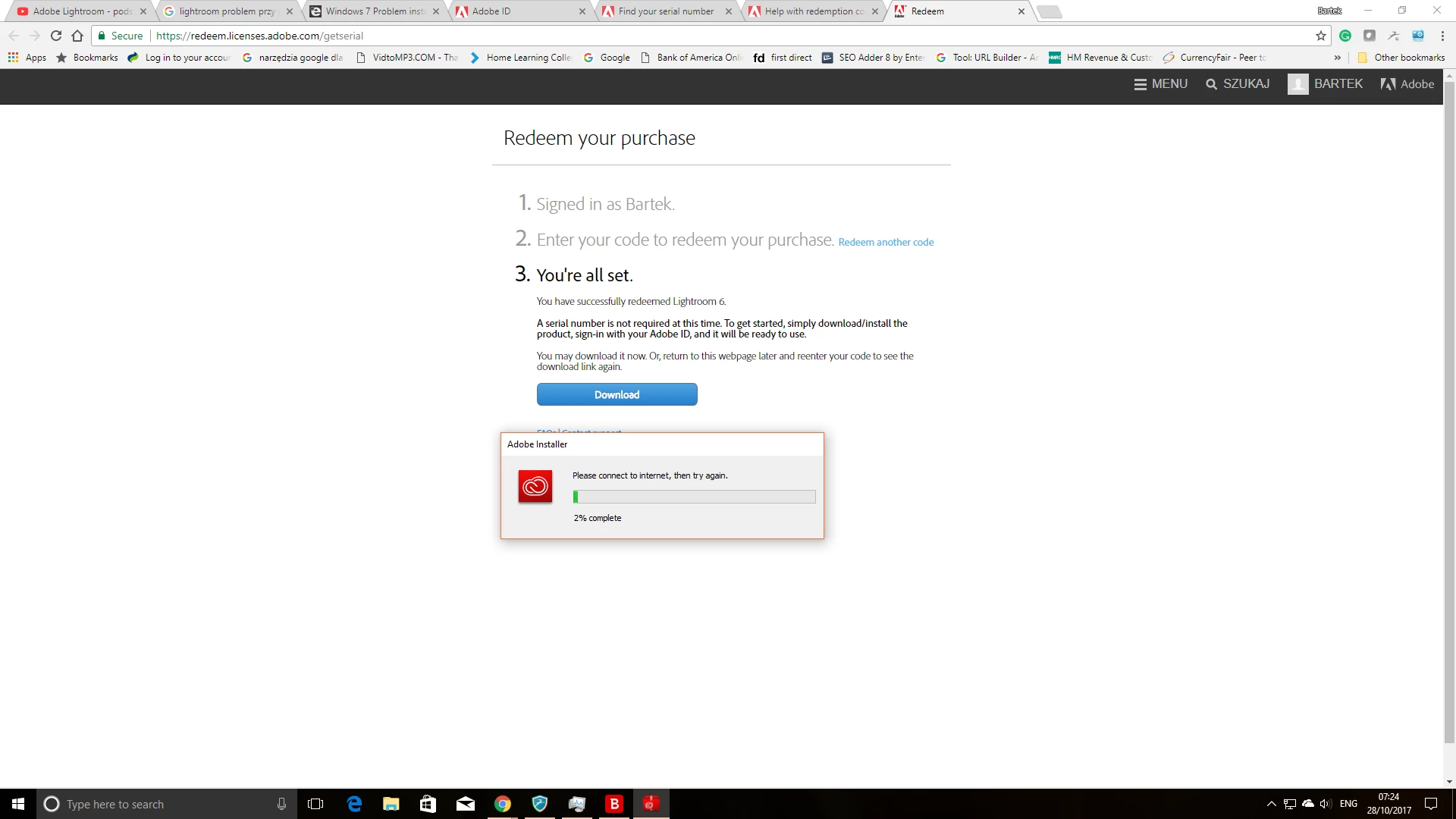You could check your Adobe account. I’m not sure if it gets recorded after using a redemption code, but sign-in and take a look.
Otherwise you will need to contact Adobe Support directly.
To see a list of your registered products and their serial numbers, go to My Account
To contact support click the link below, sign-in and wait for the page to fully load.
- Choose Account Issues
- Choose Adobe ID and signing in
- Scroll to the bottom of the page and choose - Show me my contact options
- Click Chat
https://helpx.adobe.com/contact/support.html