- Home
- Lightroom Classic
- Discussions
- Re: Please help me identify my current LR catalog
- Re: Please help me identify my current LR catalog
Please help me identify my current LR catalog
Copy link to clipboard
Copied
I just had my Windows PC upgraded from Windows 7 to Windows 10. It was a clean OS install, so I had to re-install all my programs. My user data was kept intact by the upgrade.
After re-installing LR Classic CC (version 8.3, the same version that was running prior to the upgrade) I launched the program. Lightroom told me that it needed to upgrade my catalog. This didn't make any sense to me, since the catalog should have been compatible, but I clicked OK. Lightroom created a new catalog called Lightroom Catalog-3.lrcat. When LR launched after the upgrade, I could see that it must have used an old catalog, rather than finding the latest one.
So obviously, I need to open a different catalog. The trouble is that there are a bunch of catalogs in the Pictures\Lightroom\ folder (see below) and I don't know which one to open!
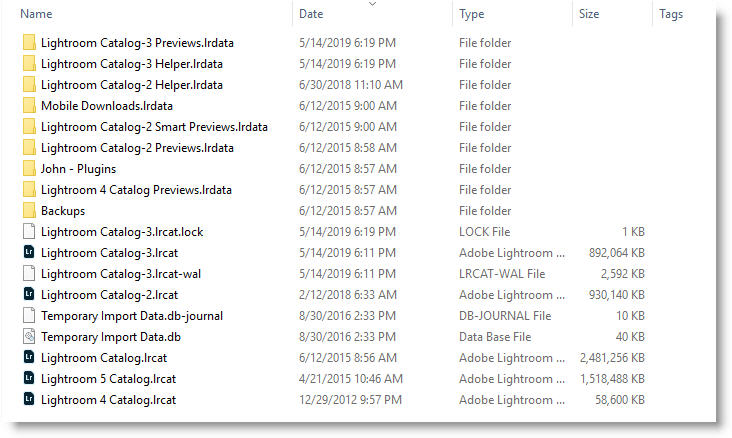
FYI Lightroom Catalog-3.lrcat was open when I made the screenshot above.
Can you help me?
I'm also troubled that Lightroom chose the wrong catalog. Is this indicative of a deeper problem?
Copy link to clipboard
Copied
first up, as you probably know, in that screenshot only three of those files are catalogs, those ending with lrcat . Not the lrcat.lock, not the lrcat-was. (both of which should get automatically deleted when you close Lightroom)
second up, as you stated Lightroom was running, and as implied “Lightroom Catalog-3’ was opened a lock file exists, I see just one (as would be normal)
Now, when you get a Lightroom update, especially since Creative Cloud, Lightroom updates any catalog you open with the new version. It names the new catalog by adding a dash and a sequence number. Heck. so the following are probably various updates of an original catalog
Lightroom Catalog.lrcat
Lightroom Catalog-2.lrcat
Lightroom Catalog-3.lrcat
Now I notice two other catalogs.
Lightroom 5 Catalog.lrcat
Lightroom 4 Catalog.lrcar
probably relates to separate catalogs created when you got LR v5 and v4?
As to what catalog was the one you were working on before the upgrade, when was that? And actually, when was it created? I suspect the file dates for the catalogs reflect either the creation date, or when the were last copied, if ever, not a modify date, makes things harder. You may need to just look at each one
Copy link to clipboard
Copied
Another issue, maybe a clue. Unless younintentially delete them to save space, the folders with the library previews should be in the same folder as the catalog. Now, you could have deleted them, no problem with that, Lightroom will just recreate them when you open the catalog.
But, I see lrdata files (especially the previews.lrdata files) for just
Lightroom Catalog-3
Lightroom Catalog-2
Lightroom 4 Catalog
none for
Lightroom 5 Catalog
and, whatever the helper files do, just for
Lightroom Catalog-3
Lightroom Catalog-2
Sure looks like Lightroom Catalog-2 was what was being worked on before.
Are you sure that no other catalogs exist elsewhere?
Copy link to clipboard
Copied
Before the upgrade, I was running Lightroom Classic CC version 8.3. I was running it right up until the day I took my PC to the shop for conversion. When I got my PC back from the shop, I re-installed Lightroom Classic CC (the same version, 8.3) and launched it. That's when I had the issue described in the OP.
I know I created confusion by taking the screenshot when the Lightroom was running. Here's a screenshot taken when it is not running:
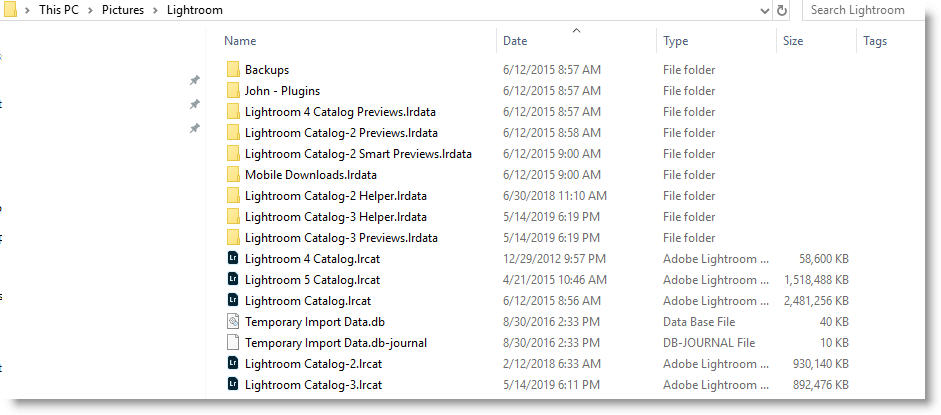
There are five lrcat files. I suspect that the catalog that Lightroom SHOULD have opened is Lightroom Catalog.lrcat because it is the largest. If that is the case, it is odd that the timestamp contains a date in 2015.
Maybe I should have mentioned that because of Adobe's warning about no longer being able to run old versions of Creative Cloud programs, I uninstalled all my older versions. I did it through the Creative Cloud desktop app. In the uninstall dialog, I think I elected to retain settings from the older versions. Could this have something to do with it?
Copy link to clipboard
Copied
I will have to get off my rear end and turn on a PC as opposed to this iPad. Trying to remember method of having Lightroom start with an inquiry screen that will present you with a list of recently opened catalogs (that may or may not be complete at such an upgrade)
Copy link to clipboard
Copied
OK, on a PC.
One way to open Lightroom as so it will inquire about what catalog to open, and hopefully provide you with a list of recent ones is to bring up Preferences. And under General change the entry for default catalog to Prompt....
Copy link to clipboard
Copied
Unfortunately I hadn't configured my preferences yet. The setting I normally use is open with the catalog that was last open, since I only have a single "master" catalog on my desktop PC. But even if Lightroom had asked, how would I know which catalog to choose? I don't know Lightroom's catalog naming convention, and as the screenshot shows, the timestamps on the lrcat files are questionable.
Copy link to clipboard
Copied
Alternatively hold down the ALT key and clcik on the Lightroom shortcut.
Should get a screen like this (notice that they all end in .lrcat)

Copy link to clipboard
Copied
Lightroom catalogs have the file extension .lrcat
You can use your Windows File Explorer to search for all files ending with .lrcat
Copy link to clipboard
Copied
And to repeat, you might just to have to open up each and everyone to look at them and see whats what.
Copy link to clipboard
Copied
Yep, that's definitely what I'll end up doing. But I'd like to understand why Lightroom opened an old catalog when it should have opened the "most recent" catalog. Is "most recent" determined using timestamps? Or by looking at a magic cookie in the lrcat file? Or some other obscure/undocumented method? Maybe I'll start another discussion "How does Lightroom determine which catalog is the most recent."
Copy link to clipboard
Copied
Well as you probably know this is an internet forum**. This is not a support page. Actual Adobe employees rarely interact on this site. To actually contact someone at Adobe read Ref (1). Another way to get Adobe’s attention is to place your issue at REF (2)
REF (1) https://forums.adobe.com/thread/2105584
REF (2) https://feedback.photoshop.com/photoshop_family/categories/photoshop_family_photoshop_lightroom
** https://en.wikipedia.org/wiki/Internet_forum
That is you might want to post your. problem and inquiry over at the page the Adobe techs watch.
Copy link to clipboard
Copied
Yes, I have posted to feedback.photoshop.com in the past, but I usually run an issue by the forum first to see if others agree that it might be a bug. So far I'm the only one suggesting that it's a bug.
Copy link to clipboard
Copied
I started a new forum discussion: How does Lightroom Classic CC determine which catalog is "the most recent."
Copy link to clipboard
Copied
As I have said, the problem is not distinguishing catalogs from other kinds of files. That's easy. It's deciding WHICH catalog to open when there's more than one.
By the way, the screenshot below shows the Lightroom default. It is the setting in effect when I first launched Lightroom after the reinstallation. So Lightroom THOUGHT it was opening the most recent catalog, but in fact it opened a catalog more than a year old! I'll be surprised if this isn't a Lightroom bug.

Copy link to clipboard
Copied
Do not know why this got overlooked by me, but a clean install of the OS, so the registry had no entry’s for Lightroom (and other programs). When you reinstalled Lightroom, all Lightroom may have had to figure out latest catalog was what was in your Pictures folder (That you copied from a backup or other copy?). Although, in that scenario , would it have just created a new catalog?/
Hope Adobe can clear up.
Copy link to clipboard
Copied
If Lightroom determined the most recent catalog by looking in the registry, you'd need administrator permission to run the program. So it must be using a more down-to-earth method to determine "most recent."
My user data (including Pictures) lives on a separate drive from the OS, so it was not affected by the upgrade.
Copy link to clipboard
Copied
My take would be that the most recent, would be the Catalog that you were using when you exited working in Lightroom. My experience has been that Lightroom boots where you were when you shut down.
If you have a new installation then there will be no recent.
Copy link to clipboard
Copied
If you were right, then Lightroom (and there is no recent), then would have had to prompt me for a catalog . But it didn't. It just opened one from the default location, (Pictures\Lightroom\). Lightroom clearly thought it was opening the most recent catalog, but it was wrong!
Copy link to clipboard
Copied
For that to happen there would be a Catalog in the Pictures /Lightroom folder compatible with Lr Classic 8.3 if that is the version you have installed. If not Lightroom Classic would have automatically opened a new Catalog or prompted to upgrade an earlier Catalog If present in the folder.
Copy link to clipboard
Copied
If you have only been using one working catalog than check the catalog name in your most recent catalog backups. That will probably be the name of catalog you want to use. Then clean up the multiple catalog mess you now have.
Copy link to clipboard
Copied
Bob,
Good suggestion. Next time I re-install LIghtroom, I'll be sure to identify the latest catalog by looking in my latest backups, then find the catalog with the same name in the Pictures/Lightroom directory and double click it.
Find more inspiration, events, and resources on the new Adobe Community
Explore Now
