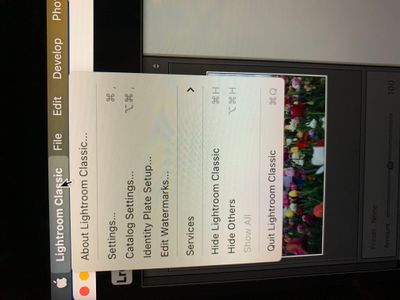Adobe Community
Adobe Community
Turn on suggestions
Auto-suggest helps you quickly narrow down your search results by suggesting possible matches as you type.
Exit
- Home
- Lightroom Classic
- Discussions
- Preferences button missing in Lightroom classic
- Preferences button missing in Lightroom classic
0
Preferences button missing in Lightroom classic
New Here
,
/t5/lightroom-classic-discussions/preferences-button-missing-in-lightroom-classic/td-p/13762173
Apr 30, 2023
Apr 30, 2023
Copy link to clipboard
Copied
Hi there,
I'm really hoping that someone can help me. I've bought some Lightroom brushes and want to upload them but the actual Preferences button in the drop-down menu is missing. How can I recover it please?
Many thanks in advance,
Nathania
TOPICS
macOS
Community guidelines
Be kind and respectful, give credit to the original source of content, and search for duplicates before posting.
Learn more
Adobe Employee
,
/t5/lightroom-classic-discussions/preferences-button-missing-in-lightroom-classic/m-p/13762181#M320524
Apr 30, 2023
Apr 30, 2023
Copy link to clipboard
Copied
Preferences has been changed to Settings in later versions of the Mac OS.
Moving from bugs to discussions.
Rikk Flohr - Customer Advocacy: Adobe Photography Products
Community guidelines
Be kind and respectful, give credit to the original source of content, and search for duplicates before posting.
Learn more
Community Expert
,
LATEST
/t5/lightroom-classic-discussions/preferences-button-missing-in-lightroom-classic/m-p/13762203#M320529
Apr 30, 2023
Apr 30, 2023
Copy link to clipboard
Copied
Just adding to Rikk's reply - the change from 'Preferences' to 'Settings' was an Apple decision and applies to multiple applications, not just Adobe applications.
Community guidelines
Be kind and respectful, give credit to the original source of content, and search for duplicates before posting.
Learn more
Resources
Get Started
Troubleshooting
New features & Updates
Careeeesa
Suzanne Santharaj
Copyright © 2023 Adobe. All rights reserved.