 Adobe Community
Adobe Community
- Home
- Lightroom Classic
- Discussions
- Presets a total mess in Lightroom 7.3
- Presets a total mess in Lightroom 7.3
Copy link to clipboard
Copied
Adobe work with us here. You just pushed an update that makes a total mess of everyone presets, even though you were notified of problems during the beta. We all like new features but come on. Is this programming school?
First, presets are changed to XML without asking. Ok, I see where they're going with the more compatible format and it has potential. But it's like Adobe did not even bother to see if it worked. Sure favorites are cool, but along with them, we are stuck with even more clutter of default preset folders and no way to remove them even though your customers have been asking for years.
Worse, Presets are randomly out of order inside their folders. It does not even make sense the random they are arranged. It's chaos for the LR organization many of us have developed over the years.
Next, the "Show Lightroom Presets" button in preferences still goes to the old presets folder and the original presets are there but no longer show up in because Lightroom is looking for the converted XML presets that are now in the Camera Raw folder. You didn't even bother to update the button? From what I can tell new presets installed in that official location will not only not show up, there is no way to convert them after the initial update.
I have thousands of photographers using preset packs I design. At this time I'm going to downgrade my working projects and recommend that people do not update until we have a solution for these blatant issues. I'll start tinkering for a temporary solution and everyone, please share if you have any until Adobe fixes this. Thanks.
 1 Correct answer
1 Correct answer
Everyone I've summerized the solutions we have found in a video and links to the file tools people have made that workaround the sorting bug (as well as how to downgrade) on my blog if anyone needs help with this... http://seimeffects.com/2018/04/06/lightroom-7-preset-order/
Copy link to clipboard
Copied
I love upgrades and new features but the is the first time I'm downgrading any software, ever. What a mess. Please fix on next release Adobe.
Copy link to clipboard
Copied
Same here, first time i was forced do downgrad to be able to work again with a software
Copy link to clipboard
Copied
why the hell have they still not fixed this a week later... come on
Copy link to clipboard
Copied
Same problem here. Makes you wonder.
Copy link to clipboard
Copied
2 other questions:
1. What if I have other presets in my Develop Presets folder that were not converted? i.e. they don't show up in LR CC 7.3 and there is no ~ in front of the file name.
2. If you have different preset packages, they're all lumped into the Develop Presets folder. Is there any way to identify the creator of the presets to know what goes with what? There are probably presets I don't want/use anymore.
Thanks and what a mess.
Copy link to clipboard
Copied
I decided to roll back to 7.2 till they fixed this mess.
Copy link to clipboard
Copied
Adobe is a mess. That's what we pay for.
This new update. You can't even delete the default presets.
You can't even rename you own folders so they appear above.
12 useless folders on top to stare at all day when you're using a 'professional' for your profession.
It's an absolute joke. We should all ask for refunds for delivering us this crap again and again.
We are not your betatesters Adobe. You give us a working product. We give you money.
Copy link to clipboard
Copied
Hi All,
We are happy to announce the release of Lightroom 7.3.1 that should fix the presets sorting issue.
To update Lightroom Classic CC to 7.3.1, click "Update" in the Creative Cloud desktop application next to Lightroom Classic CC. See Update Creative Cloud apps
We appreciate your patience and cooperation.
Regards,
Akash
Copy link to clipboard
Copied
After experiencing an "upgrade" I'm hesitant to find out what you might call a "fix".
Copy link to clipboard
Copied
Is there a link where we can read the issues that have been addressed in this update?
Copy link to clipboard
Copied
Hi j_kundi,
Sure, here it is: New features summary for the October 2017 and later releases of Lightroom Classic CC
Regards,
Akash
Copy link to clipboard
Copied
The bulletin says the preset sorting is fixed. What do you mean by fixed? What should I expect from it this time? What will sort? What is the key? What options are available to me to manipulate the sorting?
Copy link to clipboard
Copied
Hi BruceDenis,
When you will install the update, your presets will be converted to .xmp and the presets sorting should be better than before.
Let us know how it goes.
Regards,
Akash
Copy link to clipboard
Copied
Not a helpful reply. Please be specific. I know being specific seems to be against Adobe policy, but please do a favor to the users that were cheated out of time and work for the bug laden 7.3 update and supply some specifics and show some examples. Adobe burned me pretty bad on this last update. No trust here, no trust.
Copy link to clipboard
Copied
Bruce they have burned us for the best part of the last 3 years. Nothing new here
Copy link to clipboard
Copied
Akash i have not attempted to upgrade to 7.3
the whole time i have remained on 7.2
will straight upgrading from 7.2 to 7.3.1 skip the preset problem? Or is this fix only for upgrading from 7.3 to 7.3.1 ?
Copy link to clipboard
Copied
Hi mickspawn,
Please update to the latest version 7.3.1 of Lightroom and your presets will be sorted correctly, so the update from 7.2 to 7.3.1 should work fine.
There was another issue related to the preset conversion which has been worked upon. We have created a documentation to explain what has changed and fixed: Lightroom Classic CC 7.3 not converting all the develop presets (.lrtemplate) to XMP
Let us know the outcome.
Regards,
Akash
Copy link to clipboard
Copied
Akash still too scared to upgrade, but thank you for clarifying. It is sad that I can't trust the product ![]() i will confirm after a few days there are no new problems to be found and then i shall upgrade from 7.2
i will confirm after a few days there are no new problems to be found and then i shall upgrade from 7.2
Copy link to clipboard
Copied
I upgraded and the presets now sort properly. However, the main preset categories are still not sorted A-Z. Instead they run A-Z under the native LR presets that I will never use and cannot delete or move. This is horrific use of my UI and a total PITA to navigate.
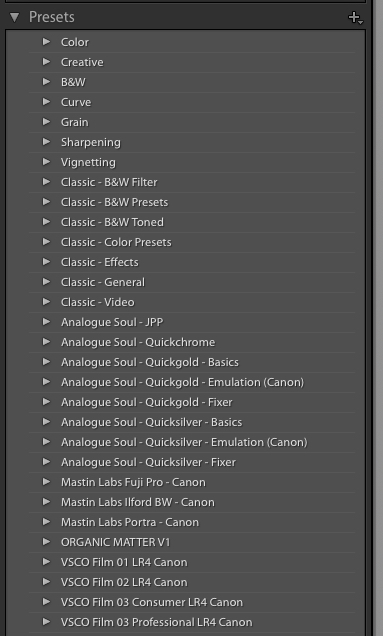
Cheers,
Joe
Copy link to clipboard
Copied
and holy crap, they didn't fix the Show Lightroom Presets Folder with this patch...
Copy link to clipboard
Copied
https://forums.adobe.com/people/Earth+Oliver wrote
and holy crap, they didn't fix the Show Lightroom Presets Folder with this patch...
RighClick a Develop Preset name
Copy link to clipboard
Copied
yeah, figured that out, but the button is still broken.
Copy link to clipboard
Copied
https://forums.adobe.com/people/Earth+Oliver wrote
yeah, figured that out, but the button is still broken.
Button works for me to show all the .lrtemplate presets
Copy link to clipboard
Copied
.lrtemplate are no longer used by LR or ACR, so what's the point of the button directing you to that folder?
Copy link to clipboard
Copied
All the OTHER presets such as filters, brush etc still use .lrtemplate. Develop presets are shared by Lr and ACR so that is probably why they were moved.


