- Home
- Lightroom Classic
- Discussions
- Re: Presets not showing in Lightroom CC
- Re: Presets not showing in Lightroom CC
Copy link to clipboard
Copied
I just updated my lightroom and I'm still having this issue!
I recently purchased the Phil Chester presets which I have been waiting FOREVER to buy... the download includes a preset installation program. Once I run this, it says "success! Restart ACR". The presets do not show up in lightroom.
I've restartd everything, I've even extracted the files (.xmp) and manually added them to the "user presets" folder. I've read that you can uncheck a box that says "store presets with this catalog" but I can't find that anywhere in Preferences.
Please, HELP!!
 1 Correct answer
1 Correct answer
If the installation says "restart ACR" and the file format is .xmp, then these are presets for ACR (Adobe Camera Raw). Not Lightroom.
Lightroom develop presets have the file extension .lrtemplate and live in a different standard location, than ACR presets.
(Unchecking the "store presets with Catalog" option simply tells LR to employ that standard location and thus, to present to the user whatever has been installed by default, into that location. This IS unchecked by default.)
ACR and Lightroom are
...Copy link to clipboard
Copied
The "Store presets with this catalog" option is on the Presets tab in the Lightroom preferences, about halfway down.
Copy link to clipboard
Copied
The store presets with catalog should be unchecked in order to see the purchased presets. Go to preferences > Presets > Uncheck store presets with this catalog. Restart Lr and you'll see the presets.
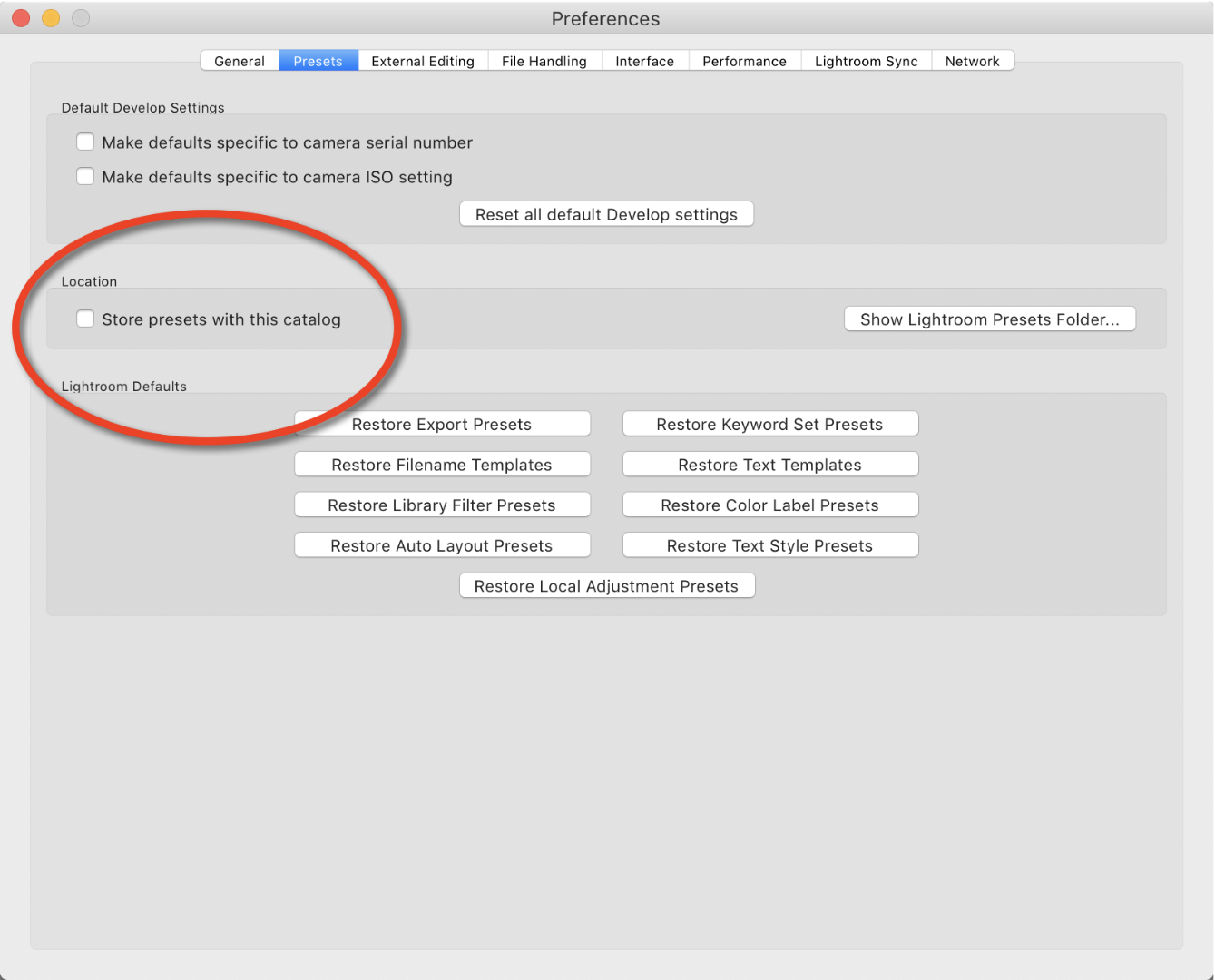
Copy link to clipboard
Copied
Thanks so much for your help! My lightroom version is CC, and it doesn't look like this ![]()
Copy link to clipboard
Copied
I've even extracted the files (.xmp)
These are not Lightroom presets. Presets for LR are files with filetype of .LRTEMPLATE
.XMP presets are for Photoshop Camera Raw, and would normally be installed in a folder like (Windows- C:\Users\Your Name\AppData\Roaming\Adobe\CameraRaw\LocalCorrections )
Copy link to clipboard
Copied
WobertC wrote
I've even extracted the files (.xmp)
These are not Lightroom presets. Presets for LR are files with filetype of .LRTEMPLATE
.XMP presets are for Photoshop Camera Raw, and would normally be installed in a folder like (Windows- C:\Users\Your Name\AppData\Roaming\Adobe\CameraRaw\LocalCorrections )
CameraRaw \ Settings
Copy link to clipboard
Copied
Thank you for your reply!
When I purchased these presets it said compatible with lightroom. Is there a way I can transfer the template to lightroom?
Thanks!
Copy link to clipboard
Copied
What did you get from Phil Chester?
Did you get a ZIP file? If you extract from the ZIP do you see .LRTEMPLATE files?
Have you looked in the Lightroom Default Presets folder (with Finder/Explorer) to see if they are already installed?
Is there a way I can transfer the template
Not really possible, and you should not need to do this if Phil Chester has supplied you with both Preset types, as the website claims.
Copy link to clipboard
Copied
It's a zip file, and when I extract it all I get is .xmp files. I guess this is a question I need to send to the seller- to ask if there are lrtemplates included. Thank you for your help!
Copy link to clipboard
Copied
Yes - be sure when you contact Phil Chester you ask if the package is compatible with the Lightroom CC 2018 (cloud based) version. It is not evident on the website that it is.
Copy link to clipboard
Copied
My lightroom version is CC
So is that - Lightroom 2015-CC, Lightroom-CC, or Lightroom CLASSIC-CC ? Which one.
Please go to the Help Menu {System Info} and report the Version Number of your Lightroom.
Copy link to clipboard
Copied
WobertC wrote
Have you looked in the Lightroom Default Presets folder (with Finder/Explorer) to see if they are already installed?
Tip for the OP: newly installed presets do not become available until you close and restart Lightroom.
Same thing if you change the "store presets with Catalog" option: you'll have to restart LR to see the difference.
Copy link to clipboard
Copied
Did you rerun the installer After Unchecking the Store Presets with this catalog?
Copy link to clipboard
Copied
Thanks for your reply! Yes, the installer just goes back to the main screen
Copy link to clipboard
Copied
If the installation says "restart ACR" and the file format is .xmp, then these are presets for ACR (Adobe Camera Raw). Not Lightroom.
Lightroom develop presets have the file extension .lrtemplate and live in a different standard location, than ACR presets.
(Unchecking the "store presets with Catalog" option simply tells LR to employ that standard location and thus, to present to the user whatever has been installed by default, into that location. This IS unchecked by default.)
ACR and Lightroom are entirely separate applications, even though they are intercompatible, and even though there are some external resources that they can share in common - lens profiles and the like. One could still run Lightroom perfectly fine on a computer which had never had ACR installed at all... or vice versa.
And not just the file extension but also the internal syntax of their presets are not the same.
However the statements within are very similar, and would be translatable.
Copy link to clipboard
Copied
Hi! Thank you so much for your reply. When I purchased these presets it said they were compatible with both photoshop and Lightroom, and I've seen Youtube tutorials with them in Lightroom. How would I transfer this .xmp file to a .lrtempate ?
Thanks!
Copy link to clipboard
Copied
That was a very old answer from 2018, overtaken by events since. I am not sure why it has just been marked correct in April 2023. With newer versions of Lightroom Classic the file format for Develop presets has meanwhile become XMP and those are now held in common with the presets used by Adobe Camera Raw. Hence all distinction between a Lightroom preset and an ACR preset has disappeared in effect.
Copy link to clipboard
Copied
Yes, cmgap is correct with suggestions.
Presuming that Phil Chester provides both types of Presets in the installer (xmp and lrtemplate) .
Almost every 'automatic' Preset installer places the presets in the Default folders.
Note that LR presets can be copied and pasted to any location if the preferences option is set to [Store Presets with this Catalog].
Copy link to clipboard
Copied
I am having a problem, I copy and paste the presets into my folder 'User presets' and it is there , but when I go to develop and under the preset tab it is not there. Some of the presets of the same set is there and some is not. Is there a limit as to how many presets you can load? I do have quite a few, and I am not sure now if that is the problem, I did see a error msg saying memory is full. (while coping presets in) but after that I could still load a few more. please help if you have any idea what would the problem be? Thank you
Copy link to clipboard
Copied
as one consideration: sometimes the newer type of preset may have a restriction written into it, which makes it applicable only onto a certain kind of file, e.g. a Raw file. One good reason for that, may be that it imposes (and relies on for its visual effect) a particular processing "profile" which is itself Raw specific... and might be, specific to a given model of camera. And the preset would give unpredictable results otherwise.
Otherwise a preset may involve no such restriction: for example, a preset which applies a particular vignette or split toning effect, particular settings for e.g. Vibrance, a Tone Map change etc, can be applied equally well onto any sort of image, and have the same visual impact (pretty much) regardless.
Generally speaking, whenever LR "knows" a preset or profile has got restricted usage, it will hide that preset or profile whenever the currently highlighted image does not fall within that usage.
Copy link to clipboard
Copied
Please help I'm having the same problem.
Bought a new mac and installed lightroom cc 7.5 version for the desktop with subscription
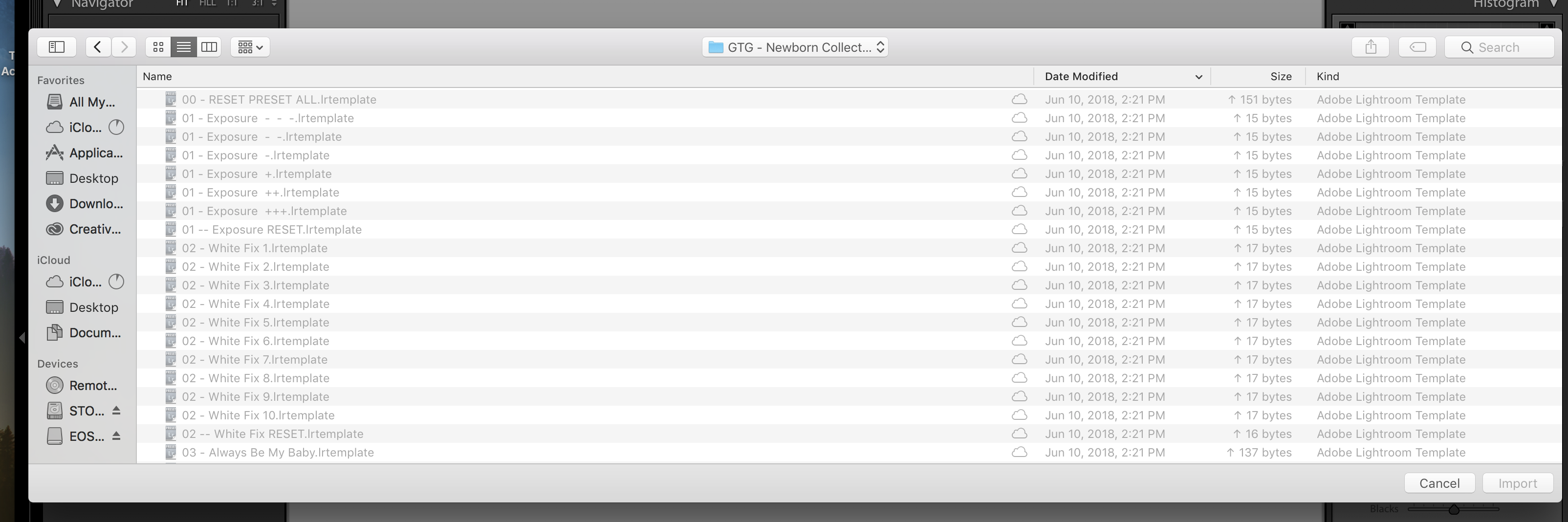
and it cant read any of my presets. screengrab above
help! ![]()
Copy link to clipboard
Copied
Please help I'm having the same problem.
Bought a new mac and installed lightroom cc 7.5 version for the desktop with subscription... and it cant read any of my presets. screengrab above
Duplicate post. Please respond to the other post here: Re: Can't get presets to import into Lightroom
Copy link to clipboard
Copied
Did you figure this out because I am having the same issue! Thank you!
Copy link to clipboard
Copied
Same issue here. I am on Lightroom CC, not Classic CC. We don’t have a Developer tab and cannot edit the Preferences. I checked his site and he doesn’t have an answer either. He seems to suggest using Classic since our Adobe subscription has both options available.

Copy link to clipboard
Copied
After the update you have to leave .lrtemplate files in the old folder for presets. Go to preferences - presets - "show all other presets". Lightroom will automatically convert them to .xmp when it restarts. New presets get stored in the Camera Raw folder in application support. Make sure "store with catalog" is turned off on the presets tab, check out this lightroom cc presets


