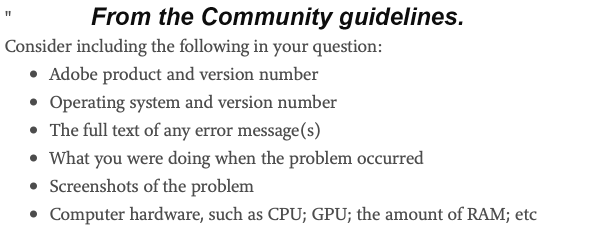Adobe Community
Adobe Community
- Home
- Lightroom Classic
- Discussions
- Re: Preview colors switch to a very dull desatura...
- Re: Preview colors switch to a very dull desatura...
Preview colors switch to a very dull desaturated color WHILE editing, but the image is really fine.
Copy link to clipboard
Copied
Since this last update, as I am editing, especially when applying radial filter or using a brush, my colors change to a gross, desaturated version, and back, several times. If I export, I get the right edit, but it is annoying! Also, everytime I import it tells me smart previews are not built. Any help? Here is an example....
Copy link to clipboard
Copied
What uipdate are you referring to? Please use the version NUMBER.
Please provide the following basic information:
Copy link to clipboard
Copied
13-1
Copy link to clipboard
Copied
First, try disabling GPU in the preferences (Preformance tab). Any better?
If not, recalibrate and build a new ICC display profile, the old one might be corrupted.
If you are using software/hardware for this task, be sure the software is set to build a matrix not LUT profile, Version 2 not Version 4 profile.
If turning OFF GPU works, it's a GPU bug and you need to contact the manufacturer or find out if there's an updated driver for it.
Copy link to clipboard
Copied
Ok not the GPU. I will try the ICC (after I figure out what that is!!!) thanks