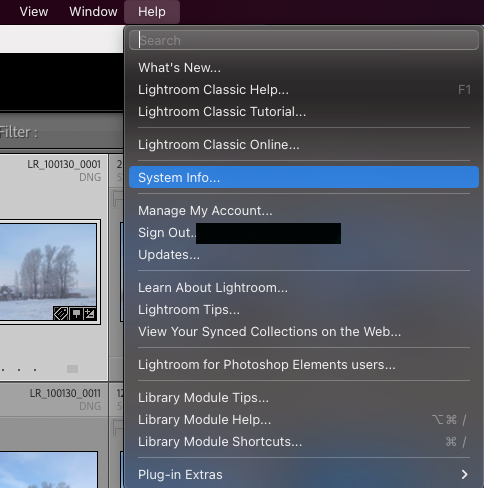Adobe Community
Adobe Community
- Home
- Lightroom Classic
- Discussions
- Problem with Denoise AI in Lightroom
- Problem with Denoise AI in Lightroom
Problem with Denoise AI in Lightroom
Copy link to clipboard
Copied

do you know what could have happened?
the same thing also in camera raw.
Copy link to clipboard
Copied
You probably want to give more details. What camera (is it different from images you have done before), are the develop settings any different betweent the orginal and the processed image, etc. Also describe your machine and operating system version and exact Lightroom versions.
Lastly, it is very useful if you could share a raw image that this happens to. Put it on dropbox or comparable service and put the link here.
Copy link to clipboard
Copied
It happens to me with any raw.
Even a "virgin" file with no modifications gives me this problem_effect.
The settings in these cases I have left the default ones, even in the preview, which shows the improvement, it gives me a bluish result.
Copy link to clipboard
Copied
There's a similar issue affecting Intel ARC GPUs as described in https://community.adobe.com/t5/camera-raw-bugs/p-windows-a750-amp-a770-gpu-new-denoise-turning-image...
In addition to the information requested by @Jao vdL it would be helpful if you could provide your 'System Info'. This can be obained from the LrC Help > System Info menu item as shown in attached screenshot.
Copy link to clipboard
Copied
Versione di Lightroom Classic: 12.3 [ 202304101834-a085245c ]
Licenza: Creative Cloud
Impostazioni lingua: it
Sistema operativo: Windows 10 - Home Premium Edition
Versione: 10.0.22621
Architettura dell'applicazione: x64
Architettura del sistema: x64
Conteggio processore logico: 12
Velocità processore: 2,4GHz
Versione SqLite: 3.36.0
Utilizzo CPU: 0,0%
Memoria integrata: 32581,3 MB
Memoria GPU dedicata usata da Lightroom: 2730,2MB / 4051,2MB (67%)
Memoria reale disponibile in Lightroom: 32581,3 MB
Memoria fisica usata Lightroom: 2972,0 MB (9,1%)
Memoria virtuale usata Lightroom: 6736,1 MB
Conteggio oggetti GDI: 1074
Conteggio oggetti UTENTE: 3042
Conteggio maniglie elaborate: 5565
Dimensione cache memoria: 787,5MB
Versione Camera Raw interna: 15.3 [ 1451 ]
Numero di thread massimo utilizzato da Camera Raw: 5
Ottimizzazione SIMD Camera Raw: SSE2,AVX,AVX2
Memoria virtuale di Camera Raw: 1451MB / 16290MB (8%)
Memoria reale di Camera Raw: 1549MB / 32581MB (4%)
Impostazione DPI del sistema: 144 DPI (modalità DPI elevata)
Composizione desktop attivata: Sì
Lato maggiore Anteprime standard: 3840 pixel
Monitor: 1) 3840x2160
Tipi di input: Multitouch: No, Tocco integrato: No, Penna integrata: No, Tocco esterno: No, Penna esterna: No, Tastiera: No
Informazioni processore grafico:
DirectX: AMD Radeon RX 6500 XT (31.0.12027.9001)
Stato iniziale: GPU per l'elaborazione immagini supportata per impostazione predefinita con supporto per l'esportazione personalizzata
Preferenze utente: Automatico
Cartella applicazione: C:\Program Files\Adobe\Adobe Lightroom Classic
Percorso libreria: E:\Nuove\Nuove-2-2-v12.lrcat
Cartella impostazioni: C:\Users\wildb\AppData\Roaming\Adobe\Lightroom
Plug-in installati:
1) AdobeStock
2) Flickr
3) ON1 NoNoise AI 2023
4) Plug-in acquisizione diretta Nikon
Indicatori Config.lua: None
Adattatore n. 1: Fornitore : 1002
Dispositivo : 743f
Sottosistema : 5db1043
Revisione : c1
Memoria video : 4051
Adattatore n. 2: Fornitore : 1414
Dispositivo : 8c
Sottosistema : 0
Revisione : 0
Memoria video : 0
AudioDeviceIOBlockSize: 1024
AudioDeviceName: $$$/dvaaudiodevice/SystemDefaultAndEffectiveDeviceName=System Default - 1 - BenQ PD2700U (AMD High Definition Audio Device)#{comment}DVAAU-4201250: Open the audio hardware preferences page.
AudioDeviceNumberOfChannels: 2
AudioDeviceSampleRate: 48000
Build: LR5x19
Direct2DEnabled: false
GL_ACCUM_ALPHA_BITS: 8
GL_ACCUM_BLUE_BITS: 8
GL_ACCUM_GREEN_BITS: 8
GL_ACCUM_RED_BITS: 8
GL_ALPHA_BITS: 8
GL_BLUE_BITS: 8
GL_DEPTH_BITS: 32
GL_GREEN_BITS: 8
GL_MAX_3D_TEXTURE_SIZE: 8192
GL_MAX_TEXTURE_SIZE: 16384
GL_MAX_TEXTURE_UNITS: 8
GL_MAX_VIEWPORT_DIMS: 16384,16384
GL_RED_BITS: 8
GL_RENDERER: AMD Radeon(TM) RX 6500 XT
GL_SHADING_LANGUAGE_VERSION: 4.60
GL_STENCIL_BITS: 8
GL_VENDOR: ATI Technologies Inc.
GL_VERSION: 4.6.0 Compatibility Profile Context 22.20.27.09.230330
GPUDeviceEnabled: false
OGLEnabled: true
GL_EXTENSIONS: GL_EXT_abgr GL_EXT_blend_color GL_EXT_blend_minmax GL_EXT_blend_subtract GL_EXT_texture_object GL_EXT_vertex_array GL_EXT_compiled_vertex_array GL_EXT_texture3D GL_EXT_bgra GL_EXT_draw_range_elements GL_EXT_point_parameters GL_EXT_texture_edge_clamp GL_ARB_multitexture GL_ARB_multisample GL_ARB_texture_cube_map GL_ARB_texture_env_add GL_ARB_transpose_matrix GL_EXT_blend_func_separate GL_EXT_fog_coord GL_EXT_multi_draw_arrays GL_EXT_secondary_color GL_EXT_texture_env_add GL_EXT_texture_filter_anisotropic GL_EXT_texture_lod GL_EXT_texture_lod_bias GL_NV_blend_square WGL_EXT_swap_control GL_ARB_point_parameters GL_ARB_texture_border_clamp GL_ARB_texture_compression GL_EXT_texture_compression_s3tc GL_EXT_texture_env_combine GL_EXT_texture_env_dot3 GL_ARB_shadow GL_ARB_shadow_ambient GL_ARB_texture_env_combine GL_ARB_texture_env_dot3 GL_ARB_depth_texture GL_ARB_fragment_program GL_ARB_vertex_program GL_ARB_window_pos GL_ATI_draw_buffers GL_ATI_texture_env_combine3 GL_EXT_shadow_funcs GL_EXT_stencil_wrap GL_EXT_texture_rectangle GL_NV_primitive_restart GL_S3_s3tc GL_ARB_fragment_program_shadow GL_ARB_fragment_shader GL_ARB_occlusion_query GL_ARB_point_sprite GL_ARB_shader_objects GL_ARB_shading_language_100 GL_ARB_texture_non_power_of_two GL_ARB_vertex_buffer_object GL_ARB_vertex_shader GL_EXT_blend_equation_separate GL_EXT_depth_bounds_test GL_ARB_color_buffer_float GL_ARB_draw_buffers GL_ARB_half_float_pixel GL_ARB_pixel_buffer_object GL_ARB_texture_float GL_ARB_texture_rectangle GL_EXT_framebuffer_object GL_EXT_pixel_buffer_object GL_OES_draw_texture GL_EXT_framebuffer_blit GL_EXT_framebuffer_multisample GL_EXT_packed_depth_stencil GL_EXT_texture_format_BGRA8888 GL_ATI_separate_stencil GL_ATI_shader_texture_lod GL_EXT_draw_buffers2 GL_EXT_framebuffer_sRGB GL_EXT_geometry_shader4 GL_EXT_gpu_program_parameters GL_EXT_gpu_shader4 GL_EXT_texture_array GL_EXT_texture_buffer_object GL_EXT_texture_compression_latc GL_EXT_texture_compression_rgtc GL_EXT_texture_integer GL_EXT_transform_feedback GL_OES_EGL_image GL_EXT_provoking_vertex GL_EXT_texture_sRGB GL_EXT_texture_shared_exponent GL_ARB_depth_buffer_float GL_ARB_draw_instanced GL_ARB_framebuffer_object GL_ARB_framebuffer_sRGB GL_ARB_geometry_shader4 GL_ARB_half_float_vertex GL_ARB_instanced_arrays GL_ARB_map_buffer_range GL_ARB_texture_buffer_object GL_ARB_texture_compression_rgtc GL_ARB_texture_rg GL_ARB_transform_feedback GL_ARB_vertex_array_object GL_EXT_direct_state_access GL_EXT_texture_snorm GL_ARB_compatibility GL_ARB_copy_buffer GL_ARB_depth_clamp GL_ARB_draw_buffers_blend GL_ARB_draw_elements_base_vertex GL_ARB_fragment_coord_conventions GL_ARB_sample_shading GL_ARB_shader_texture_lod GL_ARB_sync GL_ARB_texture_cube_map_array GL_ARB_texture_gather GL_ARB_texture_multisample GL_ARB_texture_multisample_no_array GL_ARB_uniform_buffer_object GL_ATI_meminfo GL_EXT_texture_storage GL_NV_copy_image GL_AMD_blend_minmax_factor GL_AMD_depth_clamp_separate GL_AMD_sample_positions GL_ARB_ES2_compatibility GL_ARB_base_instance GL_ARB_blend_func_extended GL_ARB_debug_output GL_ARB_draw_indirect GL_ARB_explicit_attrib_location GL_ARB_get_program_binary GL_ARB_gpu_shader5 GL_ARB_gpu_shader_fp64 GL_ARB_occlusion_query2 GL_ARB_robustness GL_ARB_sampler_objects GL_ARB_separate_shader_objects GL_ARB_shader_bit_encoding GL_ARB_shader_precision GL_ARB_shader_stencil_export GL_ARB_shader_subroutine GL_ARB_tessellation_shader GL_ARB_texture_compression_bptc GL_ARB_texture_rgb10_a2ui GL_ARB_texture_swizzle GL_ARB_timer_query GL_ARB_transform_feedback2 GL_ARB_transform_feedback3 GL_ARB_vertex_attrib_64bit GL_ARB_viewport_array GL_EXT_shader_image_load_store GL_EXT_texture_sRGB_decode GL_AMD_bus_addressable_memory GL_AMD_pinned_memory GL_ARB_conservative_depth GL_ARB_internalformat_query GL_ARB_shader_atomic_counters GL_ARB_shader_image_load_store GL_ARB_shading_language_420pack GL_ARB_texture_storage GL_ARB_transform_feedback_instanced GL_EXT_color_buffer_half_float GL_EXT_debug_label GL_AMD_shader_trinary_minmax GL_ARB_ES3_compatibility GL_ARB_arrays_of_arrays GL_ARB_clear_buffer_object GL_ARB_compute_shader GL_ARB_copy_image GL_ARB_explicit_uniform_location GL_ARB_fragment_layer_viewport GL_ARB_framebuffer_no_attachments GL_ARB_internalformat_query2 GL_ARB_invalidate_subdata GL_ARB_multi_draw_indirect GL_ARB_program_interface_query GL_ARB_shader_image_size GL_ARB_shader_storage_buffer_object GL_ARB_stencil_texturing GL_ARB_texture_buffer_range GL_ARB_texture_storage_multisample GL_ARB_texture_view GL_ARB_vertex_attrib_binding GL_EXT_copy_buffer GL_KHR_debug GL_AMD_gpu_shader_half_float GL_AMD_gpu_shader_int64 GL_ARB_bindless_texture GL_ARB_buffer_storage GL_ARB_clear_texture GL_ARB_enhanced_layouts GL_ARB_indirect_parameters GL_ARB_multi_bind GL_ARB_query_buffer_object GL_ARB_shader_draw_parameters GL_ARB_shader_group_vote GL_ARB_sparse_texture GL_ARB_texture_stencil8 GL_EXT_copy_image GL_EXT_draw_buffers_indexed GL_EXT_geometry_point_size GL_EXT_gpu_shader5 GL_EXT_sRGB_write_control GL_EXT_shader_integer_mix GL_EXT_shader_io_blocks GL_EXT_tessellation_point_size GL_EXT_tessellation_shader GL_EXT_texture_border_clamp GL_EXT_texture_buffer GL_EXT_timer_query GL_KHR_blend_equation_advanced GL_KHR_blend_equation_advanced_coherent GL_NV_shader_atomic_int64 GL_ARB_clip_control GL_ARB_conditional_render_inverted GL_ARB_cull_distance GL_ARB_derivative_control GL_ARB_direct_state_access GL_ARB_get_texture_sub_image GL_ARB_pipeline_statistics_query GL_ARB_shader_texture_image_samples GL_ARB_sparse_buffer GL_ARB_texture_barrier GL_ARB_transform_feedback_overflow_query GL_EXT_polygon_offset_clamp GL_EXT_render_snorm GL_KHR_robust_buffer_access_behavior GL_KHR_robustness GL_OVR_multiview GL_ARB_gpu_shader_int64 GL_ARB_parallel_shader_compile GL_ARB_post_depth_coverage GL_ARB_shader_ballot GL_ARB_shader_clock GL_ARB_shader_viewport_layer_array GL_ARB_texture_filter_minmax GL_EXT_texture_sRGB_R8 GL_EXT_texture_sRGB_RG8 GL_KHR_no_error GL_OVR_multiview2 GL_OVR_multiview_multisampled_render_to_texture GL_ARB_gl_spirv GL_EXT_clip_cull_distance GL_EXT_memory_object GL_EXT_memory_object_win32 GL_EXT_semaphore GL_EXT_semaphore_win32 GL_AMD_gpu_shader_int16 GL_ARB_polygon_offset_clamp GL_ARB_texture_filter_anisotropic GL_EXT_texture_compression_bptc GL_KHR_parallel_shader_compile GL_EXT_nonuniform_qualifier
Copy link to clipboard
Copied
Apologies, I linked to the wrong thread above. The correct thread can be found at https://community.adobe.com/t5/lightroom-classic-discussions/denoise-turns-raw-image-purple-blue/m-p...
Copy link to clipboard
Copied
Below may be even more appropriate as it relates to the same GPU as yourself.
In abovelinked thread the issue appears to have been resolved by updating an out of date video driver.
Copy link to clipboard
Copied
Perfect, thanks
Copy link to clipboard
Copied
Did the driver update fix the issue for you? If yes, then best you that you say so otherwise other following this thread now or in the future may not realise that's what you meant by "Perfect, thanks".
Copy link to clipboard
Copied
Gang, see:
Another user reported odd colors, but when I tried the CR3, no issue.
Can an iffy GPU driver actually produce odd colors, rather than an odd-looking preview?