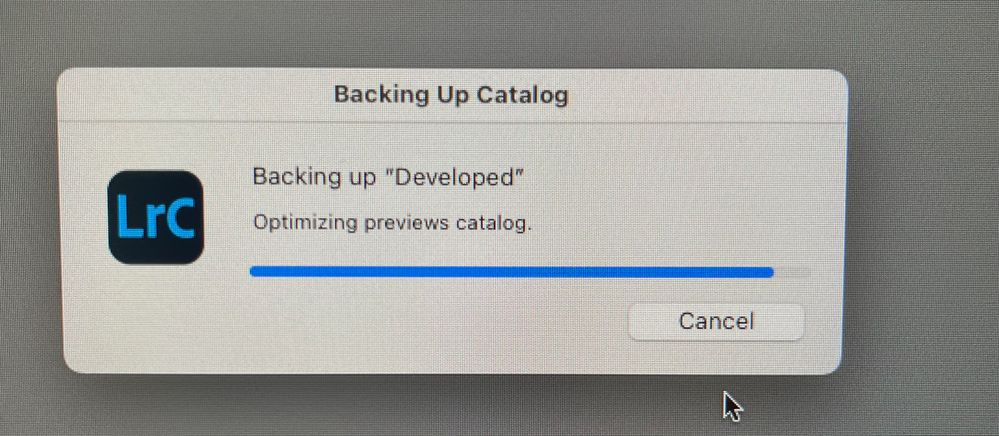- Home
- Lightroom Classic
- Discussions
- Re: Problem with thumbnails in Develop mode
- Re: Problem with thumbnails in Develop mode
Problem with thumbnails in Develop mode
Copy link to clipboard
Copied
Lightroom Classic 11.3.1 Release. If you check out the video you'll see I'm in Develop mode and clicking through the thumbnails results in other thumbnails going blank grey. Not an ideal feature. When I'm in Library mode thumbnails 9, 10, 14 and 15 are greyed out blank.
Things are obviously in a mess now as when I exit (with backup and optimize enabled) because LR won't exit and is stuck with this dialog. It will never finish and I will have to force-quit it.
Copy link to clipboard
Copied
Looks like the preview cache has been corrupted. Try deleting it, as described in this help article:
https://helpx.adobe.com/lightroom-classic/kb/lightroom-gives-error-preview-cache.html
After deleting it, LR will regenerate the previews on demand, which, depending on your photos and the speed of your computer, may cause it to be a little sluggish. You could go to All Photographs, select all photos, and do the menu command Library > Previews > Build Standard-Sized Previews and let it run over night.
Copy link to clipboard
Copied
Thanks, I'll give that a go. Seems like Lightroom Classic is quite buggy really.
Copy link to clipboard
Copied
That worked.
thanks.
Copy link to clipboard
Copied
Update: This continues to happen despite applying the fix below and upgrading when a new version of LR Classic comes out. It seems to be precipitated by one of a couple of things:
- Going through a large number of photos in Grid or Survey mode where I'm in a 'filmstrip at bottom, preview in main window' type setup.
- Importing a large number of photos.
If I was a betting man I'd think there was some threading / race condition somewhere in the code.
I'm at a bit of a loss of what do to to be honest. I really like the LR Classic features and workflow but I've definitely got buyers regret. The constant stream of updates with known issues compounds this.
Copy link to clipboard
Copied
The issue you show in the original video is marked internally as fixed in LrC 11.4
Copy link to clipboard
Copied
Thanks, I have 11.4 installed and previously 11.4.1
Copy link to clipboard
Copied
I guess to be clear, I not only only get corrupt preview caches but this greying out of thumbnails for which I should have previews. There's something quite wrong with the build for the Apple M1 in versions up to 11.4.1.
Copy link to clipboard
Copied
...and here's some more evidence of persistence preview issues in 11.4.1 on Mac M1: https://community.adobe.com/t5/lightroom-classic-bugs/preview-corruption-in-11-4-1-lightroom-classic...
Get ready! An upgraded Adobe Community experience is coming in January.
Learn more