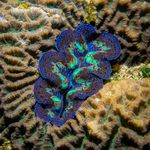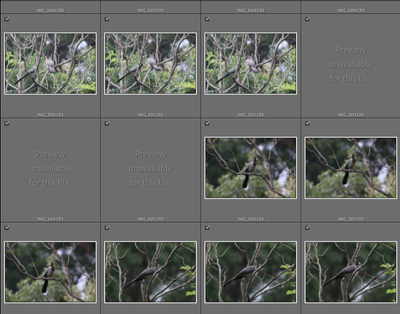- Home
- Lightroom Classic
- Discussions
- Re: Problems with reading CR3 files in LRC for Mac
- Re: Problems with reading CR3 files in LRC for Mac
Problems with reading CR3 files in LRC for Mac
Copy link to clipboard
Copied
Since I got my new Canon my Lightroom Classic is having issues with some of the raw files and will not read them. I tried to use the Adobe DNG converter and it also cannot read certain files. If I use the DNG converter on a PC with the same version of Lightroom Classic I have no problems and all files are readable and can be converted. Is there an issue in the OS and has anyone encoutered this and fixed it ? Thanks
Copy link to clipboard
Copied
Please give us the exact make and model of your camera, and the exact version NUMBER of your Lightroom Classic (we need the version NUMBER and not words like "current" or "up-to-date").
Also, please provide the exact unedtied word-for-word error message. If there is no error message, describe what happens and show us a screen capture.
Also, you are saying that SOME OF the raw photos can't be imported into Lightroom Classic? And other raw photos can? Am I understanding this correctly?
Copy link to clipboard
Copied
Thanks for the reply.. My camera is the Canon SL3, my LRC is 10.4 with Camera Raw 13.4, my MacOS is 11.5.2. Below is a screenshot of how only some images are readable and others not. When I try to import the images I get the error below. I have tried several SD cards and have the same issues with all of them.
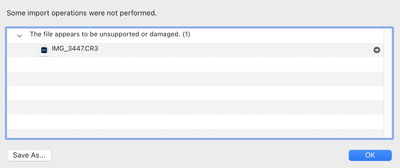
Copy link to clipboard
Copied
So I think I see two issues here based on your captures:
1. Images are being imported, there's some issue with previews as seen in the Grid.
2. Some (one) image clearly isn't being imported and you've got a dialog telling you this.
Can you try converting to DNG perhaps using the last DNG converter or, if you import and convert to DNG as an option, any difference? One advanage of a DNG conversion is the converter checks the integrity of the raws and will pop an error if it finds something amiss.
Copy link to clipboard
Copied
Are you importing direct from the Camera, or are you using a card reader?
Have you tried copying the images from the card to your hard drive, then importing from the hard drive?
Copy link to clipboard
Copied
Hi Jim, I have not tried using the wireless from my camera but I have tried both using a card reader and from a hard drive and both have the same issues. I have no problems accessing my CR2 photos taken with my older Canon SL1 camera using the same card reader.
Copy link to clipboard
Copied
I wasn't suggesting trying to wirelessly connect the camera to LrC (I don't believe LrC supports wireless connectivity), but it might be worth connecting your camera via the supplied connecting cable to your Mac, then trying to import from there. Normally I would never recommend camera connection instead of card reader for import, but all the indications are that there's a hardware issue in your standard import chain on the Mac. If you're using the same card reader and card on a Windows and Mac system, and some of the files are only being flagged as damaged on the Mac, that suggests a problem somewhere between card reader and LrC on the Mac. So taking that complete chain out of the loop, by going via a different route from camera to LrC, would allow you to test that assumption (if your card reader is not built-in to the Mac, try to use a different connection port when connecting the camera to the Mac).
Copy link to clipboard
Copied
Thanks for that. I will try connecting the camera via cable. A good suggestion.
Copy link to clipboard
Copied
See: https://helpx.adobe.com/camera-raw/kb/camera-raw-plug-supported-cameras.html
IF your camera is so new, it isn't listed here, nothing you can do for the time being.
Every time Canon (or Nikon, or Sony etc) release a new cameras, they do this stupid trick of making yet a new proprietary raw file that everyone outside the company, including Adobe need access to so they can 'hack' the tiny differences to support that new proprietary raw. You the customer get to wait and are forced to use the manufacturers raw converter until this all takes place. It is silly but that's how it has been for decades.
Copy link to clipboard
Copied
Thanks for that. From what I have seen the CR3 has been supported for some time. When I use LRC in Windows I can see the files without problems and the DNG converter also works without issue. It is on my Mac that I have the access problems. Thanks
Copy link to clipboard
Copied
I see that you are new to the community, a nice How to Guide in link below
From that document:
Supply pertinent information for more timely and effective answers
The more information you supply about your issue, the better equipped other community members will be to answer. If you're unsure on how to do this, you can copy and paste this template:
*************
Explanation of the issue including what you were doing when the problem occurred, what you were trying to achieve, and any other information you may think is useful.
Adobe product and version number
Operating system and version number
Error message(s) (if applicable)
Computer hardware, such as CPU; GPU; the amount of RAM; etc.
Screenshots of the problem (if applicable)
Copy link to clipboard
Copied
working on this reply, additional research after first posting leads me to rethink it.
The images that do import vs the images that do not import, Is the issue, Dual Pixel RAW off vs on?
The Adobe Camera RAW supported cameras page, (ref 1) has a note about 'Dual Pixel RAW files', that note is a link to (ref 2). Anf that document talks about working around a LrC limitation .
(ref 1): https://helpx.adobe.com/il_en/camera-raw/kb/camera-raw-plug-supported-cameras.html
(ref 2): https://helpx.adobe.com/il_en/x-productkb/multi/editing-canon-dual-pixel-raw-cr2.html
Copy link to clipboard
Copied
OK this is the first time I hear about Dual Pixel RAW files but the charts you share say NO to Camera matching profile available. I am not sure what all this means but the fact that some files taken with the same camera seconds prior to another photo that is readable makes me think this is another issue. I will read up on the things you sent.
Copy link to clipboard
Copied
If the same files import OK into LrC on Windows then this clearly isn't likely to be a file format issue. You mention that DNG Converter on Windows processes the files OK, but have you also tried importing from the same card into Classic on Windows?
Find more inspiration, events, and resources on the new Adobe Community
Explore Now