質問
Quick Tips: Optimize LrC preferences for better performance

Optimizing LrC preferences for better performance
Did you know you can easily optimize your Lightroom Classic preferences for better performance?
❶ Open Lightroom Classic Preferences
- macOS: Lightroom Classic > Preferences > Performance
- Windows: Edit > Prefereces > Performance
❷ Optimize your performance
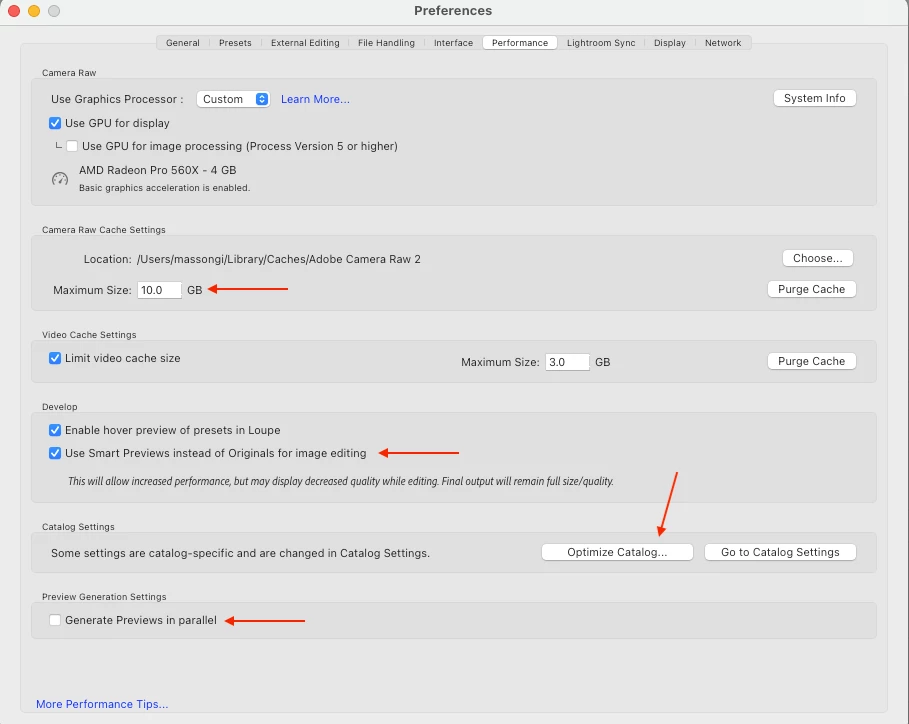
- Increase the Camera Raw Cache to 10GB
- Enable/check the option to Use Smart Previews instead of Orignals for image editing
- Optimiz your catalog if it has been a while.
- Disable/Uncheck the option to Generate Previews in parallel
❸ Relaunch Lightroom Classic
Once your catalog has completed the optimization proccess, relaunch Lightroom Classic for changes to take effect.
For more ways to optimize your Lightroom Classic catalog check out these helpful steps in our Optimize performance article.



