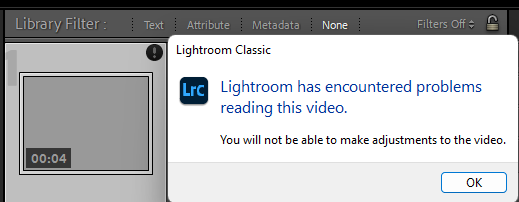Adobe Community
Adobe Community
- Home
- Lightroom Classic
- Discussions
- "Preview unavailable for this file" for MAH...mp4 ...
- "Preview unavailable for this file" for MAH...mp4 ...
"Preview unavailable for this file" for MAH...mp4 movie files from Sony A77 Camera
Copy link to clipboard
Copied
Lightroom Classic 12.2. Windows 11 22H2 OS build 22621.1413
When I try to import movies from my Sony A77 camera, Lightroom displays "Preview unavailable for this file". The file has an mp4 container and plays OK on all of my PC movie applications. Is there a way to create the thumbnails for these files?
Reply from a post on another forum based on my example video linked below:
That video imports and plays correctly in my LR 12.2.1 / Mac OS 13.2.1. But on my Windows 10 and Windows 11 test installations, I get this:
When I play back the video in LR Loupe in Windows 10, the video window is grey. But it plays correctly on Windows 11.
I tried re-encoding the video from 1080p to 720p and got the same results.
End of forum post.
This is a link to a 4 second test video from my Sony A77 camera:
Example video: https://www.dropbox.com/scl/fo/msc805nhw7b5cbxanzvhh/h?dl=0&rlkey=7yn84mw7ccuk38eso3cr6f690
I have not been able to find a work-around.
Copy link to clipboard
Copied
@Rikk Flohr: Photography, please move into Bugs. I verified these symptoms with the sample video on LR 12.2.1 on Windows 10 and Windows 11.
Copy link to clipboard
Copied
I am reviewing with the team prior to moving this to bugs. Stand by please!
Copy link to clipboard
Copied
Still an issue with the most recent update to 13.1 release. You requested I stand by.
Copy link to clipboard
Copied
It seems like you're encountering an issue with Lightroom Classic not generating thumbnails for MP4 files from your Sony A77 camera. The forum reply indicates that the video plays correctly on a Mac but exhibits problems on Windows 10 and 11, with a grey video window in Windows 10's LR Loupe. Despite attempts to re-encode the video, the issue persists. To address this, you may want to explore potential compatibility issues between the camera's MP4 files and Lightroom Classic on Windows. Checking for any software updates or patches for both Lightroom and your operating system could be a good first step. Additionally, considering alternative video codecs or reaching out to Adobe's support community might provide insights or workarounds for this specific compatibility challenge.