- Home
- Lightroom Classic
- Discussions
- Re: "The specified folder is not writeable" during...
- Re: "The specified folder is not writeable" during...
"The specified folder is not writeable" during Export after update to LR Classic 8.3
Copy link to clipboard
Copied
Hi all,
since I updated to LR Classic 8.3 I always get "The specified folder is not writable" after trying to export to any location on C:\ or any subfolder.
All the access Rights are OK / not changed.
OS Name Microsoft Windows 10 Enterprise
Version 10.0.17763 Build 17763
Adobe Lightroom Classic 8.3
Any ideas?
kind regards
Jonas
Copy link to clipboard
Copied
Hi Jonas
Are you able to save a file into the destination folder from another app e.g. a word or pdf document? Do check that you definitely have read & write permissions. I’ve only seen this previously when attempting to write to one drive. You could try the Windows compatibility trouble shooter.
Here is a link to an older thread which may give some pointers.
Copy link to clipboard
Copied
Hi Jon,
yes, sure all other applications are running as usual. Else I would not open a thread in the adobe forum. (-:
I tried compatibility mode but that didnt work.
kind regards
Jonas
Copy link to clipboard
Copied
Are you creating a new sub-folder in the export dialog? See image below. If so try creating the folder first and then check properties for read & write.
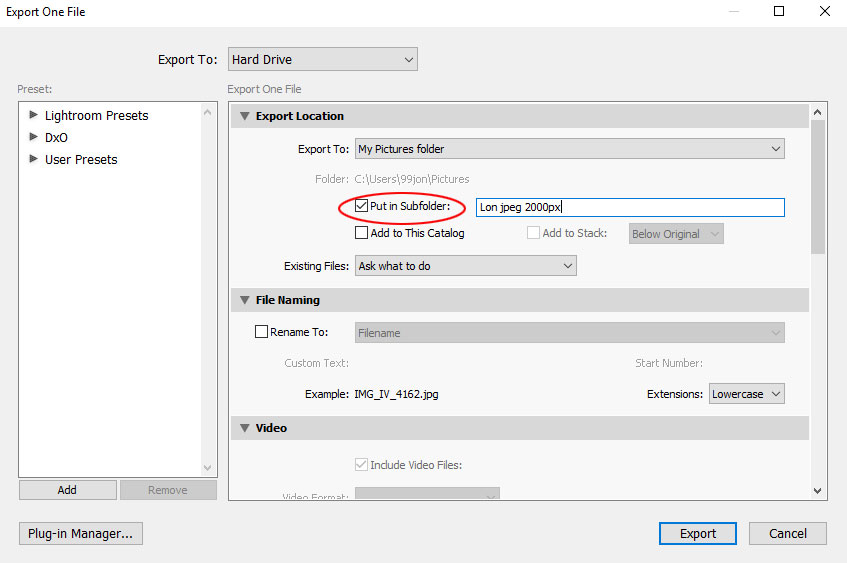
Copy link to clipboard
Copied
the issue occurs even before LR is even trying to create the folder.
Export To: Specific Folder -> choose -> select any folder, ok -> Error , yes also happenswhen pre creating folder and using "Put in Subfolder" (-:
Interesting is when selecting Desktop during the above way it results in error. But when selecting "Desktop" in the dropdown of the "Export To" it works....
Copy link to clipboard
Copied
Hi All,
We're sorry about the trouble caused as some users are unable to export from Lightroom Classic 8.3 as they are getting error message "The specific folder is not writable".
Our Engineering team is tracking this issue and a bug has been filed already.
Workaround we're aware of:
Could you please select the option "Choose folder later" for export location and see if export works?

Let us know how it goes.
Thanks,
Akash Sharma
Copy link to clipboard
Copied
I have the same problem here! I just tried the option "choose folder later" and that export works.
with regards,
Lenie
Copy link to clipboard
Copied
Thanks for confirming Lenie. You and Jonas may wish to follow the Photoshop family thread for a fix.
Copy link to clipboard
Copied
me too.
Copy link to clipboard
Copied
Hi Akasha,
seems that "Choose folder later" works for most folders.
Thank you
Jonas
Copy link to clipboard
Copied
Please add your feedback and vote to the feedback discussion shared by 99jon here: https://feedback.photoshop.com/photoshop_family/topics/lightroom-classic-v8-3-have-issues-exporting-...
Also, we have documented this issue on a help article: https://helpx.adobe.com/lightroom-classic/kb/error_export_folder.html
Thanks,
Akash
Copy link to clipboard
Copied
I'm a Real Estate Photographer using a plugin called LREnfuse to blend images into HDR. Part of the process of the plugin, exports images in groups to process. I don't get an option to choose a folder later to have this work around work for me.
Is there any idea when a fix may be available? This has put a significant hindrance on my workflow for processing images. I've had to purchase another program for HDR (Photomatix) to assist in processing. It's not my favorite, as LREnfuse is much easier to work with.
Copy link to clipboard
Copied
I tried that but I got the message "some files could not be written," and that included all 253 of them.
Copy link to clipboard
Copied
You posted to a five years old thread. Your problem may seem the same as the one discussed here, but the chance that it is really the same as a problem that occurred many years ago is very slim. Find a recent thread, or create a new thread explaining in detail what your problem is. Do not forget to give information about your OS (Windows or MacOS? What version?) and give the Lightroom version number as well.
Copy link to clipboard
Copied
Existing, previous, discussion:
Copy link to clipboard
Copied
Add me into this list. Also had a lot of issues importing for the 1st time.
Copy link to clipboard
Copied
Matte and Roman, please add your constructive opinions to this bug report in the official Adobe feedback forum: Lightroom Classic 8.3: Issues exporting photos to a Network Drive | Photoshop Family Customer Commun... . Be sure to click Me Too and Follow in the upper-right corner. This will make it more likely Adobe will prioritize the fix, and you'll be notified when the bug's status changes. As you can see from the bug report, Adobe has marked it as "in progress", meaning it's been assigned an internal tracking number and engineers are looking at it. But that doesn't mean it will necessarily be fixed soon -- that's why your Me Toos are important. Adobe almost never discusses when a bug will be fixed.
Copy link to clipboard
Copied
Same here
Copy link to clipboard
Copied
I am also having the same problem since the update. I have a lot of editing to do and this is really holding me back.
Copy link to clipboard
Copied
Adobe product developers don't participate in this forum and won't see your feedback. If you want your "me toos" to influence Adobe, be sure to visit the bug report in the official Adobe feedback forum and click Me Too and Follow in the upper-right corner: Lightroom Classic 8.3: Issues exporting photos to a Network Drive | Photoshop Family Customer Commun... . Adding details of your specific situation will help too.
Copy link to clipboard
Copied
Hi All,
We are happy to announce that Lightroom Classic 8.3.1 was released today and contains a fix for this issue. Please update to 8.3.1 and verify that you are no longer seeing the issue. See Keep your Lightroom version up to date
Thanks,
Akash




