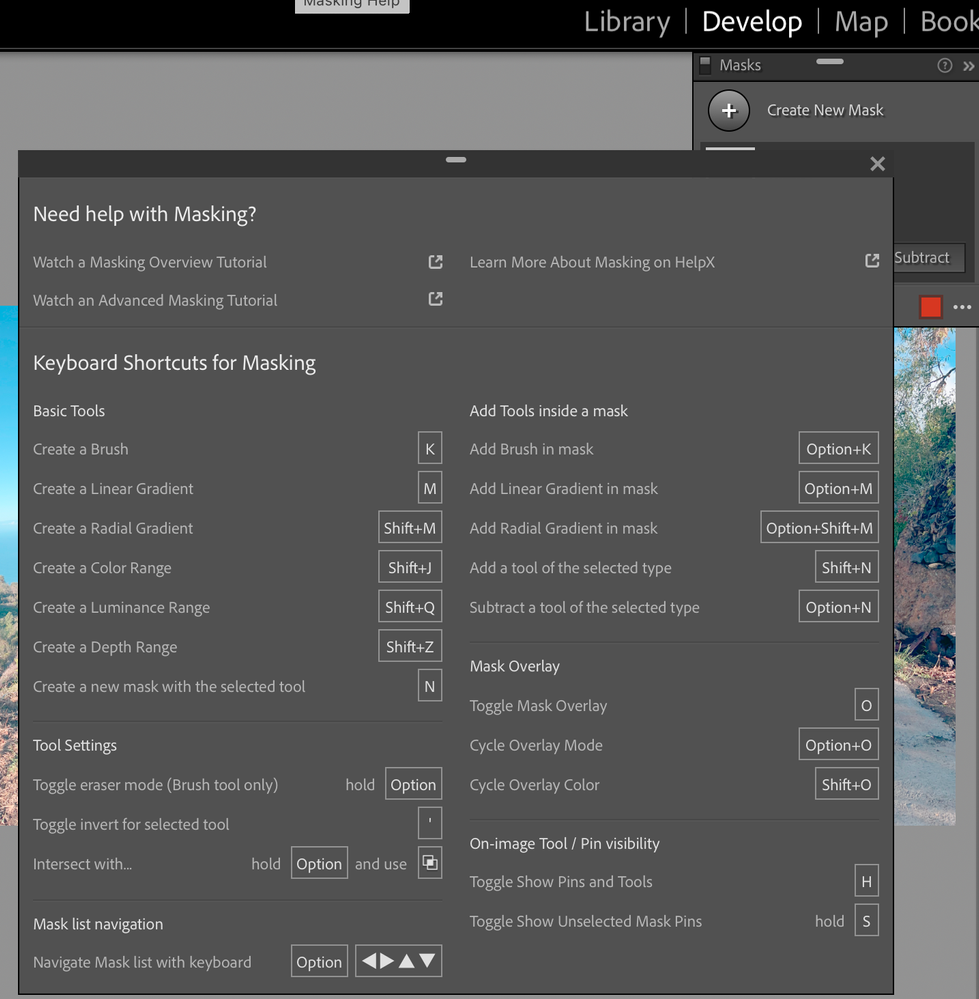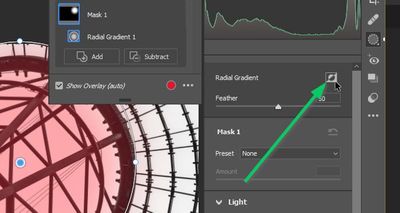Copy link to clipboard
Copied
Is there a keyboard shortcut for invert mask on the radial filter?
 2 Correct answers
2 Correct answers
As in toggle the Invert checkbox? The apostrophe key will do that. The official list is incomplete, but I'm pretty sure it's on mine.
Actually, it was available at your fingertips all the time:
If you click the tiny (?) in the circle in the top of the mask panel, it brings up a list of available shortcuts. The KBSC you are looking for is about 4/5 of the way down the left column.
Copy link to clipboard
Copied
No. There's no shortcut for this.
Here you'll find all availabel shortcuts -> Keyboard shortcuts for Lightroom Classic
Copy link to clipboard
Copied
As Axel has already mentioned, there is no shortcut to invert the radial filter. However, if you feel this is something that is needed then feel free to submit a feature request at Lightroom Classic | Photoshop Family Customer Community
Copy link to clipboard
Copied
As in toggle the Invert checkbox? The apostrophe key will do that. The official list is incomplete, but I'm pretty sure it's on mine.
Victoria - The Lightroom Queen - Author of the Lightroom Missing FAQ & Edit on the Go books.
Copy link to clipboard
Copied
OMG.....this is so awesome!!! you're the best, that means I can incorporate it into my wacom tablet really easy......OMG OMG OMG!!!!!!!
Copy link to clipboard
Copied
Excellent. There's a bunch of other unlisted shortcuts here: https://www.lightroomqueen.com/keyboard-shortcuts/
Victoria - The Lightroom Queen - Author of the Lightroom Missing FAQ & Edit on the Go books.
Copy link to clipboard
Copied
My Invert button on Radial filter was set by default to 'on'. Now it is set by default to 'off' . Can I reset it to being 'on' by default
Copy link to clipboard
Copied
You are LITERALLY THE ONLY PERSON ON THE INTERNET that knows that. This has been my fourth approach in the last few weeks to figure out what the shortcut is. THANK YOU!
Copy link to clipboard
Copied
Actually, it was available at your fingertips all the time:
If you click the tiny (?) in the circle in the top of the mask panel, it brings up a list of available shortcuts. The KBSC you are looking for is about 4/5 of the way down the left column.
Copy link to clipboard
Copied
"My Invert button on Radial filter was set by default to 'on'. Now it is set by default to 'off' . Can I reset it to being 'on' by default"
Open the Radial Filter tool, uncheck Invert, then immediately close the Radial Filter tool without making any other changes to its settings.
This method works for any setting in any of the local-adjustment tools.
[Use the blue reply button under the first post to ensure replies sort properly.]
Copy link to clipboard
Copied
thanks. I had to do the opposite and check the invert box then closed. Now is on when I use radial filter.
Copy link to clipboard
Copied
Ignore my comment, it is only ACR where this doesnt work, because users of that don't matter.
Copy link to clipboard
Copied
@Ash Mills Photography In ACR it is a different KB shortcut- [X] (eXchange)
Or you can click on the invert icon-
Copy link to clipboard
Copied
Copy link to clipboard
Copied
"Indeed, but it is not “sticky”"
The introduction of the new masking tools in LR 11 broke the stickiness of the Invert checkbox. Please add your constructive opinion to this feature request:
https://community.adobe.com/t5/lightroom-classic-ideas/p-masking-permanently-toggle-off-gradient-ove...
and be sure to click the Upvote button at the top-right and Follow at the bottom of the first post. That will make it a little more likely that Adobe will consider implementing the feature and you'll be notified when they do.