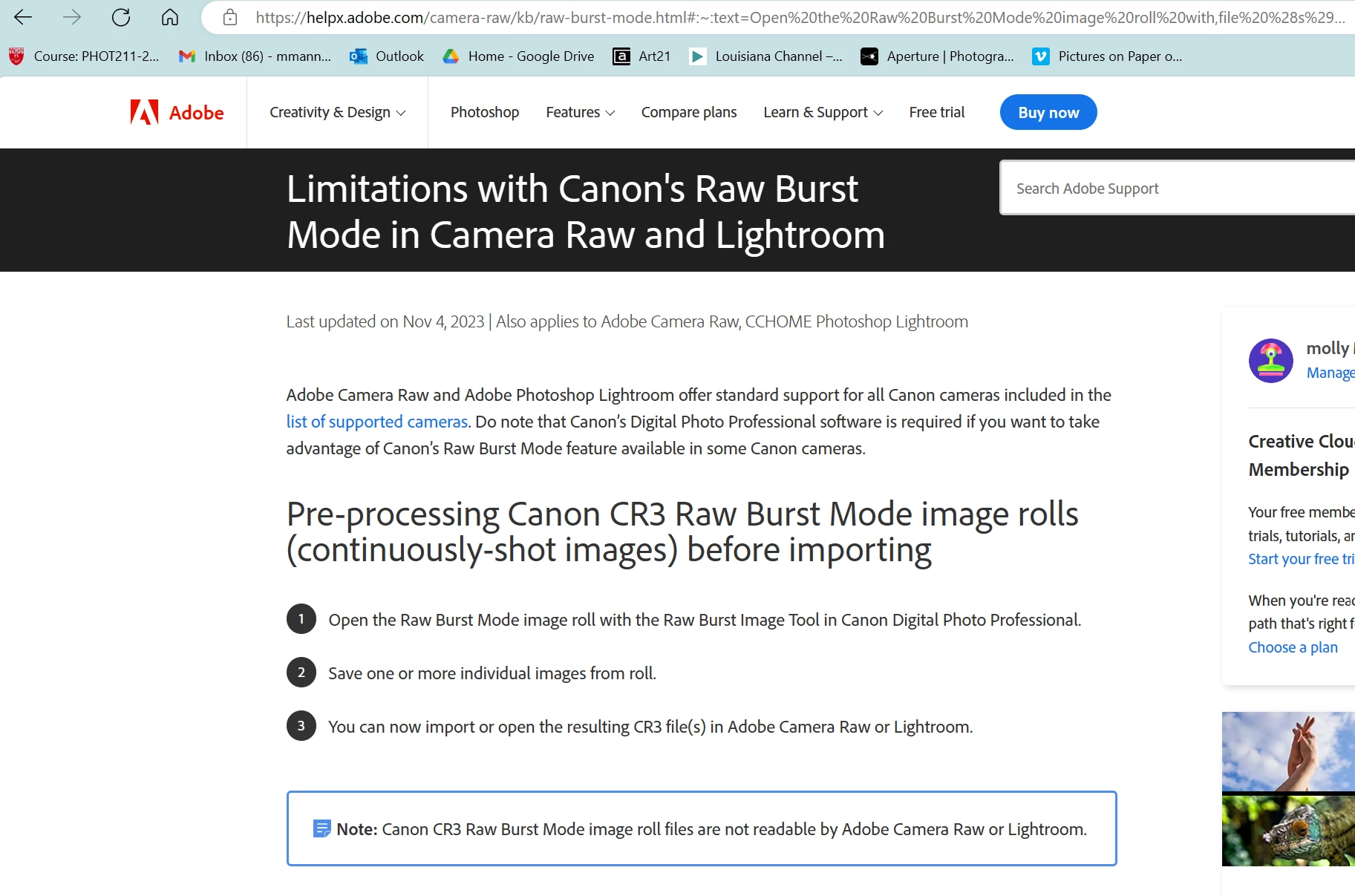Raw Burst CR3 files not opening in lightroom
Hello!
I am learning how to manage digital files and I have transferred some unseperated raw burst files from my SD card onto my SSD (and then erased them from the sd yikes). I now have these files which I am unable to preview on File Explorer nor Lightroom nor the SD card. They are massive files from 100-500mb each which I suspect might partially be why they wont open. I have tried downloading Canon's Digital Photo Proffessional app and using the raw burst tool but it doesnt allow me to - the website give conflicting information (below image). Upon research, I have rest Lightroom's presets, disabled GPU? nothing has changed so idk. I have almost accepted defeat but PLEASE bounce any ideas around, I would really appreciate it 🙂