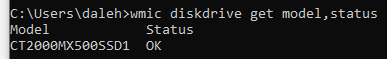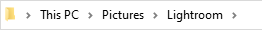Adobe Community
Adobe Community
- Home
- Lightroom Classic
- Discussions
- Re: Repeated corrupt catalog in Lightroom Classic
- Re: Repeated corrupt catalog in Lightroom Classic
Repeated corrupt catalog in Lightroom Classic
Copy link to clipboard
Copied
Hello,
Not exactly sure when this started, but perhaps a year ago or so, every so often when I would reopen lightroom classic after a while and the below message would pop up.
The repair catalog process would not work and then lead me to the next pop up window as per below:
The try again would never result in a fix, so I would dig up a backed up catalog from my backups and open that and things would be fine.
But eventually this would happen again and again, first it only occured once a month or so, but since then the frequency of occurance has increased, to the point where it was every time I reopened lightroom.
I did some browsing on the support pages but could never find a solution that I had not already tried or had the same issue as I did.
I do have a large catalog, with a few years of images - not good practice I know - so I thought perhaps that could be contributing to the issue. I created a brand new catalog and things seemed to be running fine on that but just topday I went to open lioghtroom and again have a corrupt catalog.
Not really sure what to try next. If I can't find a fix for it then I will have to cancel my adobe subscription, since it is no longer useable, and has really affected my motivation to shoot & edit photos.
Any assitance would be much appreciated!
Dale
[moved from bugs to discussions space - mod.]
Copy link to clipboard
Copied
One single large catalog is the recommended way to work, at least to many of us.
Can you tell us more about your gear? Where is the catalog stored?
Frequent catalog integrity issues are usually based on hardware/drive problems.
Copy link to clipboard
Copied
Seems simpler to use a single catalog, but i've been told its not good... anyway
I have a fairly new SSD hard drive. The laptop is a 2018 model but I updated the hard drive with a new one in 2020. I suppose they're both getting on a little bit.
I ran this in the comand prompt
Catalog is stored in default location under pictures.
How do you do a deep diagnostic? @dj_paige
Copy link to clipboard
Copied
I haven't done one in about 10 years now, so I don't really know. Go to your favorite search engine. I found this: https://www.lifewire.com/free-hard-drive-testing-programs-2626183
Age of your harddisk is somewhat irrelevant, hardware can malfunction at any time.
Copy link to clipboard
Copied
To start "not very deep" you can use chkdsk with appropriate parameters.
I'd also check for and download a SSD specific tool from the manufacturer of your SSD and use this to analyze.
Copy link to clipboard
Copied
Agreeing with @F. McLion — repeated catalog corruption is almost always a hard disk malfunction. Run deep diagnostics on your hard disk. Try placing the catalog file on a different disk and see if the problem goes away. Try replacing the hard disk.