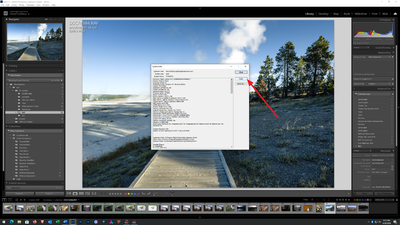- Home
- Lightroom Classic
- Discussions
- Re: Screen randomly goes black when in lightroom c...
- Re: Screen randomly goes black when in lightroom c...
Screen randomly goes black when in lightroom classic
Copy link to clipboard
Copied
Someone please talk me off the ledge. I have a Dell Precision T3610, six core Intel CPU, 56 GB ram, running the latest Windows 10 with a Nvidia GTX 1050. I make part of my living with photography and spend a lot of time in Lightroom Classic. I'm an Adobe CC user and all my apps are on the latest version.
At random times the screen will go black. The server has not crashed, as if I have something playing in a web browser the sound will continue.
The only solution is to hold the power button in until the power turns off. After boot, the system will work for some random amount of time before the screen goes black again.
I've done a lot of googling on this, and it appears to be a common problem with Lightroom Classic or Photoshop and nvidia graphics cards.
The suggested solutions are often impractical or seem unlikely to affect the problem. (a) update your drivers. The always say to do this. My drivers are the latest available. (b) downgrade video drivers to something or some custom driver. I'm unwilling to do this and I don't believe it's a real solution. (c) Swap out your video cables or use special video cables. I bought and installed the cables recommended, and had the same problem. (d) Turn off graphics acceleration in Lightroom. This works, but it's an unacceptable solution. I work on batches of thousands of photos, and graphics acceleration is a key feature in my workflow. Lightroom Classic is too slow without it.
Besides this being really annoying, I'm concerned that having to hard-reboot my workstation has the potential to corrupt my lightroom catalog.
So as I said, someone please talk me off the ledge. I'm about to dump nvidia and go with ATI, maybe an RX580. Before I do that, is there anything I can do, besides turn off acceleration, which would fix this problem?
Copy link to clipboard
Copied
"(a) update your drivers. The always say to do this. My drivers are the latest available. (b) downgrade video drivers to something or some custom driver. I'm unwilling to do this and I don't believe it's a real solution."
(a) Perhaps your driver got corrupted. Install it again.
(b) The idea is to diagnose the problem, not to make downgraded drivers a "solution". If the problem goes away with a downgraded driver, you have learned something valuable towards solving the problem (and by the way, sometimes the latest driver has a bug in it that causes the problem you are having, so again, learning something here is the goal, but we can't learn this if you refuse to do this).
Also, you don't say what version of Lightroom Classic you are running, if it is not version 9.4 then you should upgrade.
Copy link to clipboard
Copied
> (a) Perhaps your driver got corrupted. Install it again.
We're not talking about "a driver" as this is not a recent problem. I've been having this problem since mid-2018. Since then I've gone through several driver upgrades, which should have taken care of any corruption problems.
I've pursued this in the nvidia forums and other technical forums before coming here. As I mentioned, I've already tried several solutions that were "guaranteed to work" and didn't. I have come to suspect that the vendor is just tossing out random stuff to pacify the customers.
From posts on the nvidia group, many people are having this problem, not just with the 1050 but with many different nvidia models.
> Also, you don't say what version of Lightroom Classic you are running, if it is not version 9.4 then you should upgrade.
I actually did. "I'm an Adobe CC user and all my apps are on the latest version." Since I posted this September 23, 2020, that would make the version of Lightroom Classic I'm using... this should be easy to figure out... I'll wait...
So, your response consisted of telling me to upgrade my drivers, which I've already done, and ask for information I'd already given. Which is coincidentally, exactly the response one gets from level 1 (usually offshore) support. I was hoping for more.
Copy link to clipboard
Copied
1. This community page is for fellow customers, The reply's you are receiving are from fellow customers. Actual Adobe Techs rarely respond in this community page. If they do, it is often "so sorry, can you provide some info"
2. Many of the members absolutely distrust the word "Latest" they do not conflate latest with current version. Often, when pushed to verify, it turns out latest is several upgrades, not just updates, in the past. Both for LrC, and OS.
That is why I requested the sys info. gets right past that.
Copy link to clipboard
Copied
I've had the exact same thing happen - several times. The screen suddenly goes dark or black and I can't get it to lighten again. Definitely a Lightroom issue. Seems to coincide with my pressing Ctrl+f and then another letter too quickly when doing a search.
I've found that it's best to click on a browser or something else that's open on my computer and the screen goes light again. I right-click on the Lightroom icon in the task bar and close it down. Then when I reopen it's fine again.
No idea why it does it, it is annoying, but this works for me without having to shut down my computer. And yes, I have all the latest drivers, latest LR, etc, etc on my PC.
Copy link to clipboard
Copied
Please post your System Information as Lightroom Classic (LrC) reports it. In LrC click on Help, then System Info, then Copy. Past that information into a reply. Please present all information from first line down to and including Plug-in Info. Info after Plug-in info can be cut as that is just so much dead space to us non-Techs.
Copy link to clipboard
Copied
Here's the system information as reported by Lightroom Classic:
Lightroom Classic version: 9.4 [ 202008061458-dbb2971e ]
License: Creative Cloud
Language setting: en
Operating system: Windows 10 - Business Edition
Version: 10.0.18363
Application architecture: x64
System architecture: x64
Logical processor count: 12
Processor speed: 3.4 GHz
SqLite Version: 3.30.1
Built-in memory: 57288.1 MB
Real memory available to Lightroom: 57288.1 MB
Real memory used by Lightroom: 4262.4 MB (7.4%)
Virtual memory used by Lightroom: 4946.0 MB
GDI objects count: 660
USER objects count: 2181
Process handles count: 1960
Memory cache size: 93.7MB
Internal Camera Raw version: 12.4 [ 555 ]
Maximum thread count used by Camera Raw: 5
Camera Raw SIMD optimization: SSE2,AVX
Camera Raw virtual memory: 895MB / 28644MB (3%)
Camera Raw real memory: 907MB / 57288MB (1%)
System DPI setting: 192 DPI (high DPI mode)
Desktop composition enabled: Yes
Displays: 1) 3840x2160, 2) 1200x1920
Input types: Multitouch: No, Integrated touch: No, Integrated pen: No, External touch: No, External pen: No, Keyboard: No
Graphics Processor Info:
DirectX: NVIDIA GeForce GTX 1050 (27.21.14.5148)
Application folder: C:\Program Files\Adobe\Adobe Lightroom Classic
Library Path: L:\Lightroom Catalog-2-2-2.lrcat
Settings Folder: C:\Users\ron\AppData\Roaming\Adobe\Lightroom
Installed Plugins:
1) AdobeStock
2) Facebook
3) Flickr
4) jf Zenfolio
5) MIDI2LR
6) Nikon Tether Plugin
7) Zenfolio Image List Import
Config.lua flags: None
Adapter #1: Vendor : 10de
Device : 1c81
Subsystem : 37651458
Revision : a1
Video Memory : 1977
Adapter #2: Vendor : 1414
Device : 8c
Subsystem : 0
Revision : 0
Video Memory : 0
AudioDeviceIOBlockSize: 1024
AudioDeviceName: Speakers / Headphones (Realtek High Definition Audio)
AudioDeviceNumberOfChannels: 2
AudioDeviceSampleRate: 48000
Build: LR5x42
Direct2DEnabled: false
GL_ACCUM_ALPHA_BITS: 16
GL_ACCUM_BLUE_BITS: 16
GL_ACCUM_GREEN_BITS: 16
GL_ACCUM_RED_BITS: 16
GL_ALPHA_BITS: 0
GL_BLUE_BITS: 8
GL_DEPTH_BITS: 24
GL_GREEN_BITS: 8
GL_MAX_3D_TEXTURE_SIZE: 16384
GL_MAX_TEXTURE_SIZE: 32768
GL_MAX_TEXTURE_UNITS: 4
GL_MAX_VIEWPORT_DIMS: 32768,32768
GL_RED_BITS: 8
GL_RENDERER: GeForce GTX 1050/PCIe/SSE2
GL_SHADING_LANGUAGE_VERSION: 4.60 NVIDIA
GL_STENCIL_BITS: 8
GL_VENDOR: NVIDIA Corporation
GL_VERSION: 4.6.0 NVIDIA 451.48
GPUDeviceEnabled: false
OGLEnabled: true
GL_EXTENSIONS: GL_AMD_multi_draw_indirect GL_AMD_seamless_cubemap_per_texture GL_AMD_vertex_shader_viewport_index GL_AMD_vertex_shader_layer GL_ARB_arrays_of_arrays GL_ARB_base_instance GL_ARB_bindless_texture GL_ARB_blend_func_extended GL_ARB_buffer_storage GL_ARB_clear_buffer_object GL_ARB_clear_texture GL_ARB_clip_control GL_ARB_color_buffer_float GL_ARB_compatibility GL_ARB_compressed_texture_pixel_storage GL_ARB_conservative_depth GL_ARB_compute_shader GL_ARB_compute_variable_group_size GL_ARB_conditional_render_inverted GL_ARB_copy_buffer GL_ARB_copy_image GL_ARB_cull_distance GL_ARB_debug_output GL_ARB_depth_buffer_float GL_ARB_depth_clamp GL_ARB_depth_texture GL_ARB_derivative_control GL_ARB_direct_state_access GL_ARB_draw_buffers GL_ARB_draw_buffers_blend GL_ARB_draw_indirect GL_ARB_draw_elements_base_vertex GL_ARB_draw_instanced GL_ARB_enhanced_layouts GL_ARB_ES2_compatibility GL_ARB_ES3_compatibility GL_ARB_ES3_1_compatibility GL_ARB_ES3_2_compatibility GL_ARB_explicit_attrib_location GL_ARB_explicit_uniform_location GL_ARB_fragment_coord_conventions GL_ARB_fragment_layer_viewport GL_ARB_fragment_program GL_ARB_fragment_program_shadow GL_ARB_fragment_shader GL_ARB_fragment_shader_interlock GL_ARB_framebuffer_no_attachments GL_ARB_framebuffer_object GL_ARB_framebuffer_sRGB GL_ARB_geometry_shader4 GL_ARB_get_program_binary GL_ARB_get_texture_sub_image GL_ARB_gl_spirv GL_ARB_gpu_shader5 GL_ARB_gpu_shader_fp64 GL_ARB_gpu_shader_int64 GL_ARB_half_float_pixel GL_ARB_half_float_vertex GL_ARB_imaging GL_ARB_indirect_parameters GL_ARB_instanced_arrays GL_ARB_internalformat_query GL_ARB_internalformat_query2 GL_ARB_invalidate_subdata GL_ARB_map_buffer_alignment GL_ARB_map_buffer_range GL_ARB_multi_bind GL_ARB_multi_draw_indirect GL_ARB_multisample GL_ARB_multitexture GL_ARB_occlusion_query GL_ARB_occlusion_query2 GL_ARB_parallel_shader_compile GL_ARB_pipeline_statistics_query GL_ARB_pixel_buffer_object GL_ARB_point_parameters GL_ARB_point_sprite GL_ARB_polygon_offset_clamp GL_ARB_post_depth_coverage GL_ARB_program_interface_query GL_ARB_provoking_vertex GL_ARB_query_buffer_object GL_ARB_robust_buffer_access_behavior GL_ARB_robustness GL_ARB_sample_locations GL_ARB_sample_shading GL_ARB_sampler_objects GL_ARB_seamless_cube_map GL_ARB_seamless_cubemap_per_texture GL_ARB_separate_shader_objects GL_ARB_shader_atomic_counter_ops GL_ARB_shader_atomic_counters GL_ARB_shader_ballot GL_ARB_shader_bit_encoding GL_ARB_shader_clock GL_ARB_shader_draw_parameters GL_ARB_shader_group_vote GL_ARB_shader_image_load_store GL_ARB_shader_image_size GL_ARB_shader_objects GL_ARB_shader_precision GL_ARB_shader_storage_buffer_object GL_ARB_shader_subroutine GL_ARB_shader_texture_image_samples GL_ARB_shader_texture_lod GL_ARB_shading_language_100 GL_ARB_shader_viewport_layer_array GL_ARB_shading_language_420pack GL_ARB_shading_language_include GL_ARB_shading_language_packing GL_ARB_shadow GL_ARB_sparse_buffer GL_ARB_sparse_texture GL_ARB_sparse_texture2 GL_ARB_sparse_texture_clamp GL_ARB_spirv_extensions GL_ARB_stencil_texturing GL_ARB_sync GL_ARB_tessellation_shader GL_ARB_texture_barrier GL_ARB_texture_border_clamp GL_ARB_texture_buffer_object GL_ARB_texture_buffer_object_rgb32 GL_ARB_texture_buffer_range GL_ARB_texture_compression GL_ARB_texture_compression_bptc GL_ARB_texture_compression_rgtc GL_ARB_texture_cube_map GL_ARB_texture_cube_map_array GL_ARB_texture_env_add GL_ARB_texture_env_combine GL_ARB_texture_env_crossbar GL_ARB_texture_env_dot3 GL_ARB_texture_filter_anisotropic GL_ARB_texture_filter_minmax GL_ARB_texture_float GL_ARB_texture_gather GL_ARB_texture_mirror_clamp_to_edge GL_ARB_texture_mirrored_repeat GL_ARB_texture_multisample GL_ARB_texture_non_power_of_two GL_ARB_texture_query_levels GL_ARB_texture_query_lod GL_ARB_texture_rectangle GL_ARB_texture_rg GL_ARB_texture_rgb10_a2ui GL_ARB_texture_stencil8 GL_ARB_texture_storage GL_ARB_texture_storage_multisample GL_ARB_texture_swizzle GL_ARB_texture_view GL_ARB_timer_query GL_ARB_transform_feedback2 GL_ARB_transform_feedback3 GL_ARB_transform_feedback_instanced GL_ARB_transform_feedback_overflow_query GL_ARB_transpose_matrix GL_ARB_uniform_buffer_object GL_ARB_vertex_array_bgra GL_ARB_vertex_array_object GL_ARB_vertex_attrib_64bit GL_ARB_vertex_attrib_binding GL_ARB_vertex_buffer_object GL_ARB_vertex_program GL_ARB_vertex_shader GL_ARB_vertex_type_10f_11f_11f_rev GL_ARB_vertex_type_2_10_10_10_rev GL_ARB_viewport_array GL_ARB_window_pos GL_ATI_draw_buffers GL_ATI_texture_float GL_ATI_texture_mirror_once GL_S3_s3tc GL_EXT_texture_env_add GL_EXT_abgr GL_EXT_bgra GL_EXT_bindable_uniform GL_EXT_blend_color GL_EXT_blend_equation_separate GL_EXT_blend_func_separate GL_EXT_blend_minmax GL_EXT_blend_subtract GL_EXT_compiled_vertex_array GL_EXT_Cg_shader GL_EXT_depth_bounds_test GL_EXT_direct_state_access GL_EXT_draw_buffers2 GL_EXT_draw_instanced GL_EXT_draw_range_elements GL_EXT_fog_coord GL_EXT_framebuffer_blit GL_EXT_framebuffer_multisample GL_EXTX_framebuffer_mixed_formats GL_EXT_framebuffer_multisample_blit_scaled GL_EXT_framebuffer_object GL_EXT_framebuffer_sRGB GL_EXT_geometry_shader4 GL_EXT_gpu_program_parameters GL_EXT_gpu_shader4 GL_EXT_multi_draw_arrays GL_EXT_multiview_texture_multisample GL_EXT_multiview_timer_query GL_EXT_packed_depth_stencil GL_EXT_packed_float GL_EXT_packed_pixels GL_EXT_pixel_buffer_object GL_EXT_point_parameters GL_EXT_polygon_offset_clamp GL_EXT_post_depth_coverage GL_EXT_provoking_vertex GL_EXT_raster_multisample GL_EXT_rescale_normal GL_EXT_secondary_color GL_EXT_separate_shader_objects GL_EXT_separate_specular_color GL_EXT_shader_image_load_formatted GL_EXT_shader_image_load_store GL_EXT_shader_integer_mix GL_EXT_shadow_funcs GL_EXT_sparse_texture2 GL_EXT_stencil_two_side GL_EXT_stencil_wrap GL_EXT_texture3D GL_EXT_texture_array GL_EXT_texture_buffer_object GL_EXT_texture_compression_dxt1 GL_EXT_texture_compression_latc GL_EXT_texture_compression_rgtc GL_EXT_texture_compression_s3tc GL_EXT_texture_cube_map GL_EXT_texture_edge_clamp GL_EXT_texture_env_combine GL_EXT_texture_env_dot3 GL_EXT_texture_filter_anisotropic GL_EXT_texture_filter_minmax GL_EXT_texture_integer GL_EXT_texture_lod GL_EXT_texture_lod_bias GL_EXT_texture_mirror_clamp GL_EXT_texture_object GL_EXT_texture_shadow_lod GL_EXT_texture_shared_exponent GL_EXT_texture_sRGB GL_EXT_texture_sRGB_R8 GL_EXT_texture_sRGB_decode GL_EXT_texture_storage GL_EXT_texture_swizzle GL_EXT_timer_query GL_EXT_transform_feedback2 GL_EXT_vertex_array GL_EXT_vertex_array_bgra GL_EXT_vertex_attrib_64bit GL_EXT_window_rectangles GL_EXT_import_sync_object GL_IBM_rasterpos_clip GL_IBM_texture_mirrored_repeat GL_KHR_context_flush_control GL_KHR_debug GL_EXT_memory_object GL_EXT_memory_object_win32 GL_EXT_win32_keyed_mutex GL_KHR_parallel_shader_compile GL_KHR_no_error GL_KHR_robust_buffer_access_behavior GL_KHR_robustness GL_EXT_semaphore GL_EXT_semaphore_win32 GL_KHR_shader_subgroup GL_KTX_buffer_region GL_NV_alpha_to_coverage_dither_control GL_NV_bindless_multi_draw_indirect GL_NV_bindless_multi_draw_indirect_count GL_NV_bindless_texture GL_NV_blend_equation_advanced GL_NV_blend_equation_advanced_coherent GL_NVX_blend_equation_advanced_multi_draw_buffers GL_NV_blend_minmax_factor GL_NV_blend_square GL_NV_clip_space_w_scaling GL_NV_command_list GL_NV_compute_program5 GL_NV_conditional_render GL_NV_conservative_raster GL_NV_conservative_raster_dilate GL_NV_conservative_raster_pre_snap_triangles GL_NV_copy_depth_to_color GL_NV_copy_image GL_NV_depth_buffer_float GL_NV_depth_clamp GL_NV_draw_texture GL_NV_draw_vulkan_image GL_NV_ES1_1_compatibility GL_NV_ES3_1_compatibility GL_NV_explicit_multisample GL_NV_feature_query GL_NV_fence GL_NV_fill_rectangle GL_NV_float_buffer GL_NV_fog_distance GL_NV_fragment_coverage_to_color GL_NV_fragment_program GL_NV_fragment_program_option GL_NV_fragment_program2 GL_NV_fragment_shader_interlock GL_NV_framebuffer_mixed_samples GL_NV_framebuffer_multisample_coverage GL_NV_geometry_shader4 GL_NV_geometry_shader_passthrough GL_NV_gpu_program4 GL_NV_internalformat_sample_query GL_NV_gpu_program4_1 GL_NV_gpu_program5 GL_NV_gpu_program5_mem_extended GL_NV_gpu_program_fp64 GL_NV_gpu_shader5 GL_NV_half_float GL_NV_light_max_exponent GL_NV_memory_attachment GL_NV_multisample_coverage GL_NV_multisample_filter_hint GL_NV_occlusion_query GL_NV_packed_depth_stencil GL_NV_parameter_buffer_object GL_NV_parameter_buffer_object2 GL_NV_path_rendering GL_NV_path_rendering_shared_edge GL_NV_pixel_data_range GL_NV_point_sprite GL_NV_primitive_restart GL_NV_query_resource GL_NV_query_resource_tag GL_NV_register_combiners GL_NV_register_combiners2 GL_NV_sample_locations GL_NV_sample_mask_override_coverage GL_NV_shader_atomic_counters GL_NV_shader_atomic_float GL_NV_shader_atomic_float64 GL_NV_shader_atomic_fp16_vector GL_NV_shader_atomic_int64 GL_NV_shader_buffer_load GL_NV_shader_storage_buffer_object GL_NV_shader_subgroup_partitioned GL_NV_stereo_view_rendering GL_NV_texgen_reflection GL_NV_texture_barrier GL_NV_texture_compression_vtc GL_NV_texture_env_combine4 GL_NV_texture_multisample GL_NV_texture_rectangle GL_NV_texture_rectangle_compressed GL_NV_texture_shader GL_NV_texture_shader2 GL_NV_texture_shader3 GL_NV_transform_feedback GL_NV_transform_feedback2 GL_NV_uniform_buffer_unified_memory GL_NV_vertex_array_range GL_NV_vertex_array_range2 GL_NV_vertex_attrib_integer_64bit GL_NV_vertex_buffer_unified_memory GL_NV_vertex_program GL_NV_vertex_program1_1 GL_NV_vertex_program2 GL_NV_vertex_program2_option GL_NV_vertex_program3 GL_NV_viewport_array2 GL_NV_viewport_swizzle GL_NVX_conditional_render GL_NVX_linked_gpu_multicast GL_NV_gpu_multicast GL_NVX_gpu_multicast2 GL_NVX_progress_fence GL_NVX_gpu_memory_info GL_NVX_multigpu_info GL_NVX_nvenc_interop GL_NV_shader_thread_group GL_NV_shader_thread_shuffle GL_KHR_blend_equation_advanced GL_KHR_blend_equation_advanced_coherent GL_OVR_multiview GL_OVR_multiview2 GL_SGIS_generate_mipmap GL_SGIS_texture_lod GL_SGIX_depth_texture GL_SGIX_shadow GL_SUN_slice_accum GL_WIN_swap_hint WGL_EXT_swap_control
Copy link to clipboard
Copied
Graphics Processor Info:
DirectX: NVIDIA GeForce GTX 1050 (27.21.14.5148)
1. I know you have updated the GPU driver
2. I know you have a fairly new version of the GPU driver. v451.48, latest v456.55
BUT
When you updated that driver, did you force a Clean Install? That is an option during the update. A clean install deletes all the old detritus that may be learking.
Use your NVIDIA GeForce Experience application, to update your GPU driver, select Custom a\for install, to force a clean install.
Note, I have had 2 NVIDIA cards in current PC, no problems with anything.
Copy link to clipboard
Copied
Library Path: L:\Lightroom Catalog-2-2-2.lrcat
Is that a hard drive? Be it internal or external, either is Ok.
How much free space in %? LrC needs at least 20%
Copy link to clipboard
Copied
It's an NVME internal SSD. It's dedicated to the lightroom catalog.
Copy link to clipboard
Copied
Additional performance tips for that rig
For NVIDIA see:
https://www.winhelp.info/boost-lightroom-performance-on-systems-with-nvidia-graphics-chip.html
If you try that, do so with LrC closed, as it may change how LrC treats the GPU, you might see a improvement when in LrC selecting to use Graphics Processor.
Note, this will increase power usage, so if your PSU is undersized, could be an issue, or if your CPU is one if those low power ones, you might not get to accomplish that.
Copy link to clipboard
Copied
The original power supply was a 425 watt. When it died I replaced it with a 635 watt supply, which is apparently the biggest one Dell makes for this workstation. Screen continued to go black at random times.
I've already done the performance boosts suggested in the link. Lightroom is definitely using the GPU. Although I haven't had the GPU support off for long periods of time, I've never had the problem with GPU support off. The problem is, I need the performance. I do horse shows, and a typical shoot is 4000 photos of which I might publish 200 or 300. Performance is vital.
Copy link to clipboard
Copied
Dell Precision T3610
So a desktop
LrC is a bit of a hog. It can place more demands upon a computer than say PS. Certainly more than a Spreadsheet, a Word Processor, a Web Browser, or a simple game.
Hence, other things may behave just fine.
Anyway, Check for dust bunny's around the GPU, around the CPU cooler, near RAM, at inlets, and outlets.
Copy link to clipboard
Copied
The internals are spotless. I vaccum it out regularly.
Copy link to clipboard
Copied
LrC seems to be more and more of a hog as the catelog grows. I've been a lightroom user for a very long time, and currently have over a quarter million photos in my catelog.
But something occurred to me today. Could it be an issue with the Nvidia game ready vs studio driver?
Copy link to clipboard
Copied
Verified today, using Nvidia studio driver did not help. Got another black screen today while working in Lightroom. Had to reboot to clear.
That said, I'm sticking with the studio drivers because I think that's the more logical choice. I am not a gamer.
Done so far, since starting this thread:
1) Looked in Adobe CC app for any pending updates to LrC. None.
2) Did full uninstall/reinstall update for Nvidia game ready driver
3) Did full uninstall/reinstall for Nvidia Studio Driver
4) Reviewed performance settings, which are set as recommended in article posted here, with the exception that my LrC catelog is running on an internally mounted Nvme drive. (The black screen problem started well before I moved the catalog to this drive.)
I still do not have a solution.
I'm open to suggestions.
Copy link to clipboard
Copied
I was wondering if you ever figured out a solution. I was having this problem with my old desktop and was one of the reasons I upgraded. Unfortunately the problem started after only a few days on a brand new machine with all the newest drivers...
Copy link to clipboard
Copied
The original post is a bit old and would most likely be for an older version of LrC.
Could you please please please post your own brand new posting?
When you do, please include your system information as lightroom classic reports it.
When you do, list your computer make/model, amount of RAM, and info about CPU
And Is this a desktop or laptop or tablet or all in one?
You might want to preempt member inquirys by checking cable between GPU and Monitor, by checking Power cord from PSU and GPU, by inspecting that GPU is firmly in slot (if desktop) and checking for dust bunny's around GPU, CPU, fans, and inlets/outlets.
Copy link to clipboard
Copied
Yes the post is a bit old but a little googling will show you this is a very common complaint. Many people have repeatedly posted all the info you requested. I was hoping he may have found a solution. I don't want not to keep going around and around, listing my specs, being told to update drivers. ..
Copy link to clipboard
Copied
I see that you are new to the community. Many advanced members that might have solutions will not bother with reply's to old posts asking about the issue at hand. In the above post, the author did respond, but it does not appear any solution was found, neither by the responses by other members or by Adobe, or by the author figuring out what was wrong. So treat the above as a dead end.
New members often get argumentative with the request to post their own problem. Their is no point in doing so. It is easy to post your own problem.
Copy link to clipboard
Copied
This just started happening to me since the latest Lightroom Classic update 11.5. I have dual monitors and use an AMD Radeon RX 5700. I've been using Lightroom for about a year now without any issues with this same set up. While editing an image, the monitor with Lightroom will go black, which my second monitor is still active. The mouse is very slow until I close Lightroom from the shared task bar, but the monitor remains black until I reboot. There have been no recent driver updates since the Lightroom update when this began. There is nothing in my event logs.
Copy link to clipboard
Copied
Same here, all was well until I updated to Windows 11 on my Dell XPS 9510. Running latest version of lightroom currently. Now seeing if clean install of NVIDIA drivers fixes it.
Copy link to clipboard
Copied
I am having a similar problem on a brand new (10/2022) Dell XPS laptop running Win 11 and Lightroom 11.5. When I am making an adjustment in Lightroom my laptop screen will go dark. The only way it comes back is with the power button which brings me to the Windows lock screen. Press Enter and there's the Lightroom window as I left it. No data loss and nothing in Event Viewer.
Copy link to clipboard
Copied
I have the same issue and find that if I turn the monitor off and then on again, the image reappears. However, this is only a temporary fix as the issue continues to reoccur. Annoying
Copy link to clipboard
Copied
Update 10/22/2022
Still having the problem. System info is on the bottom of this article.
Things I have tried:
Custom uninstall/reinstall of drivers (using studio drivers, not gaming drivers).
Upgraded the 425W power supply to a 685W, thinking it might be a power issue. Later upgraded to 800W. Problem still occurs.
I REPLACED THE MOTHERBOARD on the theory it might be a hardware problem. Problem still occurs.
When I replaced the motherboard, I was careful to vacuum out the PC, including the GPU and fan, and replaced all four system fans. I wanted to replace the rubber fasteners, which had gotten brittle, and ended up replacing the fans at the same time.
Core Temp shows all six cores nominally at 110 to 140 degrees F while working. It doesn't appear to be overheating.
Upgraded to nvidia GTX 1660 Super, thinking it might be the video card running out of resources. The 1660 has eight gigs of memory locally, and Afterburner shows it as nominally using about 5 gigs with Lightroom up.
I've seen this problem on several versions of Windows. Currently on Windows 10 Pro 21H2.
I'm using two monitors, one 4K, one 1920X1200. One article suggested using esoteric (and expensive) video cables. I bought those, installed them. same problem.
When I'm using Lightroom heavily, about once or twice a day the screens will go black, and the only solution is a hard power off. I have the button action set to "shutdown" but that works when the system is running normally, it never works after the problem occurs; I still need to hold the button down to get the PC to power down.
So in summary, I'm currently on a new motherboard, larger capacity video card, twice the power supply capacity, running on the latest studio drivers as of about four days ago, did a clean install of the video card drivers. This problem has occurred on several versions of the drivers, two different video cards, three different power supplies, several different versions of Windows, and two different motherboards.
The problem ONLY occurs when I'm working in Lightroom. Specifically, when I'm doing photo manipulation and uploading. It happens most often when I'm resizing or changing the angle of the image, which I assume is when it needs more from the GPU.
It really seems like it's a Lightroom problem.
Twice, it went into a mode where the 1920X1200 screen blanked off and the 4K screen went into 640x480, which allowed me to orderly shut down the machine. Afterburner at that time showed the GPU speed as zero. These are probably clues.
Again, this ONLY happens when I'm in Lightroom.
To reiterate, I apply each Lightroom update as it becomes available. I'm currently on Build 202210031128-9cb7185d. This has happened on many previous versions over the last few years.
Googling this problem shows that I'm not the only one having it. I have considered switching to an AMD graphic card, but there are indications that the problem occurs with AMD as well.
This happens most often when I'm very active in Lightroom, trying to process and upload a large batch of images. I'll typically be spending 30 - 45 seconds in post, doing basic geometry, straightening, cropping, and typically exposure, shadows, and dehaze, then start the process of rendering and uploading through the JF Zenfolio plugin. (Just recently upgraded the plugin; no difference.) If I get 4 or 5 uploads queued, I'll pause and let the queue empty before continuing. Most of the upload processing is spent rendering; I have gig internet to the house (up and down).
When it crashes, Lightroom loses track of where I am in the workflow. I've taken to backing up the catalog whenever I'll be away from the machine for a few minutes.
I've been fighting this problem for years (see date of original post) and still have not found a resolution. I'd like to formally request that Adobe look into this problem.
Lightroom Classic version: 12.0 [ 202210031128-9cb7185d ]
License: Creative Cloud
Language setting: en
Operating system: Windows 10 - Business Edition
Version: 10.0.19044
Application architecture: x64
System architecture: x64
Logical processor count: 12
Processor speed: 3.4GHz
SqLite Version: 3.36.0
CPU Utilisation: 2.0%
Built-in memory: 32712.1 MB
Dedicated GPU memory used by Lightroom: 3408.2MB / 5991.0MB (56%)
Real memory available to Lightroom: 32712.1 MB
Real memory used by Lightroom: 4973.2 MB (15.2%)
Virtual memory used by Lightroom: 12719.6 MB
GDI objects count: 869
USER objects count: 2677
Process handles count: 2870
Memory cache size: 0.0MB
Internal Camera Raw version: 15.0 [ 1261 ]
Maximum thread count used by Camera Raw: 5
Camera Raw SIMD optimization: SSE2,AVX
Camera Raw virtual memory: 2604MB / 16356MB (15%)
Camera Raw real memory: 3306MB / 32712MB (10%)
System DPI setting: 192 DPI (high DPI mode)
Desktop composition enabled: Yes
Standard Preview Size: 3840 pixels
Displays: 1) 3840x2160, 2) 1920x1200
Input types: Multitouch: No, Integrated touch: No, Integrated pen: No, External touch: No, External pen: Yes, Keyboard: No
Graphics Processor Info:
DirectX: NVIDIA GeForce GTX 1660 SUPER (31.0.15.2225)
Init State: GPU for Image Processing supported by default
User Preference: GPU for Export enabled
Application folder: C:\Program Files\Adobe\Adobe Lightroom Classic
Library Path: L:\Lightroom Catalog-2-2-2-v12.lrcat
Settings Folder: C:\Users\ron\AppData\Roaming\Adobe\Lightroom
Installed Plugins:
1) AdobeStock
2) Flickr
3) jf Zenfolio
4) MIDI2LR
5) Nikon Tether Plugin
6) Zenfolio Image List Import
Config.lua flags: None
Adapter #1: Vendor : 10de
Device : 21c4
Subsystem : 872a1043
Revision : a1
Video Memory : 5991
Adapter #2: Vendor : 1414
Device : 8c
Subsystem : 0
Revision : 0
Video Memory : 0
AudioDeviceIOBlockSize: 1024
AudioDeviceName: $$$/dvaaudiodevice/SystemDefaultAndEffectiveDeviceName=System Default - Speakers / Headphones (Realtek High Definition Audio)#{comment}DVAAU-4201250: Open the audio hardware preferences page.
AudioDeviceNumberOfChannels: 2
AudioDeviceSampleRate: 48000
Build: LR5x19
Direct2DEnabled: false
GL_ACCUM_ALPHA_BITS: 16
GL_ACCUM_BLUE_BITS: 16
GL_ACCUM_GREEN_BITS: 16
GL_ACCUM_RED_BITS: 16
GL_ALPHA_BITS: 0
GL_BLUE_BITS: 8
GL_DEPTH_BITS: 24
GL_GREEN_BITS: 8
GL_MAX_3D_TEXTURE_SIZE: 16384
GL_MAX_TEXTURE_SIZE: 32768
GL_MAX_TEXTURE_UNITS: 4
GL_MAX_VIEWPORT_DIMS: 32768,32768
GL_RED_BITS: 8
GL_RENDERER: NVIDIA GeForce GTX 1660 SUPER/PCIe/SSE2
GL_SHADING_LANGUAGE_VERSION: 4.60 NVIDIA
GL_STENCIL_BITS: 8
GL_VENDOR: NVIDIA Corporation
GL_VERSION: 4.6.0 NVIDIA 522.25
GPUDeviceEnabled: false
OGLEnabled: true
GL_EXTENSIONS: GL_AMD_multi_draw_indirect GL_AMD_seamless_cubemap_per_texture GL_AMD_vertex_shader_viewport_index GL_AMD_vertex_shader_layer GL_ARB_arrays_of_arrays GL_ARB_base_instance GL_ARB_bindless_texture GL_ARB_blend_func_extended GL_ARB_buffer_storage GL_ARB_clear_buffer_object GL_ARB_clear_texture GL_ARB_clip_control GL_ARB_color_buffer_float GL_ARB_compatibility GL_ARB_compressed_texture_pixel_storage GL_ARB_conservative_depth GL_ARB_compute_shader GL_ARB_compute_variable_group_size GL_ARB_conditional_render_inverted GL_ARB_copy_buffer GL_ARB_copy_image GL_ARB_cull_distance GL_ARB_debug_output GL_ARB_depth_buffer_float GL_ARB_depth_clamp GL_ARB_depth_texture GL_ARB_derivative_control GL_ARB_direct_state_access GL_ARB_draw_buffers GL_ARB_draw_buffers_blend GL_ARB_draw_indirect GL_ARB_draw_elements_base_vertex GL_ARB_draw_instanced GL_ARB_enhanced_layouts GL_ARB_ES2_compatibility GL_ARB_ES3_compatibility GL_ARB_ES3_1_compatibility GL_ARB_ES3_2_compatibility GL_ARB_explicit_attrib_location GL_ARB_explicit_uniform_location GL_ARB_fragment_coord_conventions GL_ARB_fragment_layer_viewport GL_ARB_fragment_program GL_ARB_fragment_program_shadow GL_ARB_fragment_shader GL_ARB_fragment_shader_interlock GL_ARB_framebuffer_no_attachments GL_ARB_framebuffer_object GL_ARB_framebuffer_sRGB GL_ARB_geometry_shader4 GL_ARB_get_program_binary GL_ARB_get_texture_sub_image GL_ARB_gl_spirv GL_ARB_gpu_shader5 GL_ARB_gpu_shader_fp64 GL_ARB_gpu_shader_int64 GL_ARB_half_float_pixel GL_ARB_half_float_vertex GL_ARB_imaging GL_ARB_indirect_parameters GL_ARB_instanced_arrays GL_ARB_internalformat_query GL_ARB_internalformat_query2 GL_ARB_invalidate_subdata GL_ARB_map_buffer_alignment GL_ARB_map_buffer_range GL_ARB_multi_bind GL_ARB_multi_draw_indirect GL_ARB_multisample GL_ARB_multitexture GL_ARB_occlusion_query GL_ARB_occlusion_query2 GL_ARB_parallel_shader_compile GL_ARB_pipeline_statistics_query GL_ARB_pixel_buffer_object GL_ARB_point_parameters GL_ARB_point_sprite GL_ARB_polygon_offset_clamp GL_ARB_post_depth_coverage GL_ARB_program_interface_query GL_ARB_provoking_vertex GL_ARB_query_buffer_object GL_ARB_robust_buffer_access_behavior GL_ARB_robustness GL_ARB_sample_locations GL_ARB_sample_shading GL_ARB_sampler_objects GL_ARB_seamless_cube_map GL_ARB_seamless_cubemap_per_texture GL_ARB_separate_shader_objects GL_ARB_shader_atomic_counter_ops GL_ARB_shader_atomic_counters GL_ARB_shader_ballot GL_ARB_shader_bit_encoding GL_ARB_shader_clock GL_ARB_shader_draw_parameters GL_ARB_shader_group_vote GL_ARB_shader_image_load_store GL_ARB_shader_image_size GL_ARB_shader_objects GL_ARB_shader_precision GL_ARB_shader_storage_buffer_object GL_ARB_shader_subroutine GL_ARB_shader_texture_image_samples GL_ARB_shader_texture_lod GL_ARB_shading_language_100 GL_ARB_shader_viewport_layer_array GL_ARB_shading_language_420pack GL_ARB_shading_language_include GL_ARB_shading_language_packing GL_ARB_shadow GL_ARB_sparse_buffer GL_ARB_sparse_texture GL_ARB_sparse_texture2 GL_ARB_sparse_texture_clamp GL_ARB_spirv_extensions GL_ARB_stencil_texturing GL_ARB_sync GL_ARB_tessellation_shader GL_ARB_texture_barrier GL_ARB_texture_border_clamp GL_ARB_texture_buffer_object GL_ARB_texture_buffer_object_rgb32 GL_ARB_texture_buffer_range GL_ARB_texture_compression GL_ARB_texture_compression_bptc GL_ARB_texture_compression_rgtc GL_ARB_texture_cube_map GL_ARB_texture_cube_map_array GL_ARB_texture_env_add GL_ARB_texture_env_combine GL_ARB_texture_env_crossbar GL_ARB_texture_env_dot3 GL_ARB_texture_filter_anisotropic GL_ARB_texture_filter_minmax GL_ARB_texture_float GL_ARB_texture_gather GL_ARB_texture_mirror_clamp_to_edge GL_ARB_texture_mirrored_repeat GL_ARB_texture_multisample GL_ARB_texture_non_power_of_two GL_ARB_texture_query_levels GL_ARB_texture_query_lod GL_ARB_texture_rectangle GL_ARB_texture_rg GL_ARB_texture_rgb10_a2ui GL_ARB_texture_stencil8 GL_ARB_texture_storage GL_ARB_texture_storage_multisample GL_ARB_texture_swizzle GL_ARB_texture_view GL_ARB_timer_query GL_ARB_transform_feedback2 GL_ARB_transform_feedback3 GL_ARB_transform_feedback_instanced GL_ARB_transform_feedback_overflow_query GL_ARB_transpose_matrix GL_ARB_uniform_buffer_object GL_ARB_vertex_array_bgra GL_ARB_vertex_array_object GL_ARB_vertex_attrib_64bit GL_ARB_vertex_attrib_binding GL_ARB_vertex_buffer_object GL_ARB_vertex_program GL_ARB_vertex_shader GL_ARB_vertex_type_10f_11f_11f_rev GL_ARB_vertex_type_2_10_10_10_rev GL_ARB_viewport_array GL_ARB_window_pos GL_ATI_draw_buffers GL_ATI_texture_float GL_ATI_texture_mirror_once GL_S3_s3tc GL_EXT_texture_env_add GL_EXT_abgr GL_EXT_bgra GL_EXT_bindable_uniform GL_EXT_blend_color GL_EXT_blend_equation_separate GL_EXT_blend_func_separate GL_EXT_blend_minmax GL_EXT_blend_subtract GL_EXT_compiled_vertex_array GL_EXT_Cg_shader GL_EXT_depth_bounds_test GL_EXT_direct_state_access GL_EXT_draw_buffers2 GL_EXT_draw_instanced GL_EXT_draw_range_elements GL_EXT_fog_coord GL_EXT_framebuffer_blit GL_EXT_framebuffer_multisample GL_EXTX_framebuffer_mixed_formats GL_EXT_framebuffer_multisample_blit_scaled GL_EXT_framebuffer_object GL_EXT_framebuffer_sRGB GL_EXT_geometry_shader4 GL_EXT_gpu_program_parameters GL_EXT_gpu_shader4 GL_EXT_multi_draw_arrays GL_EXT_multiview_texture_multisample GL_EXT_multiview_timer_query GL_EXT_packed_depth_stencil GL_EXT_packed_float GL_EXT_packed_pixels GL_EXT_pixel_buffer_object GL_EXT_point_parameters GL_EXT_polygon_offset_clamp GL_EXT_post_depth_coverage GL_EXT_provoking_vertex GL_EXT_raster_multisample GL_EXT_rescale_normal GL_EXT_secondary_color GL_EXT_separate_shader_objects GL_EXT_separate_specular_color GL_EXT_shader_image_load_formatted GL_EXT_shader_image_load_store GL_EXT_shader_integer_mix GL_EXT_shadow_funcs GL_EXT_sparse_texture2 GL_EXT_stencil_two_side GL_EXT_stencil_wrap GL_EXT_texture3D GL_EXT_texture_array GL_EXT_texture_buffer_object GL_EXT_texture_compression_dxt1 GL_EXT_texture_compression_latc GL_EXT_texture_compression_rgtc GL_EXT_texture_compression_s3tc GL_EXT_texture_cube_map GL_EXT_texture_edge_clamp GL_EXT_texture_env_combine GL_EXT_texture_env_dot3 GL_EXT_texture_filter_anisotropic GL_EXT_texture_filter_minmax GL_EXT_texture_integer GL_EXT_texture_lod GL_EXT_texture_lod_bias GL_EXT_texture_mirror_clamp GL_EXT_texture_object GL_EXT_texture_shadow_lod GL_EXT_texture_shared_exponent GL_EXT_texture_sRGB GL_EXT_texture_sRGB_R8 GL_EXT_texture_sRGB_decode GL_EXT_texture_storage GL_EXT_texture_swizzle GL_EXT_timer_query GL_EXT_transform_feedback2 GL_EXT_vertex_array GL_EXT_vertex_array_bgra GL_EXT_vertex_attrib_64bit GL_EXT_window_rectangles GL_EXT_import_sync_object GL_IBM_rasterpos_clip GL_IBM_texture_mirrored_repeat GL_KHR_context_flush_control GL_KHR_debug GL_EXT_memory_object GL_EXT_memory_object_win32 GL_NV_memory_object_sparse GL_EXT_win32_keyed_mutex GL_KHR_parallel_shader_compile GL_KHR_no_error GL_KHR_robust_buffer_access_behavior GL_KHR_robustness GL_EXT_semaphore GL_EXT_semaphore_win32 GL_NV_timeline_semaphore GL_KHR_shader_subgroup GL_KTX_buffer_region GL_NV_alpha_to_coverage_dither_control GL_NV_bindless_multi_draw_indirect GL_NV_bindless_multi_draw_indirect_count GL_NV_bindless_texture GL_NV_blend_equation_advanced GL_NV_blend_equation_advanced_coherent GL_NVX_blend_equation_advanced_multi_draw_buffers GL_NV_blend_minmax_factor GL_NV_blend_square GL_NV_clip_space_w_scaling GL_NV_command_list GL_NV_compute_program5 GL_NV_compute_shader_derivatives GL_NV_conditional_render GL_NV_conservative_raster GL_NV_conservative_raster_dilate GL_NV_conservative_raster_pre_snap GL_NV_conservative_raster_pre_snap_triangles GL_NV_conservative_raster_underestimation GL_NV_copy_depth_to_color GL_NV_copy_image GL_NV_depth_buffer_float GL_NV_depth_clamp GL_NV_draw_texture GL_NV_draw_vulkan_image GL_NV_ES1_1_compatibility GL_NV_ES3_1_compatibility GL_NV_explicit_multisample GL_NV_feature_query GL_NV_fence GL_NV_fill_rectangle GL_NV_float_buffer GL_NV_fog_distance GL_NV_fragment_coverage_to_color GL_NV_fragment_program GL_NV_fragment_program_option GL_NV_fragment_program2 GL_NV_fragment_shader_barycentric GL_NV_fragment_shader_interlock GL_NV_framebuffer_mixed_samples GL_NV_framebuffer_multisample_coverage GL_NV_geometry_shader4 GL_NV_geometry_shader_passthrough GL_NV_gpu_program4 GL_NV_internalformat_sample_query GL_NV_gpu_program4_1 GL_NV_gpu_program5 GL_NV_gpu_program5_mem_extended GL_NV_gpu_program_fp64 GL_NV_gpu_shader5 GL_NV_half_float GL_NV_light_max_exponent GL_NV_memory_attachment GL_NV_mesh_shader GL_NV_multisample_coverage GL_NV_multisample_filter_hint GL_NV_occlusion_query GL_NV_packed_depth_stencil GL_NV_parameter_buffer_object GL_NV_parameter_buffer_object2 GL_NV_path_rendering GL_NV_path_rendering_shared_edge GL_NV_pixel_data_range GL_NV_point_sprite GL_NV_primitive_restart GL_NV_query_resource GL_NV_query_resource_tag GL_NV_register_combiners GL_NV_register_combiners2 GL_NV_representative_fragment_test GL_NV_sample_locations GL_NV_sample_mask_override_coverage GL_NV_scissor_exclusive GL_NV_shader_atomic_counters GL_NV_shader_atomic_float GL_NV_shader_atomic_float64 GL_NV_shader_atomic_fp16_vector GL_NV_shader_atomic_int64 GL_NV_shader_buffer_load GL_NV_shader_storage_buffer_object GL_NV_shader_subgroup_partitioned GL_NV_shader_texture_footprint GL_NV_shading_rate_image GL_NV_stereo_view_rendering GL_NV_texgen_reflection GL_NV_texture_barrier GL_NV_texture_compression_vtc GL_NV_texture_env_combine4 GL_NV_texture_multisample GL_NV_texture_rectangle GL_NV_texture_rectangle_compressed GL_NV_texture_shader GL_NV_texture_shader2 GL_NV_texture_shader3 GL_NV_transform_feedback GL_NV_transform_feedback2 GL_NV_uniform_buffer_unified_memory GL_NV_vertex_array_range GL_NV_vertex_array_range2 GL_NV_vertex_attrib_integer_64bit GL_NV_vertex_buffer_unified_memory GL_NV_vertex_program GL_NV_vertex_program1_1 GL_NV_vertex_program2 GL_NV_vertex_program2_option GL_NV_vertex_program3 GL_NV_viewport_array2 GL_NV_viewport_swizzle GL_NVX_conditional_render GL_NVX_linked_gpu_multicast GL_NV_gpu_multicast GL_NVX_gpu_multicast2 GL_NVX_progress_fence GL_NVX_gpu_memory_info GL_NVX_multigpu_info GL_NVX_nvenc_interop GL_NV_shader_thread_group GL_NV_shader_thread_shuffle GL_KHR_blend_equation_advanced GL_KHR_blend_equation_advanced_coherent GL_OVR_multiview GL_OVR_multiview2 GL_SGIS_generate_mipmap GL_SGIS_texture_lod GL_SGIX_depth_texture GL_SGIX_shadow GL_SUN_slice_accum GL_WIN_swap_hint WGL_EXT_swap_control
-
- 1
- 2
Find more inspiration, events, and resources on the new Adobe Community
Explore Now