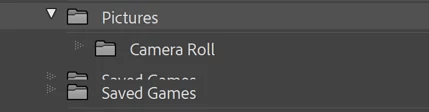Scrolling Effect in Folders in Lightroom (Left Panel)
I don't know how to explain this, but I could scream every time I'm in the Left Panel in Lightroom, open my Pictures folder for example, and when I scroll over the "lines" (files), the lines get covered up like a rolling effect. When I'm scrolling down through each line, it doesn't remain stationary. See below if that helps where the Saved Games shows twice. This is just an example. Someone has to know how to stop this--I am sure hoping. Thank you!!! BTW, I am using the current version of Lightroom Class in my Adobe monthly subscription.