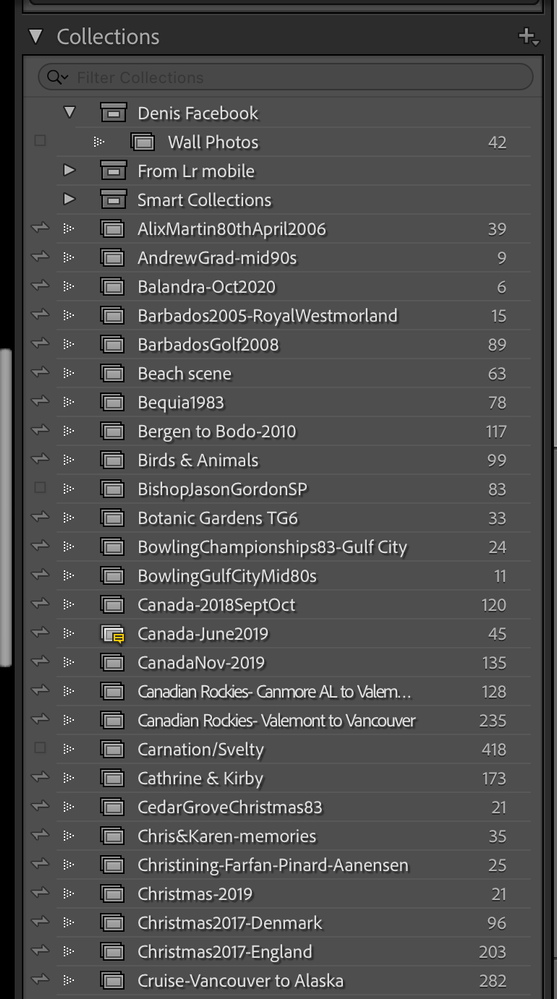- Home
- Lightroom Classic
- Discussions
- Re: Searching and Filing Images between LR Classic...
- Re: Searching and Filing Images between LR Classic...
Searching and Filing Images between LR Classic and collections within Photoshop Lightroom CC
Copy link to clipboard
Copied
Hi Guys! - Please help me iron out my slightly maddening workflow!
Context... Adobe have two apps that they both call 'Lightroom'. In my opinion this is already a bit of a head scratcher to me!
Well... Lightroom Classic is always called Lightroom Classic... but Lightroom is sometimes called Adobe Photoshop Lightroom... other times it's called Lightroom Mobile... and on my phone, it's just called Lightroom.
I do however undertand both these apps (mostly). I use them both and I need them both.
I've fallen a few times into some weird places regarding the differences between these two programs.
For example... if you create a collection in LR Classic, put it in an organised folder structure and sync it to the cloud then it syncs with Photoshop LR.... IE LR Mobile. The only thing is that you then need to go into PS LR Mobile and then re-create the folder structure. If you don't then the new collection will just appear flat in the directory and you won't be able to find it. This is to say that images will sync across both apps - but the single file structure you've created in Classic won't.
I'm dealing with this... but am happy to take advice if you think I'm missing a trick here.
Also for context it might help to know that I'm a photographer and have a current catalogue of over 120,000 images - with many hundreds of personalised synced collections in my library. Proper filing is important. Which is why, I currently make the effort to create folders twice each time to get over this odd 'feature'. I'm happy to keep doing this I guess.
I find the naming of indivdual people using facial recognition quite a laborious process since it slows the computer down - despite the speed of my computers at home, it always seems to take too long to populate this feature... so I use people's names in the Keyword Tags part of each picture's metadata. This works with great success and I have a very detailed (and much needed) keyword search habit when I'm trying find a particular image or collate a certain person's shots over a period of years etc.
But this does not seem to transfer to my collections if I choose to view or search for specifics within PS LR Mobile. There is occasional keyword data on some of my images viewable in LR Mobile, but, if I sync them first, then add the keywords later, as I often do, then these won't sync. If I DO choose to use the facial recognition thing, well this doesn't sync either! - I've Googled this and have had it explained to me that (for some reason) Adobe already know about this and have no interest in syncing the data that is stored along with the image.
Mini rant... This makes no sense to me. It's like going to a restaurant and choosing a table in the garden. You order pie and fries. The waiter delivers a plate with a pie on it. You enquire 'where are the fries' to which the waiter replies 'no fries in the garden dude'. Then, everyone seems to be okay with this arrangement and you pay for the full mean on leaving.
I'm really NOT okay with this. Rant over.
I have thousands of images uploaded - which are synced with my library back home which is efficiently designed to be searchable.
I was at an event the other day and I ran into someone.... I said 'hey! - I've got some great shots of you from a few years back, let me find them'. I pulled out my phone and typed their name into the search field. No results. When I got home and did the same thing in LR Classic... there they all were - in a folder, online and synced with LR Mobile - but without the name.
SO can someone please a). explain why Adobe think this is not really worth fixing... I'm really curious! - and then b). help me with a workaround please!
I basically (it seems) need a 're-sync' button where it carries keyword data across after I've changed something. This oversight is currenly affecting thousands of my images... so I really do need a fix please.
Sorry I waffled on, hope it was mildy interesting for you... I'm a logical context person!
Copy link to clipboard
Copied
if you create a collection in LR Classic, put it in an organised folder structure and sync it to the cloud then it syncs with Photoshop LR.... IE LR Mobile. The only thing is that you then need to go into PS LR Mobile and then re-create the folder structure.
A collection in LR Classic has no relationship to an organized folder structure, and a collection in LR Classic cannot be "put ... in an organised folder structure". So it's not clear what you mean.
In LR Mobile, you find photos by collection, there is no such thing as a folder structure in LR Mobile. So it's not clear what you mean.
Copy link to clipboard
Copied
Thanks SO much for taking the time to reply to me... however, I'm afraid I'm not sure what YOU mean either!
You can of course put photograph collections in an 'organised folder structure' - and to prove it.... in both Lightroom Classic and Adobe Lightroom, I do so here if you're interested.
Hopefully that helps you see where I'm coming from?
Best Regards
Copy link to clipboard
Copied
I can't view any such link. Pleaese include screen captures in your reply by clicking on the "Insert Photo" icon.
With regards to Lightroom Classic:
Collections can not be in a folder structure. Folders are constructs in your operating system, collections exist only in your Lightroom Classic catalog and not anywhere else. There can be a hierarchy of Collection Sets at the top of the hierarchy and Collections at the lowest level. Collection does not equal folder. There is no one-to-one correspondence between folders and collections. These are not folders, which exist in your operating system.
Copy link to clipboard
Copied
Thanks very much for explaining this. It doesn't really help since I can save collections in sets in LRC - so it behaves like folders in that way.... and I can save collections in actual folders in Adobe PS LR. - so I can mimick the set names in LRC with the folder names in LR and then things look roughly the same in both apps - but my whinge was that I shouldn't have to do this at all... If I save a collection in a set in LRC then it makes sense that both the collection and the set that I put it in should appear the same in LR. I get that it doesn't work.... my gripe was that it should.
Copy link to clipboard
Copied
The reason for the problems is that Lightroom Classic (the original) was created to store originals on your computer, but Lightroom was created for originals to be stored in the cloud, and those are conflicting goals by nature. Adobe decided to change some terminology (such as “folders”) and features in Lightroom (the newer one) so that they might be more current, but no longer match Lightroom Classic. And, Adobe decided not to update some of those features in Lightroom Classic because they claim it would be too much work given the old code.
It is not a problem if you use only one or the other, but if you use both, you run into the differences.
For example, the keyword technology is not compatible and dose not sync, you are running into that. Related to that is Lightroom has automatic tagging (largely because it is server-based), but Lightroom Classic does not.
A “collection” in Lightroom Classic is an “album” in Lightroom.
A “collection set” in Lightroom Classic is a “folder” in Lightroom.
I think that’s confusing, but for some reason in Lightroom Adobe decided to call a group of albums (collections) a “folder” (instead of a collection set).
@Spiketrain wrote:SO can someone please a). explain why Adobe think this is not really worth fixing... I'm really curious!
Adobe thinks that the (new) Lightroom model is the way forward, especially when Lightroom is thought of as more of a member of the mobile/cloud-based family of Adobe apps. It is very consistent with those.
They are willing to preserve and make major upgrades to Lightroom Classic as long as it remains popular, but they do not think Lightroom Classic is the new standard-bearer, and they believe the old architecture of Lightroom Classic is not worth reworking for full compatibility and consistency with Lightroom.
It is possible to use both Lightroom Classic and Lightroom; I do. But to be practical, it can be done only after understanding exactly where they don’t meet up, and after accepting the fact that some incompatibilities will not be fixed.
Here is another pro user’s story on this subject, which includes a Q&A with a Lightroom product manager who happens to be his friend.
Copy link to clipboard
Copied
Thank you so much Conrad C - a very thorough reply.
So, basically, although I HAVE to keep using Classic because it does things that Photoshop LR can't do... I am effectively penalised by Adobe for not migrating over fully to one platform. Even though I pay them epic tons of money every year for their services and need both LRC and LR.
I mean I DO get it... that they appear to be literally creating (and then holding) a dichotomy in their hands of sizable proportion with both these diverent apps.... but Adobe also are not a small company, and Lightroom is not a niche app for a few people... so I would be inclided to say to them 'fix this now please!' especially since I (and presumeably thousands of others around the world) are having to do these work arounds every day because of this bi-app existence that they themselves created.
And meantime, I can't find my images on a standard keyword search using my phone! - It's madness!
If it took a team of programmers two years of coding to re-write the system from the ground up (which it surely wouldn't do) it would still be an investment going forward for Adobe - and then we could have one program that did both jobs. I simply can't see why this isn't an urgent goal for them.
It's especially frustrating for me becuase I originally came from the Apple Aperture system which completely screwed me when Apple decided that it wouldn't continue with the program. I had to take all my images and completely re order and re-do everything... it was a huge undertaking and one I'm still suffering from now seven years later.
Copy link to clipboard
Copied
@Spiketrain wrote:
It's especially frustrating for me becuase I originally came from the Apple Aperture system which completely screwed me when Apple decided that it wouldn't continue with the program.
The two situations are probably related. Lightroom (Classic) and Aperture were both born at about the same time, in the late 2000s, with no regard for the cloud because it did not exist (in its current form). The first iPhone did not exist yet. Everything was local; online output meant a web site, not social media.
By the mid-2010s both Apple and Adobe felt an increasing market need to provide mobile-friendly, cloud-centric solutions. Apple responded by doing ground-up rewrites of all the iWork and former iLife apps, and Final Cut Pro. Which angered dedicated users because the new versions lost features and had radically different designs that did not work the same way (sound familiar?). The tradeoff with this clean break was that all were now fully able to be cloud-based and sync across desktop, laptop, phone, and tablet, and with a more or less consistent experience across those devices.
Adobe did the same thing, coming out with all their cloud-connected mobile apps and tying them to the desktop apps through multiple Creative Cloud sync services.
The way Apple and Adobe handled their photo management apps during that transition was quite different. Both looked at their code bases and said something along the lines of “this is not going to adapt easily to the cloud without a major rewrite.” Both did that major cloud-first rewrite (Adobe did Lightroom, Apple decided to do it through iPhoto), but Apple chose to give up on their old pro code base (Aperture) while Adobe chose to continue theirs (Lightroom Classic).
Copy link to clipboard
Copied
Have a look at the article which is available at the link below. It will provide an explanation of how the two applications relate with other.
https://www.lightroomqueen.com/which-lightroom-version-am-i-using/
Hope this helps.
Copy link to clipboard
Copied
Thanks @DdeGannes - yeah seen that before.
Not sure there was a lot there I didn't already know.... but I did enjoy reading some of the comments underneath the post.... a lot of people feel like me! - Makes me not feel so alone at least!
Thanks again.
Copy link to clipboard
Copied
Ok, I will just offer some basic info and a couple of screen captures for you to visualize what I am talking about.
Folders and Collections in Lightroom Classic (LrC) are two entirely different things. Folders are displayed in the Library Module as a section in the left panel and are representative of actual Folders on your Computer system. Folders will only be displayed in LrC if you have imported images from that folder. You will see from the scren capture below that the icon looks like a folder from the past that you put into a filing cabinet.
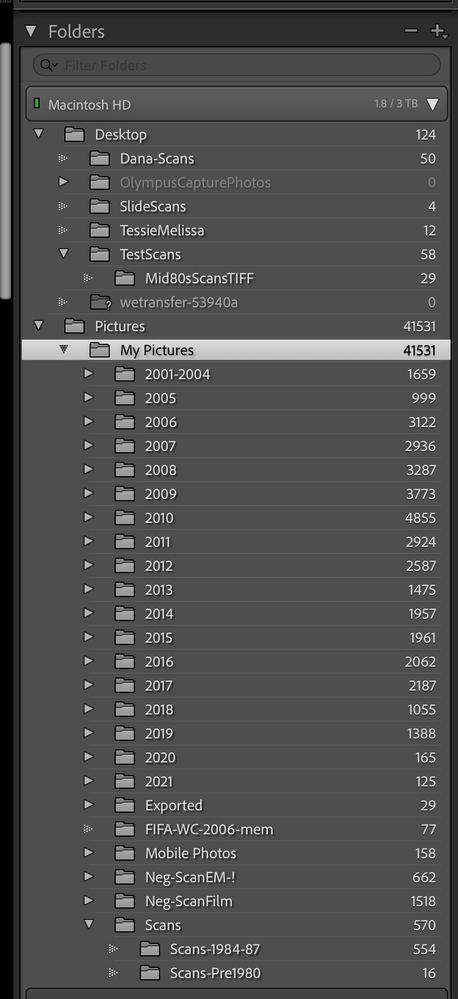
Collections are not folders, they do not contain image files nor copies of image files. They do not represent anything that is on your computer system, its just data about the image its location and edits applied to the image. Images can be in multiple Collections. You will note they are displayed like a storage box of old, different to folders. You will note a horisontal two sided arrow which designates the collections that have synced to Adobe Creative cloud.
The images that are synced will be available to Lightroom Desktop (Lr) and to Lightroom Mobile (Lr). The LrC collections that have synced from a Collection will be displayed as an Album in Lr for desptop and mobile with the same name. If you use another method to sync images from LrC they will end up in general location. You can then use the Lr and Lr mobile to create albums. My choice is the sync from collections.
Find more inspiration, events, and resources on the new Adobe Community
Explore Now