- Home
- Lightroom Classic
- Discussions
- Re: Sharing photos with Lightroom
- Re: Sharing photos with Lightroom
Copy link to clipboard
Copied
I am really interested in using Web Collections, but I would like to allow my friends/family to download and save photos. Is there a way to enable this?
If not, would love to hear how others share photo albums.
Thanks!
 1 Correct answer
1 Correct answer
Hi Olivier,
I'm traveling, so don't have access to my Lightroom catalog right now, but I'll show how to do it from the mobile website.
First, go to your Lightroom catalog on the web at lightroom.adobe.com, and select the collection you want to share: Click on "Share" at the top of the grid:
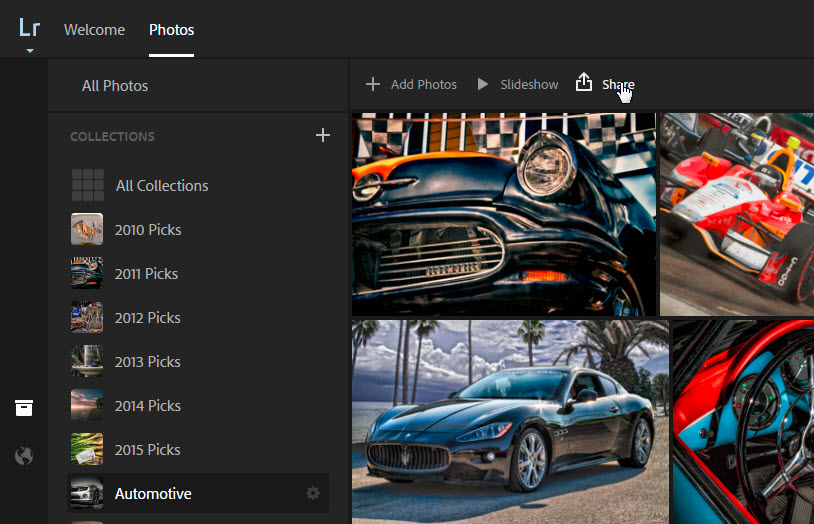
Now, the sharing options appear.
1. Choose "Shared"
2. Open the "Options"
3. Choose "Allow downloads"
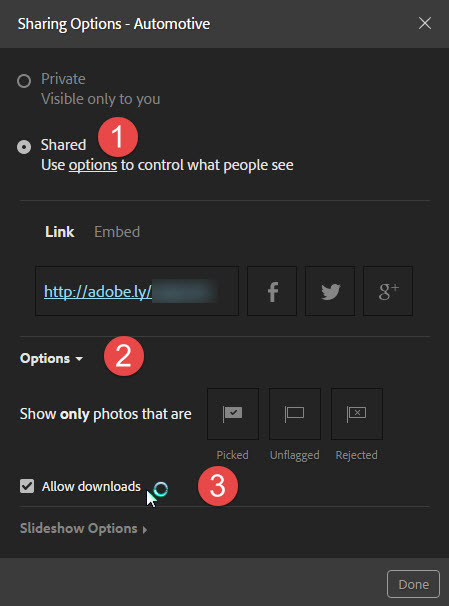
Now anyone who visits your link above (anyone who has the link has this capability) will see the "Download" optio
...Copy link to clipboard
Copied
If you're a subscriber to Creative Cloud for Photographers or the full CC suite, you have access to LR mobile. With LR Mobile, you can sync collections to the cloud. These collections can be viewed and edited on your mobile device, but more to the point of your question, you can make the collections available to anyone with a web browser, to view and download the photos.
Look specifically through these steps, Ste 7 covers your question: Get started with Lightroom mobile | Adobe Photoshop Lightroom tutorials
If you're not a CC subscriber, there are other solutions - just shout if you need further help.
Mike
Copy link to clipboard
Copied
Thanks for the response. I am a creative cloud subscriber and have several web collections already setup. Unfortunately I tried everything in that tutorial, but my photos cannot be saved or downloaded from web collections. I think this is by design, but just want to make sure before I abandon the workflow.
Copy link to clipboard
Copied
Hi Scott
If you log-in to Lightroom for Web any public collection will show the share button highlighted in blue. If you click the blue icon and go to options there is a checkbox to allow viewers to download jpegs.
Copy link to clipboard
Copied
That is not correct Mike. I haven't found either a way for a collection made public to be downloaded. Unless you sign in as the owner of the collection. Correct me if I am wrong.
Copy link to clipboard
Copied
Hi Olivier,
Yes, you must be the owner of the collection to make it public. Once made public, anyone who has the link can view and download the photos.
Mike
Copy link to clipboard
Copied
Hi Mike, view yes, download no. that's what we are discussing here. unless you tell us how.
thank you
Copy link to clipboard
Copied
Hi Olivier,
I'm traveling, so don't have access to my Lightroom catalog right now, but I'll show how to do it from the mobile website.
First, go to your Lightroom catalog on the web at lightroom.adobe.com, and select the collection you want to share: Click on "Share" at the top of the grid:
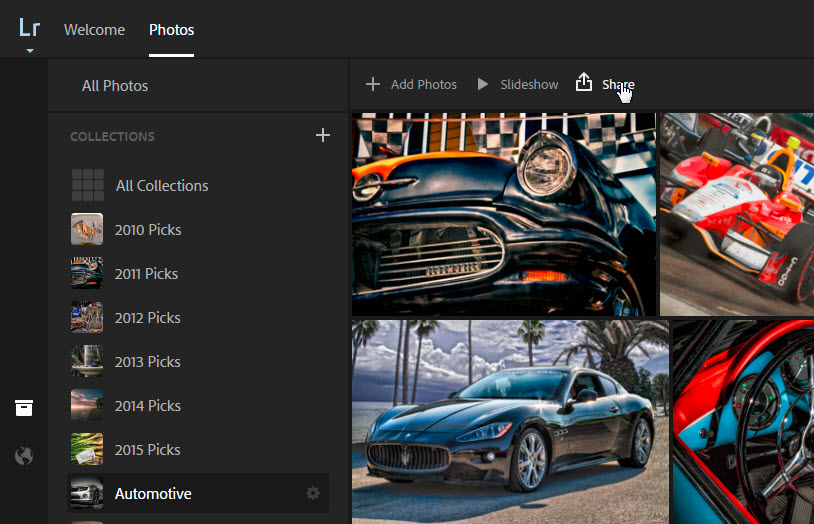
Now, the sharing options appear.
1. Choose "Shared"
2. Open the "Options"
3. Choose "Allow downloads"
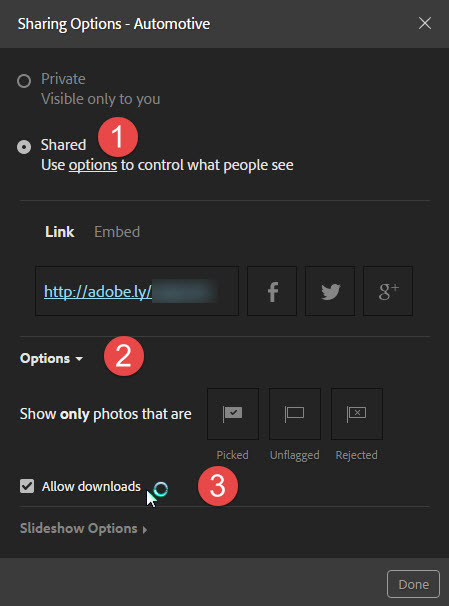
Now anyone who visits your link above (anyone who has the link has this capability) will see the "Download" option at the bottom when viewing images in full screen:
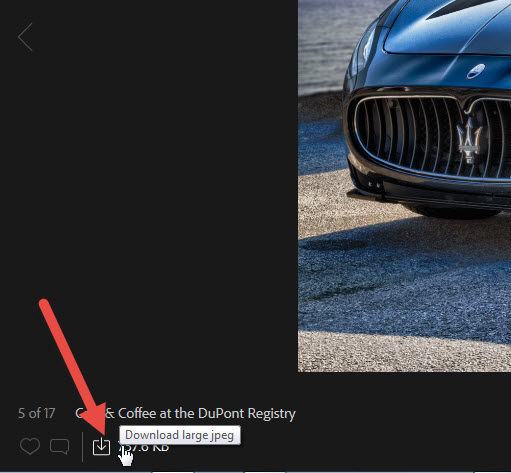
Hope this helps,
Mike
Copy link to clipboard
Copied
It's exactly the same at Lightroom.adobe.com. You cannot enable sharing from the desktop Lightroom. You have to be either in Lightroom Mobile on your iOS or android device, or go to Lightroom.adobe.com on your desktop or laptop computer.
Copy link to clipboard
Copied
Mike,
Thank you for your thorough reply. Enabling downloads is apparently only available from the Lightroom website as you detail. you can only enable sharing from LR mobile. I can understand that option, but find it odd that you can't enable these options directly from Lightroom on the desktop. I appreciate your helpful reply!
Jimmy
Copy link to clipboard
Copied
I would like to know why it isn't allowing me to download a few pictures. When I download it just keeps saying 'downloading' then it says 'Failed- Network error' but for some pictures it downloads immediately. Also the same for when I want to download the whole collection.
Copy link to clipboard
Copied
Hey, this kind of relates, and this post is already extremely helpful, but if I edit any of the shared photos in the catalog after the fact, will the shared images reflect those new changes?
thanks!
Copy link to clipboard
Copied
dullrelief wrote
Hey, this kind of relates, and this post is already extremely helpful, but if I edit any of the shared photos in the catalog after the fact, will the shared images reflect those new changes?
thanks!
Yes, always. Assuming that you are connected and your library is able to sync, the shared photos are always the latest.
Mike
Copy link to clipboard
Copied
Sweet. It makes so much sense, but I was struggling to resolve this earlier when I’d shared collections of rough edits, only to find myself tinkering with them after I’d shared it.
Copy link to clipboard
Copied
It's 2022, and I think the software has changed, there are no longer any "Options", or "allow downloads" buttons or menu, either on laptop or mobile. Very frustrating. Do I have to specifically upload full files by exporting to people who need to download?
Find more inspiration, events, and resources on the new Adobe Community
Explore Now

