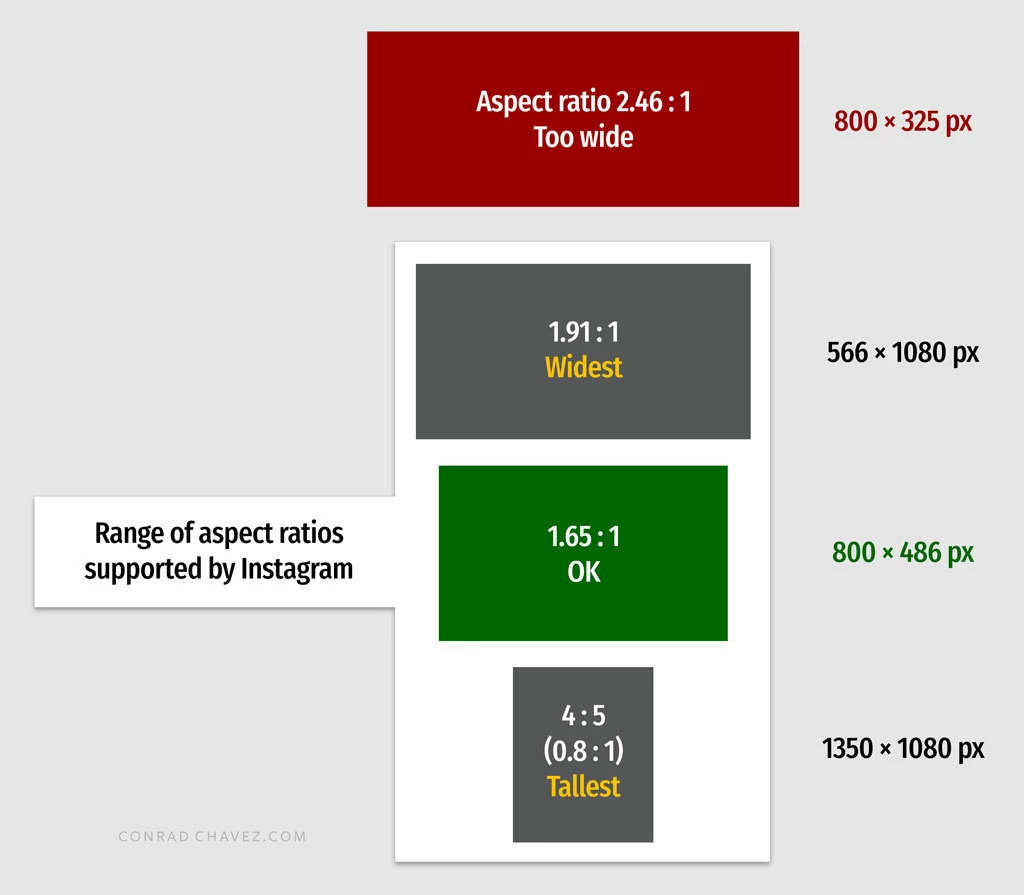This can be confusing, and the way Instagram explains it doesn’t help enough. When they express it in terms of a pixel width such as 1080 px, that’s just as a reference against their maximum width in pixels. But aspect ratio is not one width value, it involves the relationship of two values: the proportion of width to height. So the height is equally important relative to the width, and it is that width to height ratio that’s tripping up one of your graphics. Your graphic does not exceed the maximum width in pixels, but it does exceed the maximum width to height ratio.
I was actually not sure whether I was visualizing it properly in my earlier graphic, but I drew it that way because Instagram was expressing aspect ratio requirements against a width of 1080 px. So I converted the widths to 1080 px. But to answer your follow-up question properly, I realized I needed to rearrange the graphic to show the width-to-height relationship with all graphics set to the same height. That is what the graphic below shows, and it should be much clearer what is going on: Your 800 x 325 graphic has an aspect ratio of 2.46 to 1, because the width is 2.46 times the height. (800/325 = 2.46) But the widest aspect ratio Instagram allows is 1.91 to 1, according to their Help Center article linked earlier, so Instagram crops that graphic until it’s 1.91:1. Your other 800 x 486 px graphic is 1.65:1, so no problem.
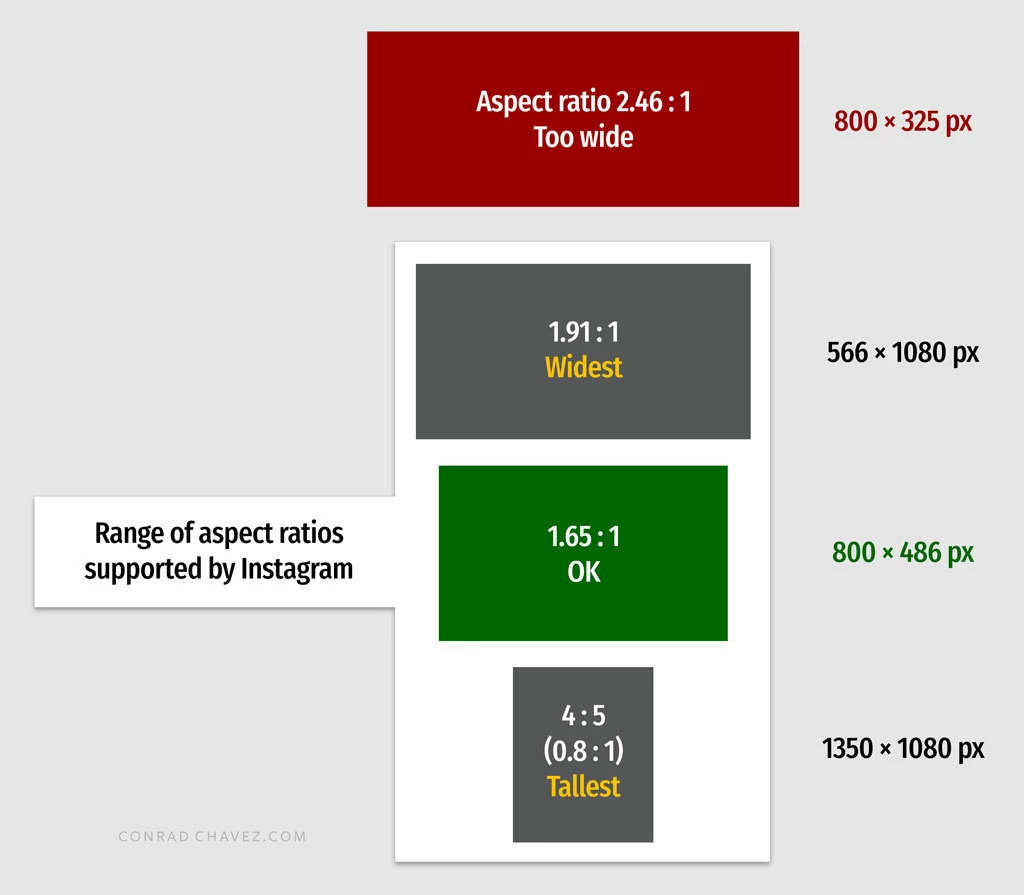
Remember, aspect ratios are ratios, so they can be calculated from any pixel dimensions, which is why the 1080 px is not the only important thing. What is more important is the ratio of the width to height, because that is how you get an aspect ratio. For example, according to Instagram rules:
720 x 720 (1:1 or square aspect ratio) will be posted as is, because it is within both the aspect ratio and pixel width limits.
600 x 100 (6:1 aspect ratio) will be cropped because although it does not exceed the pixel width limit, it exceeds the aspect ratio limit. This is the same situation for your 800 x 325 px graphic.
1920 x 1080 px (1.78:1 aspect ratio = 16:9 aspect ratio = HDTV frame) will be resized but not cropped, because it exceeds the pixel width limit but not the aspect ratio limit.
2000 x 1000 px (2:1 aspect ratio) will get both cropped and resized, because it exceeds both the aspect ratio and pixel width limits.