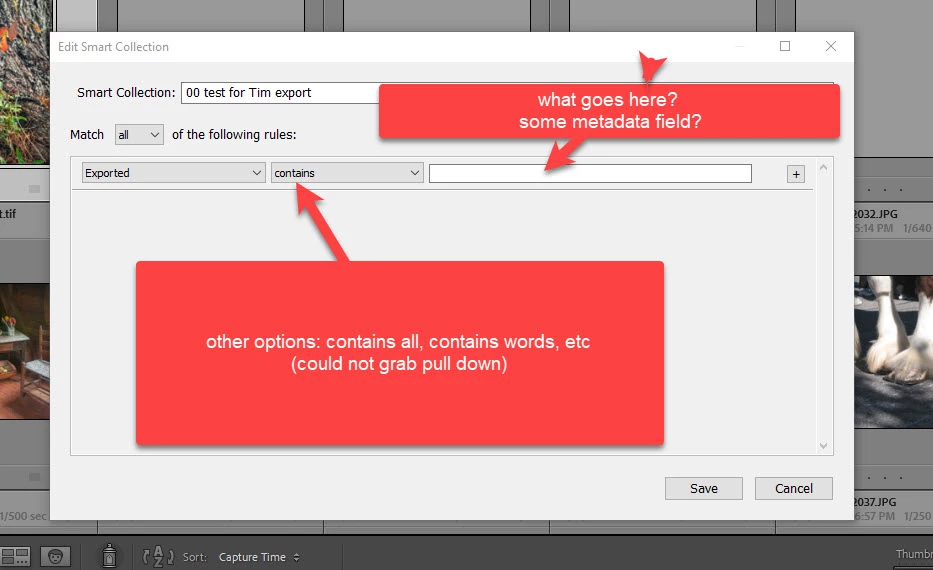smart collection criteria
regarding smart collections, what in the heck goes into the box when the export option is selected as shown in the screenshot? I also tried selection "starts with" and am confused over what it's looking to start with. I tried filename, dates, other things and always the result was an empty collection. I can find NO documentation on this.