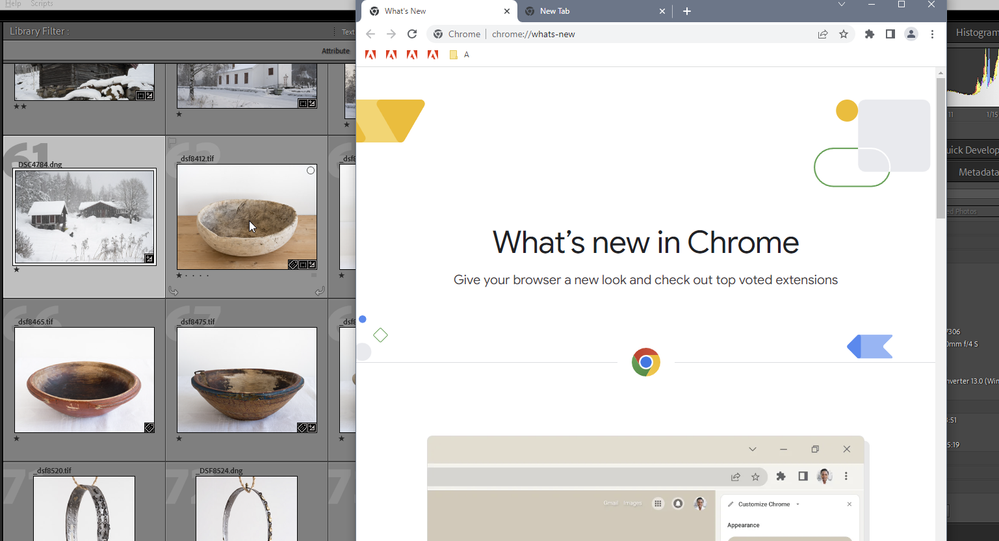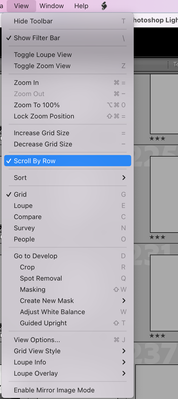- Home
- Lightroom Classic
- Discussions
- Smooth scrolling Lightroom Classic library de-acti...
- Smooth scrolling Lightroom Classic library de-acti...
Smooth scrolling Lightroom Classic library de-activated?
Copy link to clipboard
Copied
Hi!
I was always a little disappointed with the mouse scrolling performance in the grid view of the Lightroom Classic library.
It "jumps" from line to line, instead of scrolling smoothly, which makes it's quite difficult locating pictures while scrolling...
But I always assumed there was some (technical) reason for that.
Turn's out there isn't...(?)
When I have Chrome opened in the foreground I can scroll smoothly through my Lightroom Classic library in the background. As soon as I switch back to Lightroom Classic as my active task, scrolling is immediately "unsmoothed".
(I have a Logitech Master MX and Smooth Scrolling activated, als well as the Logitec Smooth Scrolling chrome-plugin installed).
Is smooth scrolling deliberately de-activated in Lightroom Classic? If yes, WHY?
Or is there an option available to activate smooth scrolling in Lightroom Classic that I've missed?
As I searched the Internet for a solution, it didn't seem as if I was the the only one having this issue, but I guess everybody gave up a while ago (like me...).
What do you think? Can you replicate my "findings".
Or is there a reason for this behavior?
{Moved from Lightroom Cloud to Lightroom Classic Forum by Moderator}
Copy link to clipboard
Copied
I don´t have a solution for you, but just want to let you know, it´s the same on my system with the Logitech Master MX and my Edge browser (Win 10). As long as Edge is the active application I can scroll smoothly in LR.
Copy link to clipboard
Copied
Completely the same behviour on my system, same Mouse and LR version is 10.2.
If you know good old Google Picasa we can see how smooth scrolling could be...
Adobe, please fix this.
Copy link to clipboard
Copied
All the same here. I'm on Windows 11 with the last version of Lightroom.
If I click on Chrome and scroll on Lightroom, it goes super smooth, but as soon as I click on Lightroom, it jumps the lines. It's dizzying and hard to select the images properly; sometimes I miss them and have to come back and resend them.
Please Adobe!! Fix it.
Copy link to clipboard
Copied
Im seeing the same thing with the MX Master 3 on Windows 10.
Smooth scrolling with Chrome, Firefox or Edge in the foreground.
Copy link to clipboard
Copied
@Rikk Flohr: Photography – can you take a look at this?
Copy link to clipboard
Copied
I am not sure what I am supposed to be looking at. I see no issues on Windows 10 scrolling in Grid - regardless of Browser or Focus state. I've tried thumbnails of 3 columns to 12 and don't see any difference.
Copy link to clipboard
Copied
When I arrange Chrome and LrC like this, where Chrome has focus, it is still possible to scroll in the LrC library, despite the lack of focus. Scrolling becomes much smoother when Chrome is on top.
When I bring LrC to the front, scrolling is no longer smooth.
Copy link to clipboard
Copied
No difference:
- Chrome closed
- Chrome open but not overlapped
- Chrome open and overlapped
Scroll is smooth and indistinquishable in all three tests.
Copy link to clipboard
Copied
Most of those who have posted here are using Logitech MX Master mice, are you possibly using a different mouse?
I don't have any other mice to try, but I have never seen smooth scrolling in LrC, until I saw this thread yesterday.
Have been using Logitech mice since Lightroom 2.
Copy link to clipboard
Copied
Logitech M510
Have you disabled the Logioptions Plugin in LrC?
Copy link to clipboard
Copied
I don't use the plugin at all, but I tried to add it to LrC, and didn't improve the scrolling.
Copy link to clipboard
Copied
I didn't ask if you used it. I asked if it was disabled. The Plugin causes issues and is installed by default. Disabling it improves various behaviors, so I recommend people disable it if it isn't already.
Copy link to clipboard
Copied
Yes, I know it used to install by default, and that it caused issues, especially very long startup times (happened to me), so I disabled it in LrC, and later deleted it from disk. Since then, it has never reappeared in the plugin manager.
Copy link to clipboard
Copied
Rikk,
have you enabled "smooth scrolling" (in german: Flüssige Bildläufe" ) in the Logitech driver?
I have just tried it again and it´s very obvious that scrolling is very smooth, if my Edge browser is the active application, but my mouse cursor is over Lightroom. The scrolling is very smooth. If I make LR the active application, scrolling isn´t smooth anymore. Can´t someone upload a video some where?
I have a Logitech Master MX 3s.
Copy link to clipboard
Copied
Smooth Scrolling is set to "Enabled"
Copy link to clipboard
Copied
Then you need to try the Master MX. The problem is very obvious.
With your mouse, do you get smooth scrolling at all without any "steps" in any application?
Copy link to clipboard
Copied
"Then you need to try the Master MX."
I'm not sure why you think this is a LightRoom problem? Should you not be lobbying Logitech to fix a pretty clear compatibility problem with some of their mouse devices?
The very fact that some Logitech devices work, is a clear indication that it's a problem at their end with the devices that don't - LightRoom is just responding to the inputs it's given.
Copy link to clipboard
Copied
I had already contacted Logitech...
To be honest, it´s not my job to solve that problem. I have informed Adobe several times since years, have contacted Logitech, maybe they should just talk to each other.
Copy link to clipboard
Copied
I have attached two videos that show the difference in scrolling.
@Keith Reeder – it may well be a Logitech issue, but we don't know yet.
Copy link to clipboard
Copied
That´s exactely, what I see on my system.
Copy link to clipboard
Copied
The same here, but is not about a chrome been in front, is about click on it and make it active.
I have two screens, chrome left lightroom right, if chrome is active lightroom gets smooth.
The same as the video.
Copy link to clipboard
Copied
For those on this thread if you enable "Scroll by Row" in the View menu, do you see any difference?
Copy link to clipboard
Copied
How is "scroll by row" supposed to enable smooth scrolling?? It actually is supposed to do the opposite, if enabled. The individual thumbnails - or the grid so to speak - stays in the eaxct same place.
The funny thing is that , if the browser (Edge in my case) is active, LR scrolls smooth, but extremly fast, actually unusably fast.
Copy link to clipboard
Copied
You do not appear to have answered the question I asked.
-
- 1
- 2