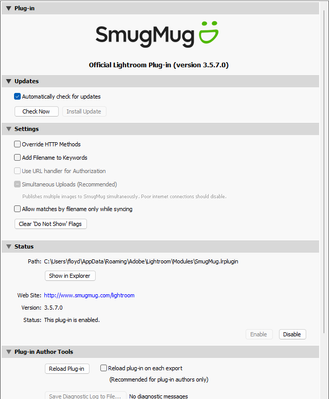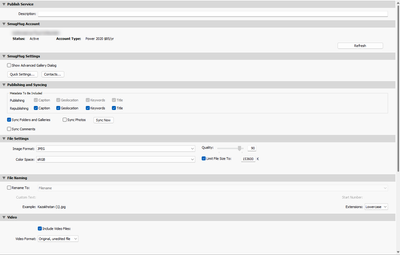Copy link to clipboard
Copied
I have exhausted all avenues with getting help from SmugMug on this issue so I am hoping someone in this forum can help. For some reason, when I attempt to publish images to any of my SmugMug galleries, the progress will make it to around 19-20% and then it just sits there and nothing else happens. SmugMug sent me 2 new plug-ins (these releases aren't even available yet from Adobe Creative Cloud) and the same thing happens. I have sent them numerous log files and they keep telling me that a handful of people are having the same problem and that their LR development team is looking into it. Eventually, all of my images will publish--but I have to exit LR a half dozen times and then launch it again and publish again and then another 10 or 15% of the images will get published and then it just sits there and I'll have to exit LR and start it over. Every now and then I will get the message within LR that "some export operations were not performed; The connection with the server was reset and the operation timed out", but normally I have to initiate a LR exit and restart as the progress meter of the upload will just sit there. I've attached a few screenshots. My catalog is optimized. Any input would be appreciated. Thanks
 1 Correct answer
1 Correct answer
I have it setup with 2 channels--one is on 2.4ghz and is used for my security cameras and the other is on a 5.0ghz channel.
By @FSchleyhahn
2.4 GHz and 5.0 GHz are the frequency's available , not the channels. the first link below discusses channels. Your Infinity is probably set to Auto for selecting the channel. The second and third link is from Xfinity on the topic. Playing with channels can be getting into the weeds, and a bit past non info tech types. If you are happy now, then no big reas
...Copy link to clipboard
Copied
Are you running a VPN?
Copy link to clipboard
Copied
No sir
Copy link to clipboard
Copied
You could try this third-party Smugmug plugin:
http://regex.info/blog/lightroom-goodies/smugmug
The developer is the leading developer of LR plugins and has an excellent reputation.
Copy link to clipboard
Copied
Thanks. I will give this a try.
Copy link to clipboard
Copied
I was finally able to download the plug-in (that link didn't work well for Chrome) but I did get it downloaded and installed and I created a simple "Test" gallery and put 10 images in it and when I attempted to publish them, it published 3 but then it timed out with the error: Unexpected HTTP status code nil from uploads.smugmug.com. This is more information than what I was getting with the normal plug-in I had always been using. Do you have any suggestions as to what the problem may be with this additional information? Attached are a couple of screenshots of the error. Thanks again for your help.
Copy link to clipboard
Copied
What if you change your default browser to not Chrome.
Copy link to clipboard
Copied
I reached out to SmugMug and they told me to try creating a new catalog and see if the problem persists. So, I created a clean catalog and imported around 50 images to it and when I published them to a test gallery on my SmugMug site, they uploaded successfully. I have 104,000 images in my catalog--is that too many? I can't imagine having to start over from scratch with a new catalog. Any suggestions? Thanks again.
Copy link to clipboard
Copied
You might want to consider importing the old catalog into the new catalog
- https://helpx.adobe.com/lightroom-classic/kb/catalog-faq-lightroom.html
- https://www.evolveedits.com/getting-started-with-evolve/how-to-import-files-from-another-catalog-in-...
Copy link to clipboard
Copied
Well, this situation gets even more interesting. While testing with the "new" catalog, the exact same issue began to occur again when uploading the images. I enabled logging and and am seeing this:
03/20/2024 07:14:53 DEBUG {"errorCode":"timedOut","name":"The operation timed out\r\n","nativeCode":12002}
03/20/2024 07:14:53 DEBUG {"code":1000,"message":"The operation timed out\r\n","stat":"noresponse"}
Today, just for grins, I took my entire LR catalog and images to another computer at another location and am having absolutely no issues publishing to SmugMug using either my original catalog or a new catalog.
I have a brand new Dell computer at my home and a brand new Xfinity Router with these specs:
Dell Inspiron Desktop
13th Gen Intel Core i7-13700 (30mb Cache; 16 cores; 24 threads; 2.10GHz to 5.10GHz Turbo)
NVIDIA GeForce RTX 3050, 8GB GDDR6
24GB: 1x16GB; DDR4; 3200MT/s
1TB M.2 PCIe NVMe SSD
Xfinity: 100mbps Upload Speed and 1000mbps Download Speed
This is definitely a timing out issue. Do any of you experts have any suggestions? Thanks so much for your help with this.
Copy link to clipboard
Copied
I just realized that on the computer at the completely different location, it is using a very old SmugMug Plug-in (v3.1.3.0). I wonder if that is why it's working?
Copy link to clipboard
Copied
in your LrC plug-in Manager. What do you have for Smugmug? Can you post your copy of the following:
/example deleted to save space/
and, in the Library Module, in the Publish Services, Double Click on Smugmug. Can you share this screenshot as well and indicate if you are signed in (authorised) (you might want to cut out the smugmug ID
/example deleted to save space/
Copy link to clipboard
Copied
Yesterday, SmugMug wrote me and said they have pushed out a new plug-in version (3.5.7.0) and told me to install it, which I did. However, the problem persists--I added 18 images to my gallery, 9 published and the other 9 just sit there in limbo. I am still seeing the timeout errors in the log. Here are the screenshots you requested. Thanks a million for your help!
Copy link to clipboard
Copied
As I mentioned in a previous post, I took my LR catalog and images to a completely different computer at a different location and using the SmugMug Plug-in v3.1.3.0, my images uploaded just fine without any problem using both my original and new (test) catalog. Today, I'm back at my home and after getting the same results using the latest SmugMug Plug-in, I installed this old plug-in (v3.1.3.0) and I am having the same exact problem. It has to be something with my connection from my home computer to my SmugMug account don't you think?
Copy link to clipboard
Copied
This is what the log is showing:
03/23/2024 08:59:52 DEBUG HTTP Status: 200
03/23/2024 08:59:52 DEBUG SmAPI.callMethod - end
03/23/2024 08:59:52 DEBUG SmMedia.upload - start
03/23/2024 08:59:52 DEBUG Timestamp Offset: 0
03/23/2024 08:59:52 DEBUG Filename: Kazakhstan (113)-Edit-2.jpg
03/23/2024 08:59:52 DEBUG Filesize: 35.17 MB
03/23/2024 08:59:52 DEBUG UploadRequestId: 0faeabe7-7fa9-45cd-aa50-2ab8670293ac
03/23/2024 08:59:56 DEBUG HTTP Status: none
03/23/2024 08:59:56 DEBUG nil
03/23/2024 08:59:56 DEBUG Upload Time: 4s (Timeout: 300s)
03/23/2024 08:59:56 DEBUG Upload Bandwidth: 70.35 mbps
03/23/2024 08:59:56 DEBUG {"errorCode":"networkConnectionLost","name":"The connection with the server was reset\r\n","nativeCode":12031}
03/23/2024 08:59:56 DEBUG {"code":1000,"message":"The connection with the server was reset\r\n","stat":"noresponse"}
03/23/2024 08:59:56 DEBUG SmMedia.upload - end
03/23/2024 08:59:56 DEBUG SmExportService.handleRendition - end
03/23/2024 08:59:56 DEBUG
Bandwidth: min: 55.03 mbps, avg: 65.84 mbps, max: 80.57 mbps
Bytes: min: 20.63 MB, avg: 29.85 MB, max: 38.69 MB, total: 89.54 MB
Render: min: 0s, avg: 1s, max: 3s, total: 3s
Upload: min: 3s, avg: 3.67s, max: 5s, total: 11s
Total Upload Time: 21s
Throughput: 34.11 mbps
03/23/2024 08:59:56 DEBUG SmMediaDigest.sync - start
03/23/2024 08:59:56 DEBUG SmMediaDigest.sync - end
03/23/2024 08:59:56 DEBUG SmExportService.processRenderedPhotos - end
Copy link to clipboard
Copied
03/23/2024 08:59:56 DEBUG {"errorCode":"networkConnectionLost","name":"The connection with the server was reset\r\n","nativeCode":12031}
03/23/2024 08:59:56 DEBUG {"code":1000,"message":"The connection with the server was reset\r\n","stat":"noresponse"}
In your Windows Event viewer, do you see related events?
for example:
https://www.youtube.com/watch?v=PO2g5oYDpJQ
Copy link to clipboard
Copied
networkConnectionLost
also see:
https://news.smugmug.com/smug-tip-of-the-week-troubleshooting-your-connection-76573123834e
and
brand new Xfinity RouterAre you connected by WiFi or Ethernet to that gateway/router?
If WiFi, can you connect via Ethernet? (cable)
Copy link to clipboard
Copied
I combed through the eventviewer looking for any events in any of the logs that correspond to the timestamp of the failures I am seeing in the LR debugging logfile and I see no errors, not even any warnings or informational information. I am connected via WiFi to my gateway--I will see about getting a LAN cable to connect via Ethernet and will update once I do that. I have reset my TCP/IP settings via command prompt and these commands: netsh winsock reset; netsh int ip reset; ipconfig /renew; ipconfig /flushdns.
Here are the results of my SmugMug Speedtest:
Download: 750.83
Upload: 95.51
Ping: 39.20
Jitter: 7.94
Thanks again for your help with this!
Copy link to clipboard
Copied
Well, after getting an Ethernet cable and connecting my desktop directly to the router, I have absolutely no issues publishing to my SmugMug site. However, if I am connected wirelessly, I am getting the timeout errors.
Xfinity recently provided me with a new router/gateway and after discovering this, I contacted them about it but as what is usual with them, they are unable to help.
I appreciate all you’ve done to assist me with this matter. I do not understand why I am no longer able to upload images to SmugMug when I am connected wirelessly to my router, but with an Ethernet cable, I can. All other functionality works perfectly fine when I am connected wirelessly. In fact, I work remotely and have had absolutely no problems when my computer is connected wirelessly. Xfinity is of no help so I guess I am going to have to make this Ethernet cable a permanent part of my home computer setup. Again, thanks for all your help.
Copy link to clipboard
Copied
What else is connected via WiFi? Oh and while you are connecting that computer via Ethernet, it might still be connecting to WiFi as well (depends on what you have turned on/off)
Remember sharing over a WiFi channel is not like over a switch, WiFi does not share nicely.
Also, collisions on WiFi channels, it is not far fetched that you could be colliding with your neighbors, if on the same channel. This can be eliminated by selectivly choosing channels. You might have or can download software to run annalisist on all that.
Speaking of that, seez;
https://www.xfinity.com/support/articles/internet-connectivity-troubleshooting
Mind you, when I can, I use ethernet and eliminate WiFi on any device. Safer, cleaner, not so many issues
Copy link to clipboard
Copied
Yeah, as soon as I connected it to Ethernet I noticed that I was still on WiFi, so I disabled it and tried many times to publish to my SmugMug galleries and had absolutely no issues. I logged into my Xfinity router and I have it setup with 2 channels--one is on 2.4ghz and is used for my security cameras and the other is on a 5.0ghz channel. Even when I connected ONLY my desktop to the 5.0ghz channel and made sure nothing else was connected to it, I still couldn't publish. You mention that there is some software you can download to run an analysis. Do you have any recommendations? I thought about adding another channel but I don't think I can--looks like I can only have a 2.4ghz and 5.0ghz channel and nothing more. I called Xfinity about it and that was a complete waste of time. AGain, thanks for all your help.
Copy link to clipboard
Copied
I have it setup with 2 channels--one is on 2.4ghz and is used for my security cameras and the other is on a 5.0ghz channel.
By @FSchleyhahn
2.4 GHz and 5.0 GHz are the frequency's available , not the channels. the first link below discusses channels. Your Infinity is probably set to Auto for selecting the channel. The second and third link is from Xfinity on the topic. Playing with channels can be getting into the weeds, and a bit past non info tech types. If you are happy now, then no big reason to go further. Also, as you may have noted, placing some devices on the 5GHz frequency can help as many devices cannot reside at 5GHz giving you more room, and the channels at 5GHz have more separation and are less prone to conflicts. So it is easier to 1 move to Ethernet where possible and 2 if not able to go with Ethernet, move from 2.4 to 5GHz where possible, than playing with channels.
- https://www.extremetech.com/internet/179344-how-to-boost-your-wifi-speed-by-choosing-the-right-chann...
- https://www.xfinity.com/support/articles/change-wifi-channel-xfinity-xfi
- https://www.xfinity.com/support/articles/change-wifi-channel-admin-tool
I would think that a tech at Xfinity could help with that. Not impressed with the lack of support they gave you. Also not impressed with the Xfinity support documents.
Copy link to clipboard
Copied
Yeah, I think I'm just going to leave it alone--I appreciate the info on the channels. Looks like my 5ghz frequency is using Channel 44 and I'm just going to leave that alone as well. Thanks again for all your help with this.
Find more inspiration, events, and resources on the new Adobe Community
Explore Now