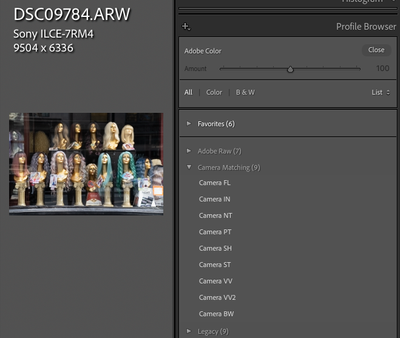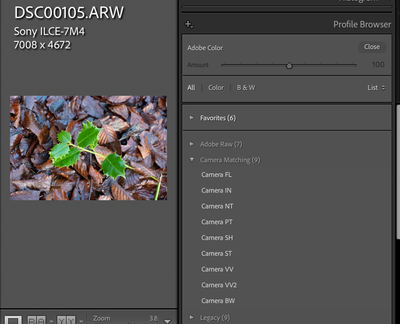Adobe Community
Adobe Community
- Home
- Lightroom Classic
- Discussions
- Re: sony a7iv profile missing in Adobe Lightroom
- Re: sony a7iv profile missing in Adobe Lightroom
Copy link to clipboard
Copied
Hi,
I noticed that after importing pictures (from Sony A7IV) I have the follwing MSG on LRc.
LRc -> Developer Module -> Basic EDIT -> ! Profile Missing
I can change via drop down to ADOBE COLOR/.....
I've never had taht with mu old a7riii
Does LRc has no profiles for A7IV?
I'm on MAC with the lateset LRc version.
Any idea?
Thx Peter
 1 Correct answer
1 Correct answer
[This post contains formatting and embedded images that don't appear in email. View the post in your Web browser.]
One cause of this is that you've applied a preset to this photo that sets the profile to a camera-matching profile that doesn't exist for the a7 IV.
For example, the a7 III has a camera-matching profile Camera Landscape. If you create a preset containing that profile and then apply that preset to a raw from the a7 IV, you'll get "Profile missing":
This is because the a7 IV doesn't
...Copy link to clipboard
Copied
[This post contains formatting and embedded images that don't appear in email. View the post in your Web browser.]
One cause of this is that you've applied a preset to this photo that sets the profile to a camera-matching profile that doesn't exist for the a7 IV.
For example, the a7 III has a camera-matching profile Camera Landscape. If you create a preset containing that profile and then apply that preset to a raw from the a7 IV, you'll get "Profile missing":
This is because the a7 IV doesn't have a Camera Landscape profile. And that is because for the a7 IV, Sony has differently named Creative Looks:
https://helpguide.sony.net/ilc/2110/v1/en/contents/TP0002911200.html
If this doesn't explain your situation, then please post a screenshot of the Basic panel showing the photo's profile and error message.
Copy link to clipboard
Copied
Hi,
Thanks for the explanation.
Going to check that the next import.
thx Peter
Copy link to clipboard
Copied
I'm still missing this profilles. I imported several files from both my A7R4 and A74, no preset applied. For the A7R4 the camera profiles are available, for the A74 they are missing. Firts I assumed they wern't available waiting for an updat of Lightroom, but no..
Copy link to clipboard
Copied
"For the A7R4 the camera profiles are available, for the A74 they are missing."
Camera-matching profiles for the A7R IV are supported starting with LR 8.4.1 and for the A7 IV starting with LR 11.1:
https://helpx.adobe.com/camera-raw/kb/camera-raw-plug-supported-cameras.html
See below for screenshots.
If you're not seeing the camera-matching profiles available in the Profile Browser, then:
1. Do Help > System Info and make sure you have the latest version of LR installed (11.5). If not, do Help > Updates.
2. Make sure you are editing raws and not JPEGs or other non-raws -- type "i" in Develop to ensure the file name ends with .ARW (see the screenshots). Many users have posted here thinking they were editing raws when in fact their camera settings had gotten reset and they were editing JPEGs.