- Home
- Lightroom Classic
- Discussions
- Re: Sony a7rIII rendering is awful
- Re: Sony a7rIII rendering is awful
Sony a7rIII rendering is awful
Copy link to clipboard
Copied
Been using LR for years with a Canon 5DmkIII and recently switched to the Sony a7rIII. I was excited to see LR support for Sony's raw files but the images rendered using Adobe's raw engine are just awful.
There is a terrible color cast (green) that really isn't fully helped with adjusting white balance. Images look very flat with low/no contrast. Also, details are terrible.
I tried Capture 1 Pro in comparison and, while an awful program for DAM, the color, contrast and sharpness/detail is incredible.
Does Adobe ever correct their camera profiles? Is there any way to render these images in a better way than the Adobe standard profile? The Sony profiles included in LR are even worse.
Using C1pro as a RAW editor seems quite clunky (even with the Open Directly plugin).
Greatly appreciate your advice. Happy to share example photos.
Copy link to clipboard
Copied
Thanks a lot ![]()
I use Lightroom Classic 7.2 Camera Raw 10.2, as far as I know I have switched all special settings to off in the A7r III.
Here is the RAW file and also OOC Jpeg:
Copy link to clipboard
Copied
I can also see the difference between the OOC jpeg and the LR raw on screen display. Interesting just one thought was the Camera set to record the jpeg with sRGB or Adobe RGB color space profile. See the screen capture from my Lightroom Display of the comparison.
I guess there is no way to check the settings that were used in camera.
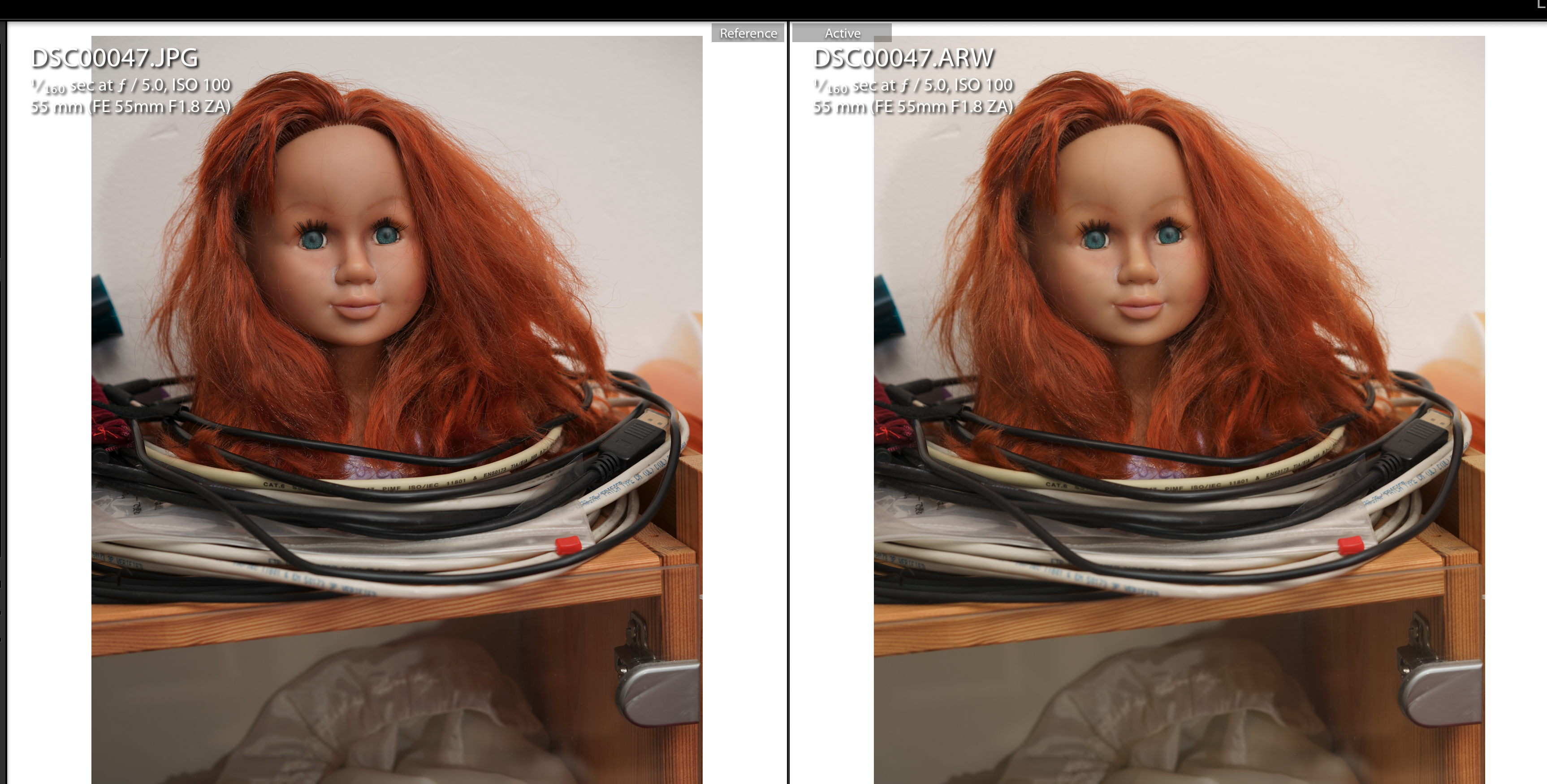
Copy link to clipboard
Copied
I have also experienced crass differences with the red/yellow/orange colour range and the different Lightroom camera calibration profiles. First of all there tend to be differences between the out-of-camera jpegs and the corresponding profiles in Lighrooms (like Camera Neutral). Moreover, the Adobe Standard profile is shows a significantly different hue in the oranges/yellows. Of course it's normal that there are differences between different profiles, but I find them to be rather strong.
Here is an example that I found on my hard disk. Unfortunately, the camera-JPEG does not exist anymore. However, you can see how strong the differences between Adobe Standard and Camera Neutral are. And I'm not referring to the contrast or saturation but to to the hue.
Camera Neutral

Adobe Standard

Similar issues exist between the camera JPEGs and the raws processed in Lightroom using the matching colour profile. Unfortunately I can not show any example illustrating this as I do not keep the out of cam JPEGs. But also here there can be relatively pronounced differences in the yellow/orange/red hues.
Here you can find the raw file:
Copy link to clipboard
Copied
This issue was reported and discussed at length two months ago here:
It's still marked "Unassigned," but perhaps someone in Adobe Engineering is investigating the issue.
Copy link to clipboard
Copied
@wrong_Neo, " Moreover, the Adobe Standard profile is shows a significantly different hue in the oranges/yellows. Of course it's normal that there are differences between different profiles, but I find them to be rather strong."
Adobe Standard is Adobe's profile for your specific camera model it's their "Chef's recipe" for the camera raw data it is not intended to copy any profile used by your camera manufacturer. Its a starting point and there are a multitude to tools available to enable you to produce a rendered image of your likening. There are many raw processing applications in the market which provide their own special profiles and features for users to render image files 0f their likening. Is this not great for the user.
Copy link to clipboard
Copied
I happen to agree with what DdeGannes is saying.
That is what Post Processing is all about.
If whatever Camera profiles that are in LR aren't to your liking then create your own and or make adjustments in the Camera calibration section so the images look the way you want it to and either save it as a Preset or you can have LR save it as the Default setting for your camera.
Copy link to clipboard
Copied
I cannot agree, fixing a not correctly calibrated camera profile is not post processing, it is a mess. I do fashion photography and correct colors are crucial.
I have tried to correct the Camera Standard profile, once I got the skin color matching, I have got a cast in the blue tones, which would mean a blue dress would have a different color then in real world.
I have tried X-Rite Colorchecker Passport Photo, with that profile the "Camera Standard" yellow cast was simply eliminated, but it has created a magenta shift, so also not useable. It seems the 18 colors on the Colorchecker are simply not enough and one would need the Colorchecker Digital SG.
Creating own profile or changing existing profiles is fine if you want to change the look or don't like it, but it is not fine to correct a camera calibration which went wrong and created a yellow cast. I don't know how Adobe creates them, if using something like a Colorchecker Digital SG or using the Sony RAW converter, something went wrong there and needs to be corrected as all other RAW convertes I have tested doing it right, but I would like to stay with Lightroom as my complete workflow is Lightroom based.
Copy link to clipboard
Copied
Camera setting has been sRGB.
Copy link to clipboard
Copied
Are you going to fix this? or with the new release of LR and new profiles you will not bother?
Thanks
Copy link to clipboard
Copied
Hey Adobe! What's up?! You need to address this.
Copy link to clipboard
Copied
Please add your 'Me To' vote at the below link and 'Follow' for updates.
Lightroom Classic 7.3 - Sony a7III Camera Profiles are Broken | Photoshop Family Customer Community
Copy link to clipboard
Copied
That other post is mostly about abrupt edges in what should be smooth out-of-focus background gradients, and Adobe has acknowledged they are working on a fix--to that issue.
This thread is at least talking about a yellow cast with some profiles.
It seems to me that these are two different issues. Perhaps Adobe will fix both by redoing the profiles, but perhaps not. In many cases, they seem loathe to change color/tone rendering with a fix because it will invalidate anyone's work who has perfected their images using the old profiles. Now if they make their coding smart enough to know what version of profile was used then maybe that is a solution. Making a new v2 set of profiles would also mitigate the problem, but is overly cumbersome with such a new camera.
Copy link to clipboard
Copied
Steve, if you read my post from March 23rd here it appears both profile issues are due to Adobe using a pre-production camera with firmware version 0.01 to create the profiles. Production cameras with firmware 1.0.1 and higher exhibit these issue, but files from the earlier 0.01 firmware cameras look OK. So if Adobe creates new profiles using a Sony A7 III camera with firmware version 1.0.1 or higher it should fix both issues (yellow tint and image noise). Creating separate v2 profiles should NOT be necessary since pre-production cameras can be updated with the 1.01 firmware, which should make them work properly with the updated v1 original profiles. Does that make sense?
Copy link to clipboard
Copied
Photos that were taken with pre-production firmware as well as production-firmware photos adjusted using the bad profiles, basically whenever the firmware and the profile don't match, will both suddenly look more blue (or whatever the opposite of yellow is) once the corrected profiles are installed, right?
Copy link to clipboard
Copied
You are correct and that's a good point for Adobe creating any new profiles as version 2 and keeping the original profiles as well. The problem is the vast majority of users have (or will buy) production cameras, which will never work properly with the current 'Camera' named profiles. Keeping them along with introducing v2 'Camera' profiles is bound to cause issues especially with all of the new profiles introduced in LR 7.3. The camera was introduced about two months and is currently on back-order at most resellers so the impact should be minimal. Image files currently edited using Adobe Standard should be OK. Images using any of the 'Camera' named profiles will need to be re-edited if any corrections were applied (i.e. yellow tint). I would think most users would want to do that anyhow.
Anyone else care to comment on their preference concerning 1) Updating the current profiles or 2) Provide separate updated v2 profiles AND keep the current profiles?
Copy link to clipboard
Copied
trshaner wrote
Keeping them along with introducing v2 'Camera' profiles is bound to cause issues especially with all of the new profiles introduced in LR 7.3. The camera was introduced about two months and is currently on back-order at most resellers so the impact should be minimal.
Above may be the case, but historically, Adobe have chosen v2 profiles over updating the original. The customer is then able to decide for themselves whether to continue old profile for previously edited photos then use v2 for previously unedited photos.
FWIW, I don't recall customers being asked or even given a choice between 1) Updating the current profiles or 2) Provide separate updated v2 profiles AND keep the current profiles? in past and don't that policy will chance any time soon. Obviously, you're free to continue with the survey, but best doing so in a way that doesn't imply that Adobe will be swayed one way or other by outcome.
Copy link to clipboard
Copied
https://forums.adobe.com/people/Ian+Lyons wrote
Above may be the case, but historically, Adobe have chosen v2 profiles over updating the original. The customer is then able to decide for themselves whether to continue old profile for previously edited photos then use v2 for previously unedited photos.
That's the reason why I'm asking because it may not be the case this time. There is currently a report in the Photoshop Family forum that discuss issues with the Sony A7 III 'Camera' named profiles causing artifacts with no mention of any color shift issues.
Lightroom Classic 7.3: Sony a7III Camera Profiles are Broken | Photoshop Family Customer Community
At the above post Adobe Engineer Eric Chan seems to indicate the current profiles will be updated with no mention of v2 profiles.
Hi Max, thanks for replying! Glad to know Adobe is aware and working on fixing this issue. Presumably it will work retrospectively on past images?
Eric Chan, Camera Raw Engineer 6 days ago
Yes, the fix will also work on previously-captured & imported raw files.
This is in fact the best solution for users seeking a "fix" to the artifact issue since the new profiles will be "automatically" applied to all currently edited files. However, that's probably not the best solution for users with lots of raw files edited to correct the yellow color shift issue being discussed here.
If you want v2 profiles to be created so the current edits to your Sony A7 III raw files are preserved I suggest posting your request and reason at the above Photoshop Family forum report. It can't hurt!
Copy link to clipboard
Copied
Eric is talking about the *artifacts* being removed from both old and new photos using the corrected profiles. The threads you reference are not about color shifting, as you point out.
There's not much that can be done for the artifacts, but the color-shift issue can be mostly corrected for on a per-image basis, and who cares if the cat or the night-scape has a tint, neither example photo had skintones that the human eye is especially sensitive to the look of.
if worse comes to worse, someone can hex-edit the profile names in each old profile and copy those profiles to the third-party user-profile area, so they can coexist as distinct entities alongside the new corrected profiles.
One other thing that bothers me about these discussions is that people seem to include or not include the R in the model name at a whim. In the past there have been distinct models both with and without the R, and someone reading these discussions, later, might be confused, especially if the non-R camera doesn't have these problems.
Copy link to clipboard
Copied
ssprengel wrote
Eric is talking about the *artifacts* being removed from both old and new photos using the corrected profiles. The threads you reference are not about color shifting, as you point out.
One other thing that bothers me about these discussions is that people seem to include or not include the R in the model name at a whim.
Thanks Steve you are absolutely correct–My bad! The Photoshop Family post concerning artifacts is for the newer model Sony A7 III and not the Sony A7R III. Below is the report in the Photoshop Family forum that is relevant to the yellow color shift issue being discussed here for the Sony A7R III. The original poster Mario Adario states "Eric Chan is on it," but I don't see any Adobe Staff acknowledgment in this post. Perhaps he also confused the Sony A7 III (no R) artifacts report as being relevant. Anyhow below is the relevant post for commenting and adding your 'Me To' vote and 'Follow.' I apologize for any confusion.
ssprengel wrote
if worse comes to worse, someone can hex-edit the profile names in each old profile and copy those profiles to the third-party user-profile area, so they can coexist as distinct entities alongside the new corrected profiles.
Good idea! You can also use the X-Rite Profile Manager for renaming profiles. It's apparently now a free download with both PC and Mac versions available:
Copy link to clipboard
Copied
Erik here ![]()
actually, if you’re talking about the post titled “Sony a7riii raw conversion is noisy”, I am indeed talking about the A7Riii. I didn’t mention the color casting, as I’m much more concerned about the pronounced noise produced by Adobe RAW than Capture One’s.
Copy link to clipboard
Copied
ErikMadsen wrote
actually, if you’re talking about the post titled “Sony a7riii raw conversion is noisy”, I am indeed talking about the A7Riii. I didn’t mention the color casting, as I’m much more concerned about the pronounced noise produced by Adobe RAW than Capture One’s.
Hi Eric I see you entered a new report two days ago concerning Sony A7R III noise using LR CC.
Lightroom/Camera Raw: Sony a7riii raw conversion is noisy | Photoshop Family Customer Community
The report I referenced is for LR Classic 7.3 (not LR CC) at the below link:
Lightroom Classic 7.3: Sony a7III Camera Profiles are Broken | Photoshop Family Customer Community
From the posted screenshot links this appear to be a different issue. Steve Sprengel requested screenshots with the noisy areas circled to better understand the issue you're seeing. I would also suggest uploading the ARW file to Dropbox or other file sharing site and posting the share link in your Photoshop Family report.
Copy link to clipboard
Copied
No confusion, post n.20 in this thread is Eric Chan of Adobe
Copy link to clipboard
Copied
Oirada wrote
No confusion, post n.20 in this thread is Eric Chan of Adobe
Thank you I missed that post in scanning this thread. That should help and hopefully Eric Chan will see these replies. It's still a good idea to place your comments, suggestions, 'Me To' vote, and 'Follow' on this issue at the Photoshop Family forum post. That's the "official" Adobe reporting site.
-
- 1
- 2
Find more inspiration, events, and resources on the new Adobe Community
Explore Now
