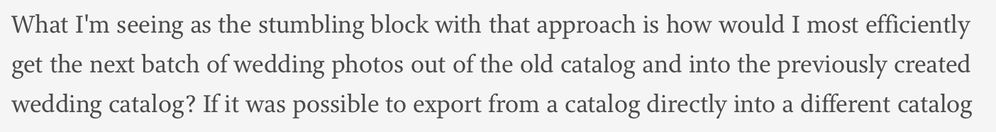- Home
- Lightroom Classic
- Discussions
- Re: Splitting Up a Catalog - Best Practices?
- Re: Splitting Up a Catalog - Best Practices?
Splitting Up a Catalog - Best Practices?
Copy link to clipboard
Copied
Hi all,
I have a catalog that has about 500k photos in it. It's not the size so much that's become a problem but rather the mix of types of images all in this catalog.
I'd now like to catalog my images by specific categories. For example, I have personal photos and wedding jobs in this catalog and I'd now like to have a catalog for each one of these categories.
Is there a way I could export images from this catalog into another catalog without closing and opening each every time?
Any other suggestions or recommendations on the most efficient way to divide this catalog up into other catalogs?
Thanks in advance!
One workaround, I'm thinking is I could add a keyword to each image within the catalog and, round them up that way, then export them all to a new catalog...
Copy link to clipboard
Copied
In your LrC catalog, you select the desired wedding photos, then File->Export as Catalog, then give it a name in the dialog box that appears, and now you have a wedding catalog. You can go back to the original catalog and then delete all wedding photos from the catalog, but not from the hard disk. (How simple is that?)
Just to be 100% clear, you are not exporting photos. You are not using the Export button in LrC. You are not using the File->Export... command.
Copy link to clipboard
Copied
Because it's so many photos 500k+ this will be done over the course of a few months if not a few years. So it wouldn't be done in one sitting.
What I'm seeing as the stumbling block with that approach is how would I most efficiently get the next batch of wedding photos out of the old catalog and into the previously created wedding catalog? If it was possible to export from a catalog directly into a different catalog (without opening that catalog) it seems like it would efficient. The ways I know of getting a batch of photos into a different catalog seem very time-consuming when you're sorting through hundreds of thousands of images a few thousand at a time.
Copy link to clipboard
Copied
Because it's so many photos 500k+ this will be done over the course of a few months if not a few years. So it wouldn't be done in one sitting.
I'm not sure I understand your concern here. Why can't you do this all at once? Do you not have a way of finding all wedding photos (such as keywords or collections or other) in the current catalog?
Copy link to clipboard
Copied
I just used weddings as one example. It's more than one category. I can't easily get them all right now. they are not all currently tagged. I have to go through and tag them all.
Copy link to clipboard
Copied
I just used weddings as one example. It's more than one category. I can't easily get them all right now. they are not all currently tagged. I have to go through and tag them all.
By @josephm33826514
Well, that's a different issue that would need to be addressed. What's wrong with using the keywords to find weddings (and other categories), instead of creating a separate catalog?
Copy link to clipboard
Copied
Any other suggestions or recommendations on the most efficient way to divide this catalog up into other catalogs?
Personally I would not do it.
I'd stick to one catalog and use its organizing, sorting, filtering and locating tools to the fullest extent. Adobe has designed the catalog that way and, since there is no upper limit to the number of photos you can have in a catalog, there is no compelling reason to split a catalog.
Copy link to clipboard
Copied
Thank you @John Waller , that is the simplest approach. I'd agree with your recommendation, that is what I would do ... but in some situations, separating personal photos from work photos makes sense to me (may not make sense to others). Many people have other reasons for splitting up a catalog, and in most cases (but not this one) I think that's a terrible idea for terrible reasons, and I will always try to dissuade them.
Copy link to clipboard
Copied
I had two catalogs for years, one for artwork and one for commercial work – I thought it was a good idea at the time.
Later on I realized that there was no advantage to this setup, only disadvantages, like having to relaunch Lightroom several times a day, and having to create backups for two catalogs.
So I merged them into one catalog a couple of years ago, and have never looked back.
Copy link to clipboard
Copied
I agree that there are a lot of drawbacks. The only time I would even consider such a thing for myself is if I had confidentiality concerns, where I wouldn't want my wedding customers to see family photos, or something like that.
Copy link to clipboard
Copied
So I'm seeing a few people dislike multiple catalogs. Here's my compelling reason: I want a catalog specifically for my family photos. One of my primary interests is a catalog for my nuclear family with facial recognition.
Have you tried using the facial recognition feature with 500k+ images? Loading thumbnails is a nightmare if not a complete computer crasher. Even if I parse it out into say 10K images at a time I'm still running into thousands of images I have no interest in seeing or face tagging. The more I parse it out the less efficient it is, as I can easily drag and drop the same face into the "Named Section" The more face thumbnails I have to load the more lightroom drags. Scrolling through a few hundred faces in the face tag mode is a computer crasher. So I want them out.
This is my compelling reasoning in a nutshell. my ultimate goal is to have all my family photos organized, tagged and as accessible as possible. I'm finding having images in the catalog from work, freelance jobs, etc. is a drag on my when I'm in the catalog. They're distracting, they add folders, keywords, thumbnails, and load times when I have no interest in those images. They exponentially add content to almost all my windows when I'm in my catalog.
The best answer I've come up with at this point is using a keyword to tag all of the images I want out, tagging them, then exporting them to the catalog I want them in.
Copy link to clipboard
Copied
Best Practices: don't do it!
With one, very easy fast, and effective to deal with specific categories using Smart Collections.
One rule on multiple catalogs; the image you're hoping to find is in the other one <g>
Copy link to clipboard
Copied
One rule on multiple catalogs; the image you're hoping to find is in the other one
Every time.
Copy link to clipboard
Copied
Normally, if the catalogs are very distinct in subject matter, you will know which catalog to open to see the wedding photos and which catalog to open to see the personal photos. Yes, there is still the problem that a small percentage of photos will be in the wrong catalog and you will have trouble finding those.
The only case I can envision that multiple catalogs will work is when there is such a clear and distinct separation of content.
Copy link to clipboard
Copied
@josephm33826514 said
Why would you create a new Wedding Photos Catalog and then import new wedding photos into the old catalog, Just import them into the new Wedding Photos catalog.
Copy link to clipboard
Copied
I think this is the reason for making a clean break at a certain moment. There's no advantage IMO, and it is much harder, to move some images from Catalog A into Catalog B first, and then to move others later.
If you did want to do that, the means of doing that would be to highlight some images in A, Export as Catalog to a new intermediate Catalog X, go to B, Import from Another Catalog selecting to merge in the contents of X, review that it's worked, go back to A, remove (not delete from disk) the highlighted images, delete intermediate Catalog X.
As opposed to: in A higlight ALL the needed images, Export as Catalog B, remove those images from A.
If there is a difficulty in identifying which images should be highlighted for inclusion, then the priority should be IMO to progressively add metadata or labelling of some sort, until everything is suitably discriminated. Note that this process does not require physically moving any images into another folder. And then you can do your clean break all in one go.
There's no technical difficulty in having some images even within the same folder imported to one Catalog, and others to a different Catalog - though there can be confusion from some images being imported to both, especially when edits are being written out as external metadata, from either Catalog (or from both).
The methods described above all just involve re-referencing files that continue to live unaffected wherever they are.
If there is also a desire to separate the physical locations of files imported to Catalog A, from those imported to Catalog B - for example, if these will have different storage / backup requirements - then copies of the files, retaining all their relative arrangement into subfolders, can be made into a separate location as part of the Export as Catalog procedure. This is done with a checkbox in the Export as Catalog dialog, "Include Originals" (or "Negatives" iirc). It will then be these new file copies that get referenced by the newly made separate Catalog B, not the files that Catalog A is still referencing. Then the cleanup of these images out of Catalog A may include not just Removing theem, but also Deleting from Disk (to avoid doubled storage of these files going forward). Obviously this more radical option requires a lot more care, and so should definitely be supported by up-to-date full backups to other media of everything: image files and folders, and Catalog(s).
Find more inspiration, events, and resources on the new Adobe Community
Explore Now