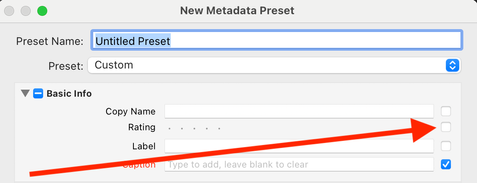Adobe Community
Adobe Community
- Home
- Lightroom Classic
- Discussions
- Star ratings no longer importing on memory card
- Star ratings no longer importing on memory card
Star ratings no longer importing on memory card
Copy link to clipboard
Copied
Just a moth or two ago my star ratings no longer imported with my images when I imported with a card reader into lightroom.
My clients star rate the photos during their session via the Canon Camera connect app on my ipad.
These ratings are visable on the ipad and on each individual image when I look at them at the back of the camera. And also, used to import with the images so I could quickly sort after import.
Does anyone have any suggestions? I am using the same camera, same cards, same computer as before. No lightroom updates either. 🙂
Copy link to clipboard
Copied
[This post contains formatting and embedded images that don't appear in email. View the post in your Web browser.]
You might have an Import metadata preset that is clearing the star ratings.
In the Import window, look in the right column and see if you have Apply During Import > Metadata set to a preset. If you do, set it to None, and try a test import. If that solves the problem, then the preset is defined to clear the star rating. Edit the preset and make sure Rating is unchecked: