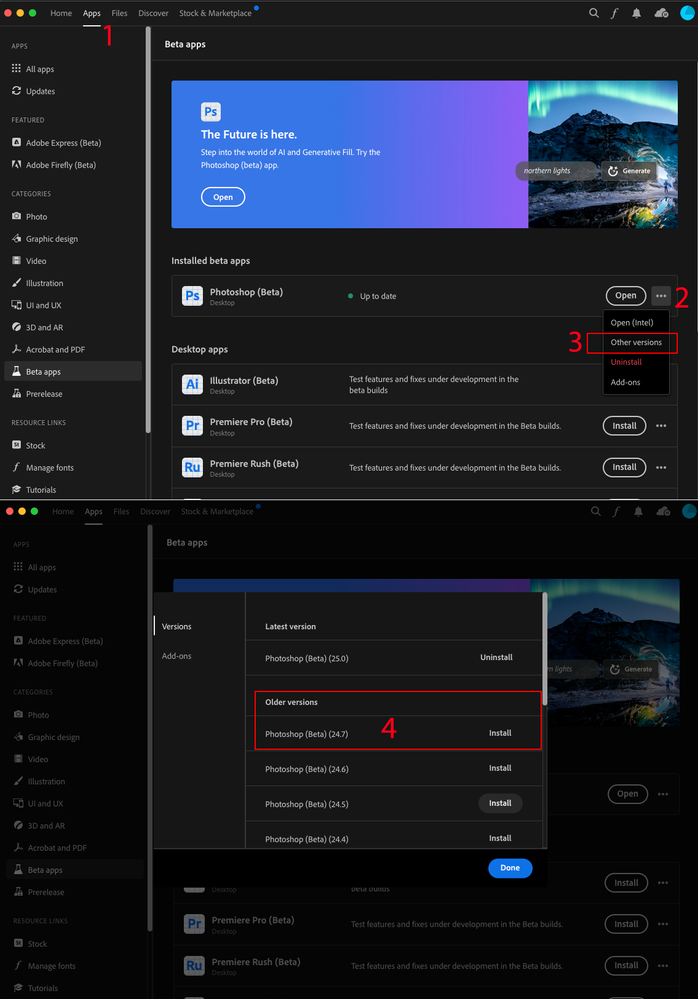- Home
- Lightroom Classic
- Discussions
- Re: The file could not be edited because Adobe Pho...
- Re: The file could not be edited because Adobe Pho...
Copy link to clipboard
Copied
All of a sudden I'm having issues opening images in the latest version of Photoshop using the latest version of LRC. After selecting the "Edit in..." option, there's a long hang (about 30 seconds or so), then a LRC alert pops up that reads "The file could not be edited because Adobe Photoshop 2022 could not be launched." I have Photoshop 2022 open and running. When I click "Okay", THEN the image opens in PS!
Any idea what the problem is?
 1 Correct answer
1 Correct answer
Use the Creative Cloud application and uninstall both Photoshop and Lightroom but when asked, keep the preferences.
Then install Photoshop first, followed by Lightroom. Better?
 1 Pinned Reply
1 Pinned Reply
Copy link to clipboard
Copied
Use the Creative Cloud application and uninstall both Photoshop and Lightroom but when asked, keep the preferences.
Then install Photoshop first, followed by Lightroom. Better?
Copy link to clipboard
Copied
That fixed it - thanks!
Copy link to clipboard
Copied
No, this solution didn't work. I just upgraded to the latest LRC and PS and used your recommended proceedure. It worked the first time I tried to edit, and a changed tif was returned to LRC.
But then when I tried again on a second image, and nothing happens for a few minutes, and then a message appears "a file could not be edited bacause Adobe Photoshop 2022 could not be launched." then LR generates and returns a .tif file as if it had recevied an image from PS. And now I cannot start PS, even if I run as an Administrator. I had the identical problem with the previous version combination..
I'm using Win10, LRC 11.5 , Build 202208080927-8a575c91; Camera Raw 14.5 PS 23.5
Copy link to clipboard
Copied
Hello,
I now face the same issue here with lightroom 12.4 and photoshop 25 beta (aka ps 2024). This behaviour started after updating yesterday the beta.
Copy link to clipboard
Copied
I have the same issue. Everything worked fine before updating.
Windows 10, Latest versions of Lr Classic, Ps and Ps Beta.
Copy link to clipboard
Copied
Thanks for your help, this fix the issue.
jc
Copy link to clipboard
Copied
*THIS* is the correct answer. Roll back the version. All good for me now. Thanks!
Copy link to clipboard
Copied
It's a known issue with Beta 25. You need to revert to Ps Beta 24.7 using the Adobe Creative Cloud App. I've attached a screenshot with the steps you need to follow.
Note that your post will likely be moved to the Photoshop Beta Forum.
Copy link to clipboard
Copied
alright I will give that a shot. I forgot to mention that I am on Windows 10 (with latest updates). So I face also the known bug that always the beta is started from inside Lightroom. A workaround for that one is (or at least was) to launch the desired PS version and then choose "edit in..." this opened the image in the now running PS.
Said that I face the same issue with the production PS.
Copy link to clipboard
Copied
Okay I downgraded now to PS beta 24.7 and can confirm that this fixes the issue for now.
The contextmenu calls this "Photoshop 2023" in contrast to 25.0 which is called "Photoshop 2024". So I guess that 25 is a major update which might have broken things.
Copy link to clipboard
Copied
@VisualDigits Please see: https://community.adobe.com/t5/photoshop-beta-bugs/p-lightroom-not-opening-photos-properly-in-photos...
Copy link to clipboard
Copied
Hi Rikk, thanks for the link. Somehow google search did not find this one. So I am not alone and probably this will be fixed anytime soon 🙂
Copy link to clipboard
Copied
Thank you. I thought I would have a tech rage meltdown. I've spent hours trying to uninstall, install, etc and found your fix and it has worked. Hopefully, Adobe gets its poop in a group about this.
Copy link to clipboard
Copied
I installed Topaz Sharpen on the same day that I updated to Beta ver 25.0 and encountered the "unable to load" glitch. I then went on a wild goose chase thinking the Topaz plug-in was somehow responsible. After numerous futile restarts, uninstalls and re-installs of Topaz, LRC, PS and PS(Beta) I was about to have a total meltdown. But then common sense kicked in and i googled the script of the error message. That led me here and subsequently led me to revert to ver 24.7. Thank you people of this knowledgeable Adobe Community. You have restored my sanity to it's normal (questionable) level 😉
ps Hopefully Adobe will soon release a version 25.x to remedy the problems created by 25.0
Copy link to clipboard
Copied
I've had the same issue. Thank you so much for your answer !
Copy link to clipboard
Copied
Thank you for posting that screen shot. SUPER HELPFUL!
Copy link to clipboard
Copied
I'm having the same problem. I'm running LR Classic on Macbook Pro M1 & since I updated to the 25.0 Beta Version of PS with the Generative Crop - now I can't open anything from Lightroom without one or two of these errors:
- The file could not be edited because Adobe Photoshop (Beta) could not be launched.
An internal error has occured lightroom classic - AgStoreProviderSession:getEntityByID:id must be number or string
Copy link to clipboard
Copied
I tried installing photoshop first, followed by lightroom. didn't change anythng for me...