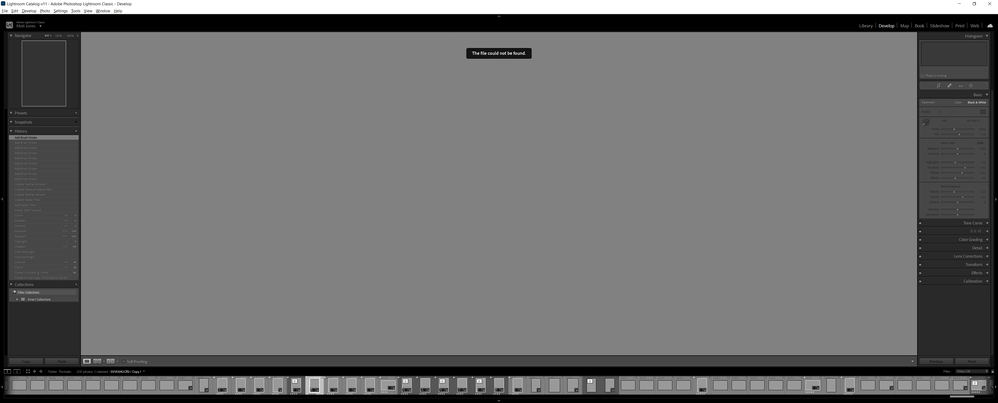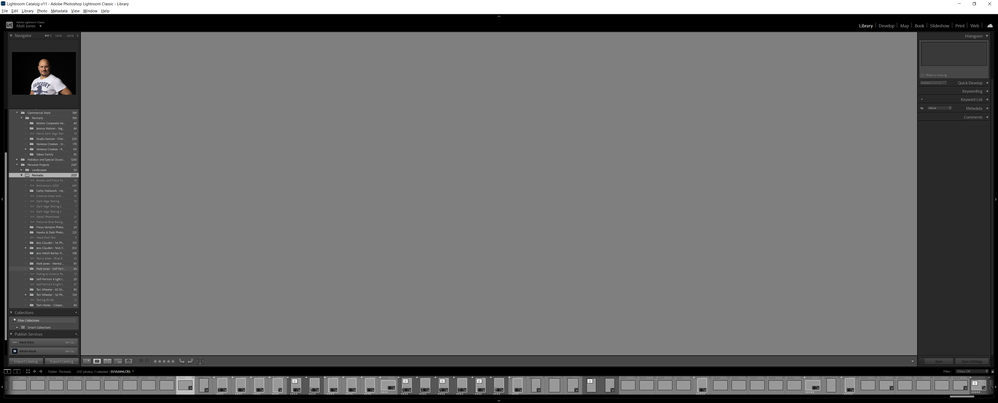Adobe Community
Adobe Community
- Home
- Lightroom Classic
- Discussions
- Re: Dreaded Lightroom Classsic Won't Launch
- Re: Dreaded Lightroom Classsic Won't Launch
Copy link to clipboard
Copied
I can't get Lightroom Classic to launch. When I try to I get spinning wheel while the computer thinks about it for a second then nothing happens, but Lightroom Classic shows up as a Background Process in Task Manager. This only happens with Lightroom Classic, I also have Photoshop and that works fine.
I have tried renaming the Slcache and other folder, no joys, un-installing + reinstalling, no joys. Isee a previous fix but I don;t seem to be able to do the ALT and SHIFT click on the shortcut I don;t get any option for a resetting preferences.
Lightroom 11.2
Win 10 21H1
 1 Correct answer
1 Correct answer
Please try resetting your preference file. https://www.lightroomqueen.com/how-do-i-reset-lightrooms-preferences/
Copy link to clipboard
Copied
Please try resetting your preference file. https://www.lightroomqueen.com/how-do-i-reset-lightrooms-preferences/
Copy link to clipboard
Copied
Cheers that guide helped, ALT shift couldn;t get to work, but manually going and renaming the prefs file seems to have done it. It now launches and has told me I need to upgrade the catelog, is that expected?
Copy link to clipboard
Copied
Ah ok, so my entire library now seems to show my images as no longer there, do I need to run a full sync against the folders?
Copy link to clipboard
Copied
Ah ok, so my entire library now seems to show my images as no longer there, do I need to run a full sync against the folders?
Please explain this in more detail. If possible, show screen captures. (Use the "insert photos" icon to include screen captures in your reply; do not attach files)
Copy link to clipboard
Copied
Copy link to clipboard
Copied
Your screen capture elements are too small for me to see. It seems as if there might be exclamation point icons on your photos? Are there?
Changing a preference file should not cause exclamation point icons. What else did you do that you haven't mentioned yet?
Copy link to clipboard
Copied
Probably the high res monitor an size apologies, but yes I have question marks all over my library folders and most are missing entirely, like its used some old library from perhap a year ago, I was surprised when it wanted to upgrade the library as it should have already been 11.x as of last nights usuage.
Would wiping preferences have made it grab the wrong library from the folders? I flagged all previous "fixes" I used, so only install/reinstall and the renaming of the SLcache files in the userdata and program files locations.
Copy link to clipboard
Copied
Resetting preferences will not cause folders to have question marks.
You need to reconnect the catalog to the exact location of the folders using these instructions (in particular, see Figure 4). https://www.computer-darkroom.com/lr2_find_folder/find-folder.htm
Copy link to clipboard
Copied
OK thanks for the link, having read through it I don't see why I should need to do this, everything was there last night, I can see last nights backup file in the backup folder. Going to have a little root around and see if I just need to repoint it at a more current catelog as the fact it grabbed a V10 catelog and then upgraded it tells me that its a likely culprit why my libray is now shafted.
Thanks for all your help so far 🙂
Copy link to clipboard
Copied
It is expected in some situations and not in other situations.
Have you upgraded to a new integer version of Lightroom Classic since the last time the catalog opened? (Lightroom Classic 10 to Lightroom Classic 11 is a new integer version; Lightroom Classic 11.0 to Lightroom Classic 11.1 is not a new integer version.)
Copy link to clipboard
Copied
Nah I was only using it late last night and it ran a full backup of a large dump of new photos I added around 2200. So should hgave all been bang up to date.