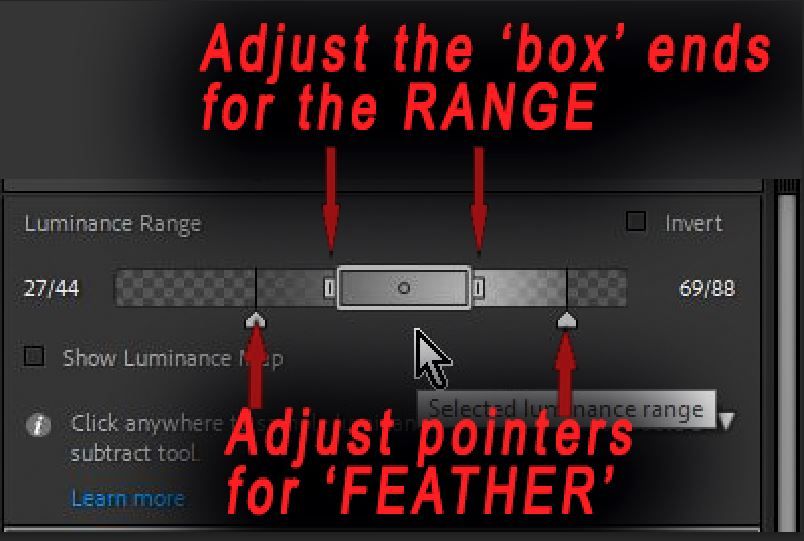Understanding the new Luminance Range Mask tool interface
Copy link to clipboard
Copied
What is going on with Range Masks in the latest update to Lightroom Classic. I used to use Luminance Range Masks all the time to modify dark or light parts of the image, sometimes in conjunction with a gradient mask. It worked really well.
Now when I try to do the same thing with the new updated Mask tool, I get a horrible effect where the afffected parts of the image seem to get crushed and all the pixels compress towards the same value. It's awful.
Am I doing something wrong? Is anyone else experiencing this?
I'm running Lightroom Classic 11.0 with Camera Raw 14.0.
Copy link to clipboard
Copied
You Range Mask is 0/0 50/50 which means you didnt use Feather Controls on the Range Slider so it is going to look blocky/ugly/horrible. Watch a video on the new range mask to see how it works.
Copy link to clipboard
Copied
Please explain what is 0/0 50/50. what does it mean.
Copy link to clipboard
Copied
They are the values of the Luminance Range. (left and right side)
See this youtube video for more info
Copy link to clipboard
Copied
BTW, i forgot to mention that the Feather Controls are the little triangles on the bottom of the Range Slider
Copy link to clipboard
Copied
Thanks for the reply (and the one above). I had another play using the feather controls (I had tried previously) and I can see they do allow more control but it still seems incredibly difficult to get a good result (compared to the previous version of LR) and very easy to get a horrible result. I will experiment further and watch the video suggested below.
Copy link to clipboard
Copied
One thing to remember is the Smoothness on the old range mask feathered in and out from both ends of the range and the new feather only feathers out from the range so you need to use smaller ranges in the new mask.
Copy link to clipboard
Copied
Copy link to clipboard
Copied
Thanks for this, I will give it a watch and try to learn more.
Copy link to clipboard
Copied
Having the same issue, luminance masks are ugly and clipped/digital looking with the new updated. The old workflows with them gave much better results. This is easier to use, but the results are so bad I don't use luminance masks anymore.
Copy link to clipboard
Copied
Please read the earlier replies from @Bob Somrak
Copy link to clipboard
Copied
I did, and, as he said, there is only one-way feathering now, which is inferior to the previous way of doing it. So I just need to keep in mind the new luminance mask is much less capable than the old one.
Copy link to clipboard
Copied
Copy link to clipboard
Copied
Thanks for taking the time to reply. I think my issue is that I'm almost always trying to using luminance masks for the brightest highlights. With this new LR update, I'm unable to feather from both sides, so clipping is unavoidable unless I make extremely miniscule adjustments.
Copy link to clipboard
Copied
Adjust the feather on both sides before adjusting the range, easier to see it that way. It dies feather on both sides. Mind you, if you move the range all the way to the ens, then their is no feather to that side, as in your example, full way to right, no feather on right.
In that example, you might want to turn on the overlay, move the range not so far fight, perhaps open the range a bit, increase feather on right, play with range and feather (both sides) to get the mask you need. And consider adjusting White or Highlite's as opposed to Exposure, or a combo with less Exposure adjustment
Find more inspiration, events, and resources on the new Adobe Community
Explore Now