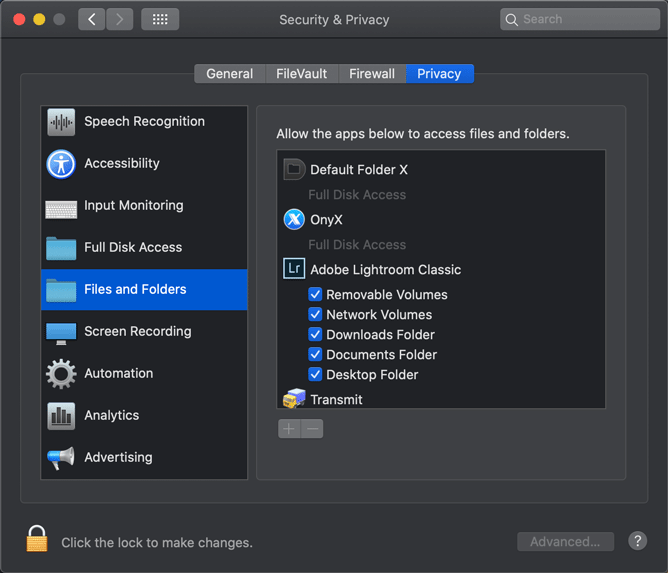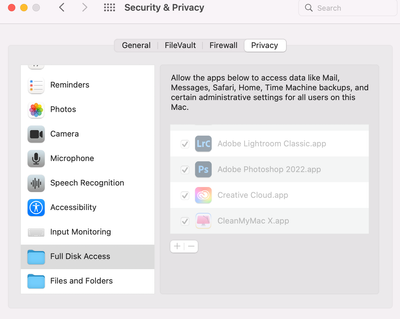Adobe Community
Adobe Community
- Home
- Lightroom Classic
- Discussions
- Re: updated iOS and now LRC won't open parent fold...
- Re: updated iOS and now LRC won't open parent fold...
updated iOS and now LRC won't open parent folders
Copy link to clipboard
Copied
Just updated my iOS and now LRC does this when I try to launch! Before update I never had an issue with this, so what is this? All my LRC Cats are stored on my external drive. Any ideas as I can't choose another cat, and nothing happens when I hit "continue"?
Copy link to clipboard
Copied
You mean MacOS, not iOS. Make sure Lightroom Classic has the permissions it needs.
Copy link to clipboard
Copied
So, thank you- your comment acutally made me go dig around. I updated Montery to the latest version, that being said I was fully allowing LRC access to all my files etc. This is what changed... somehow my setting for allowing LCR and PS access to my Disks had changed. Not sure why but it did. All corrected now. So for anyone else who may be having this issue, ... this fixed my problem.