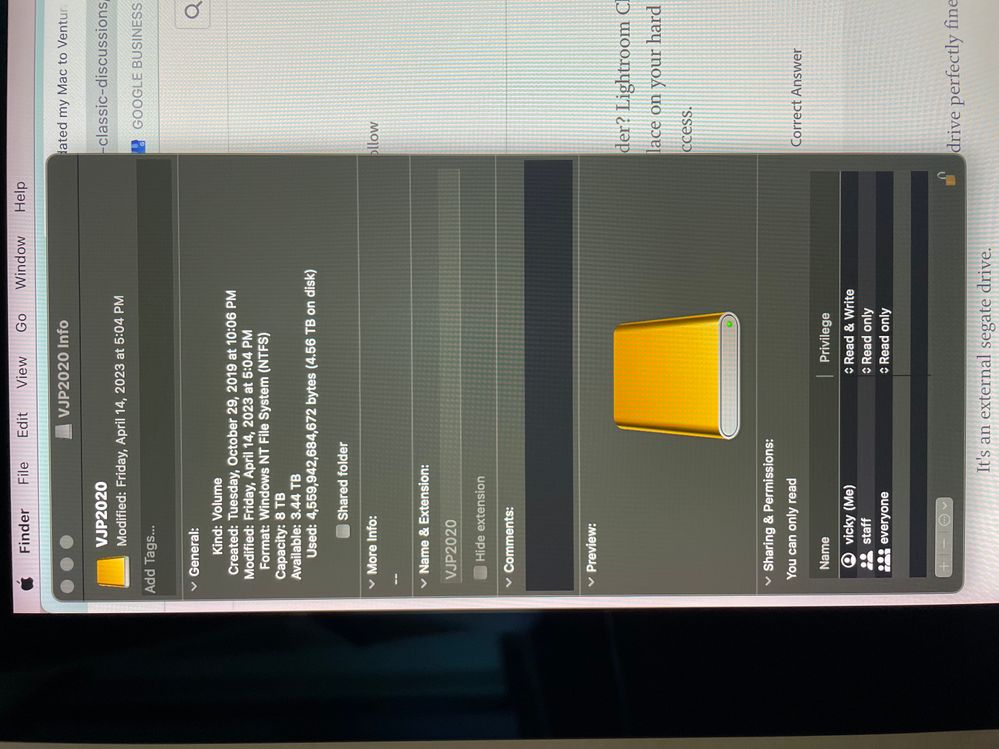Adobe Community
Adobe Community
- Home
- Lightroom Classic
- Discussions
- Updated my Mac to Ventura and LR isn't quite worki...
- Updated my Mac to Ventura and LR isn't quite worki...
Updated my Mac to Ventura and LR isn't quite working.
Copy link to clipboard
Copied
Aloha everyone,
I recently updated my Mac to Ventura 13. Since then, anytime I want to rename/move/create a folder I receive an Error message that it was not able to happen. My Lr is up to date and I have Lr 12
I can no longer save a photo from PS either.
I went ahead into settings to grant LR full disk access and made sure LR was added under "files and folder" as well.
I also read somewhere that I would need to go under "Get Info" and make sure that the sharing settings was set to "read and write".
Did all this and it has done nothing.
Anyone have any ideas on what I could do?
Mahalo in advance 🙂
Copy link to clipboard
Copied
Where do you want to create/move that folder? Lightroom Classic does not have (and should not have) permissions to write to just any place on your hard disk. There are places that are off-limits to Lightroom, even if it has full disk access.
Copy link to clipboard
Copied
Hi, I have been doing it to my external drive perfectly fine until I updated my computer. It's an external segate drive.
Copy link to clipboard
Copied
Select that disk in the Finder and choose 'Get Info' (Cmd-i). Look at the way at the bottom of the dialog. Is 'Ignore Ownership on this volume' checked? If not, check it.
Copy link to clipboard
Copied
I don't have that option 😞
I swear I feel I've tried everything.
Copy link to clipboard
Copied
This is a Windows NTFS formatted volume. MacOS cannot write to such a volume (it can read it). There are third party drivers that enable writing, but I would suggest to reformat it in APFS if possible.
Copy link to clipboard
Copied
Weird, because I have been able to make/move/create folders through Lr on this drive up until I updated my Mac. If I reformat it to APFS would I lose all my data on the external drive?
I appreciate your time and help! Mahalo!
Copy link to clipboard
Copied
Yes, formatting makes you lose all data on that drive, so you'll need to backup them first. Maybe you had one of those third party drivers installed, and the update broke those drivers.