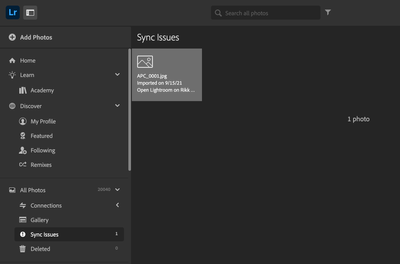- Home
- Lightroom Classic
- Discussions
- 'Waiting for Settings' LRC not syncing with LR
- 'Waiting for Settings' LRC not syncing with LR
'Waiting for Settings' LRC not syncing with LR
Copy link to clipboard
Copied
When working in lightroom classic it is not syncing properly with the cloud version of lightroom.
When opening the files from the LRC calalogues on LR I get the message "waiting for settings" I have attached a screenshot. It seems it is an issue with loads of people reporting this issue but I have not seen any fixes.
Please help if you have found a solution.
Thanks
Copy link to clipboard
Copied
What often worked for me would be to make a tiny insignificant edit change to the image in LrC (I'd simply add +1 to the Texture slider value), wait for that change to sync, then usually that cleared the Waiting for Settings message in Lightroom.
Copy link to clipboard
Copied
Hi that is great, I will try this evening when I'm home.
Copy link to clipboard
Copied
Thank you
Copy link to clipboard
Copied
Hi thank you for the recommendation but it didn't work
Copy link to clipboard
Copied
Sorry to hear that. Not sure what to suggest in that case, we may need some input from an Adobe rep.
Copy link to clipboard
Copied
Do they read these posts?
Copy link to clipboard
Copied
If you go to https://lightroom.adobe.com and view the file you've synced from Lightroom Classic to the cloud, does it appear in Sync Issues? Do you get a black thumbnail outline with instructions?
Copy link to clipboard
Copied
Copy link to clipboard
Copied
That looks like an image of a phone/tablet device and not the image I need to see.
This is what I am looking for.
Copy link to clipboard
Copied
Thank you but the issue isn't with LR on the PC. It is not syncing with LR Mobile app. I don't use LR on the desktop only LRC.
Copy link to clipboard
Copied
Lightroom Classic is syncing to the cloud. Then the cloud is syncing to your mobile device. Currently we don't know if LrC is syncing successfully to the cloud. We need to determine that in order to investigate if the problem is with LrC, the Cloud, or LrM. The screen I am requesting will help diagnose that. Can you provide a screen capture of your screen at https://lightroom.adobe.com?
If you go to https://lightroom.adobe.com do you see the Sync Issues collection I've shown in my example?
Without this information it will be difficult to proceed.
Copy link to clipboard
Copied
Copy link to clipboard
Copied
Copy link to clipboard
Copied
In the "adobe4" screenshot, what mode is the right-hand panel? If it's not in Edit mode, could you switch to that to see if you get the same "Waiting for Settings" there?
Copy link to clipboard
Copied
Copy link to clipboard
Copied
Thanks. Hopefully that'll help Adobe pin down the issue.
Copy link to clipboard
Copied
Thank you it took over 9 hours and 6 support technicians to get it to sync in the first place but then as soon as the last call ended as resolved I realised this issue. Thanks and hopefully they will have a solution 🤞
Copy link to clipboard
Copied
Good morning, do you have any idea on the solution? Thank you
Copy link to clipboard
Copied
This has also been posted to Lr community. There seems to be a closed thread for this issue from 2023 which says that the issue was dealt with via Lightroom updates, but its now Jan 2024 and this issue is still present.
This message appears on Lr desktop and also on lightroom.adobe.com so it looks like an Lrc issue
All images and metadata are synced with the cloud according to Lrc and Lr, so what's going on here?