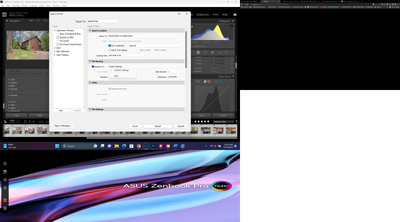Adobe Community
Adobe Community
- Home
- Lightroom Classic
- Discussions
- Re: what happened to file naming in lightroom clas...
- Re: what happened to file naming in lightroom clas...
Copy link to clipboard
Copied
file namingin the latest version of lightroom changed and I don't understand it. I can only use a filename template editor, all the other options are gone.
 1 Correct answer
1 Correct answer
I'm not sure why the templates would have disappeared, but they should be easy to restore. To do so, open the LrC Preferences, then choose the 'Presets' tab. At bottom of this tab you should see a batch of options for restoring various presets/tempaltes etc. You should click on 'Restore Filename Templates' as shown in attached screenshot.
Copy link to clipboard
Copied
<moved from cc desktop bugs>
Copy link to clipboard
Copied
The File Naming dialog in Lightroom Classic is the same in LrC12.3 as it has been for more than a decade. I suggest you post a screenshot of what you're seeing.
Copy link to clipboard
Copied
normally I can go in here and change the file name and then add a sequence and they are all field options. I cannot see any of that now. Only an option to edit a template.
Copy link to clipboard
Copied
I'm not sure why the templates would have disappeared, but they should be easy to restore. To do so, open the LrC Preferences, then choose the 'Presets' tab. At bottom of this tab you should see a batch of options for restoring various presets/tempaltes etc. You should click on 'Restore Filename Templates' as shown in attached screenshot.
Copy link to clipboard
Copied
That fixed it. I can't thank you enough! I am not sure how that happened. At first I thought adobe made changes but couldn't understand why they would make things harder. Thank you again.
Copy link to clipboard
Copied
Thanks for confirming that the filename template 'Restore' button fixed the issue.
As for how they went missing - you may have inadvertently deleted/moved a folder that contained the templates. When that happens, the 'Restore' button is the easiest way to recover them.