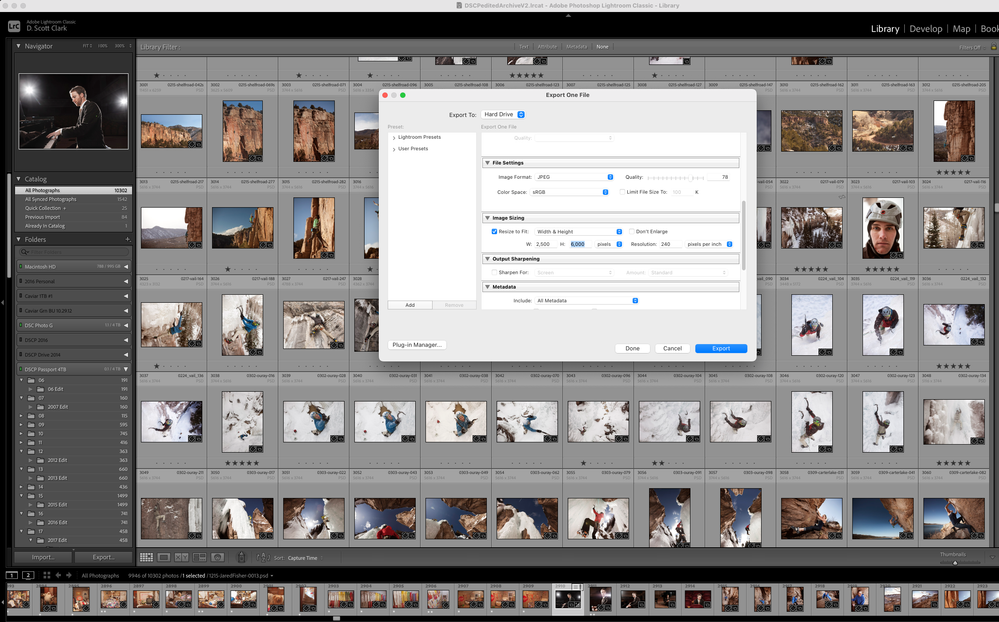- Home
- Lightroom Classic
- Discussions
- Re: When exporting JPGs LR freezes when changing i...
- Re: When exporting JPGs LR freezes when changing i...
When exporting JPGs LR freezes when changing image size
Copy link to clipboard
Copied
I have up-to-date LR Classic running on a 2021 MBP 16" M1 Max with 32GB RAM.
Every time I export a JPG through the export dialogue and try to change the image size (specifically, the height dimension), LR freezes and must be force closed. I called support and they spent altogether around 2 hours with control of my computer trying to fix the problem. Eventually, after changing permissions, it started allowing me to change image sizes again. But 2 days later, the problem has returned. It seriously affects my workflow having the app crash every time I try to export and having to resort to resizing in Photoshop. I've reinstalled many times, made sure I'm not running in Rosetta, cleared the cache, reset preferences, changed from Use Graphics Processor Auto to Off. Nothing helps.
Copy link to clipboard
Copied
Is the photo crop, prior to the export at the same ratio as the desired size? The filmstrip preview makes me think not.
2500 x 6000, or 25x60, or 5x12?
May be a bug, but many have issues exporting when specifying both Width and Height, as opposed to Longest Edge. Cropping to desired ratio might help.
Copy link to clipboard
Copied
No, they don't need to be. Typically I will set the export to 2,000px x 2,000px or something and it will resize so the long edge is that dimension. I will try doing longest edge instead.
Copy link to clipboard
Copied
Changing the long edge only also crashes LRC.
Copy link to clipboard
Copied
P.S. Do you happen to have On1 perhaps? The Resize module works great for this.
Copy link to clipboard
Copied
From the screen shot it appears you have selected a batch of images that include landscape and portrait with both width and height selected. That will not happen and that is why the app failed to complete the function. Try using a set long side.
Copy link to clipboard
Copied
I've been using LR for a very long time and I have always exported with both length and width. This is definitely not the problem. I've tried using long side only and it also crashes LR.
Copy link to clipboard
Copied
What if you make no changes to size?
Something is very very wrong.
Copy link to clipboard
Copied
It exports if I make no changes.
Copy link to clipboard
Copied
I'm having a similar problem, LR CC freezes as soon as I click the Export button, regardless of whether I resize an image or not. I've turned off the GPU; reset the Export preferences, uninstalled and reinstalled LR CC, etc. However, if I right-click on an image and click Export, which opens a sub-menu, if I click on anything in the sub-menu other than Export, for example, Burn Full-size JPEGS, Export to DNG, etc. it works fine.
Copy link to clipboard
Copied
Hi! Did you find a solution? I have exactly the same problem.
Copy link to clipboard
Copied
Got it! Need to reset preferences, that is:
macOS: Press and hold the Shift + Option keys. Windows: Press and hold the Shift + Alt keys.
Copy link to clipboard
Copied