- Home
- Lightroom Classic
- Discussions
- Re: Why do my .JPG files "appear to be unsupported...
- Re: Why do my .JPG files "appear to be unsupported...
Copy link to clipboard
Copied
Hi all,
Why do my .JPG files "appear to be unsupported or damaged" in LR 4?
I've never had this isssue before, just (attempting) to import files from my snycomatic folder (taken with my iphone). I've been doing it exactly the same as usual, but this time when I attempt it I get "the files appear to be unsupported or damaged."
All are jpeg files, all open in finder just fine, and it did allow 8 of the 30 some odd pictures to be imported? preview image(s) were unavailable in the thumbnails, though the ones that worked were visable.
I did double check and the folder permissions are all fine and I seem to be able to import other files from other folders with no issues.
Running Lightroom 4.4 & OSX10.7.5 on a Mbpro if that helps at all.
Any ideas/help would be greatly appreciated.
 1 Correct answer
1 Correct answer
ironjed wrote:
I tried fixing metadata with exiftool - didn't work (which generally means problem not in metadata segment, although that's probably not 100%(?)).
I was able to fix it right up using PixRecovery - you can try it here:
https://online.officerecovery.com/pixrecovery/
It's a relatively expensive one: $10/pic to fix online (without the obnoxious "watermark" I mean) or $50 to purchase license for unlimited use.
You might be able to find
...Copy link to clipboard
Copied
This is almost always a hardware problem. Something isn't working properly.
Check the camera card, USB cable, USB port and hard drive (plus card reader, if you used one)
Copy link to clipboard
Copied
I would tend to agree, but no card reader or cables used. Wirelessly transferred photos to my laptop, and from there just attempted to import via LR > File > import photos & video.
Copy link to clipboard
Copied
So you need to investigate your hardware. Camera card, wireless transmitter and hard disk.
Copy link to clipboard
Copied
The only hardware would be the hard drive in my laptop, which shows no other signs of corruption, or the iphone, which is also working fine. - there were no camera cards/readers/cables or other transmitters involved.
Copy link to clipboard
Copied
Not having an iPhone, I am surprised at this statement.
Given that caveat, I still think your phone stores the photo somewhere (temporarily?) after it is captured, and then transmits it. Or am I wrong?
Copy link to clipboard
Copied
ironjed wrote:
All are jpeg files, all open in finder just fine
Often loading one of these into a (hex) text editor will reveal common problems, like improper jpeg termination, which some software handles more gracefully than others.
Also, exiftooling it can reveal metadata-related problems.
If these things are beyond you, consider posting one of the problem jpegs - link to original jpeg for downloading / inspection (e.g. using yousendit.com or dropbox).
Copy link to clipboard
Copied
You could try uploading a JPG to this site and see if it warns about anything:
http://regex.info/exif.cgi
Otherwise, as Rob says, maybe upload one, here, for others to try to see if it also has an issue on their computers.
Copy link to clipboard
Copied
There are also some other image-verifier apps, like Marc Rochkind's you could try.
Copy link to clipboard
Copied
Hi folks -
Thanks for the help; been out of town for a week otherwise would have followed up sooner.
Here's one of the photos via dropbox.
https://dl.dropboxusercontent.com/u/4571584/IMG_1484.JPG
Below is the warning I get when viewing via ssprengel's link suggestion:
WARNING: Color space tagged as sRGB, without an embedded color profile. Windows and Mac browsers and apps treat the colors randomly.
Copy link to clipboard
Copied
I see the same problem using LR 5.2 RC, LR’s import panel cannot display a preview and the import process cannot import the JPG.
I have e-mailed the link to the discussion to Eric Chan, one of the main camera raw engineers. Hopefully he will see it and something can be fixed in a future version of LR, or at least an explanation given as to what is wrong.
I notice the JPG comes from a SnappyCam application. Is this the main camera application or another one you’ve downloaded? It is possible that SnappyCam is writing strange things to the JPG header so it is not recognized by LR.
If you use a different camera app on the iPhone are the JPGs recognized?
Copy link to clipboard
Copied
The JPEG file opens fine in PS CS6, Windows Photo Viewer, Windows Live Photo Gallery, and XnView, but I get the same "unsupported" error message with LR4.4.1. PS and EXIF tool shows 'Color Space' with sRGB assigned. If I 'Open and Save' the file in PS with no changes it opens fine in LR.
LR is the only application that can't open this file.![]()
Copy link to clipboard
Copied
The error about a tagged profile not an included profile is common for camera-originated JPGs which tend not to include the actual sRGB profile. This is not the problem. Something else in the JPG is confusing LR up through LR 5.2 RC.
Copy link to clipboard
Copied
Eric replied to my e-mail and said he'll take a look, so perhaps it will be fixed.
Copy link to clipboard
Copied
trshaner wrote:
LR is the only application that can't open this file.
My experience has always been that Lr's jpeg reader is extremely picky (non-robust) - was in the beginning, and still is now...
For example, remove the last byte of a jpeg file and it will crash Lightroom (haven't double-checked exactly this recently, but I did prove something very much like this (even if not this exactly) some years ago), and the last problem I had with Lr crashing, with only one catalog which I wrongly assumed to be faulty, was due to a slightly wonky jpeg file - I fixed it with exiftool and Lightroom crashed no more.
My hunch is that it's been programmed to read in-camera jpegs which are perfect, rather than jpegs which might have been saved by whatever whenever, and aren't perfect...
To Adobe: there is definitely room for some robustening of the jpeg reading code in Lightroom.
Rob
Copy link to clipboard
Copied
ironjed wrote:
I tried fixing metadata with exiftool - didn't work (which generally means problem not in metadata segment, although that's probably not 100%(?)).
I was able to fix it right up using PixRecovery - you can try it here:
https://online.officerecovery.com/pixrecovery/
It's a relatively expensive one: $10/pic to fix online (without the obnoxious "watermark" I mean) or $50 to purchase license for unlimited use.
You might be able to find a cheaper one if you shop around e.g. iSearch for "corrupt jpeg repair".
Rob
Copy link to clipboard
Copied
It appears opening the JPEG file(s) in almost any photo application with 'Save' capability fixes the issue. XnView is free and has a 'Batch Processing' utility (Windows Only):
The file opens in LR with the sRGB color profile and metatdata intact after saving inside XnView. I'm not saying it will work with every file that exhibit this behavior, but it's worth a try. If that doesn't work try Rob's suggestion using PixRecovery.
Copy link to clipboard
Copied
trshaner wrote:
It appears opening the JPEG file(s) in almost any photo application with 'Save' capability fixes the issue.
Will that re-jpeg the jpeg (re-compress the image). If would guess so, in which case there will be quality loss, which won't happen when using a proper repair utility.
Copy link to clipboard
Copied
Rotate the JPG left then right and it'll work to...just something to rewrite the image data, which might be all the PixRecovery program is doing.
I used a lossless JPG rotator to keep from degrading the image. For example:
http://download.cnet.com/JPEG-Lossless-Rotator/3000-12511_4-10503383.html
Copy link to clipboard
Copied
ssprengel wrote:
Rotate the JPG left then right and it'll work to...just something to rewrite the image data...
Best to avoid that if at all possible, unless maintaining original image quality is not a concern.
ssprengel wrote:
...rewrite the image data, which might be all the PixRecovery program is doing.
I'd bet my left arm PixRecovery is not re-writing the image data (re-compressing it I mean), except for the demo, since it has to in order to add the "watermark".
ssprengel wrote:
I used a lossless JPG rotator to keep from degrading the image.
That seems like a better solution in case the bigger gun of something like PixRecovery is overkill.
R
Copy link to clipboard
Copied
A clue about why these JPGs might not be readable on LR is the last item on the marketing page for the camera app:
--
About SnappyCam
SnappyCam is the fastest smart-phone camera on earth, capable of ultra-high resolution photography at unbelievable high speeds.
John Papandriopoulos developed SnappyCam out of frustration with inadequate camera apps.
He wanted the power of a DSLR with the convenience of a smart phone.
After one year of research and development, reinventing JPEG compression on iPhone along the way, SnappyCam was born.
--
The original JPGs are 20K larger than the corrected jpgs that were merely rotated left then right, losslessly. This suggests extra junk in the file that LR may be choking on.
Maybe someone with a hex-editor handy can figure out what else is included.
Copy link to clipboard
Copied
ssprengel wrote:
Rotate the JPG left then right and it'll work to...just something to rewrite the image data, which might be all the PixRecovery program is doing.
I used a lossless JPG rotator to keep from degrading the image. For example:
http://download.cnet.com/JPEG-Lossless-Rotator/3000-12511_4-10503383.h tml
XnView has a JPEG Lossless Transformations utility with the option to use EXIF rotation value, so no rotation needs to be applied. It worked with the OP's JPEG allowing it to import into LR. You can use it on single images (under 'Tools') or with Batch Processing.
I don't believe PS or Adobe Bridge has lossless transformation capability. Bridge let's you rotate the image thumbnail, but the JPEG image data isn't modified (just the EXIF Rotation data?).
Lossless JPEG applications list:
http://jpegclub.org/losslessapps.html
XnViewiew JPEG Lossless Transformation Utility (Also under 'Tools')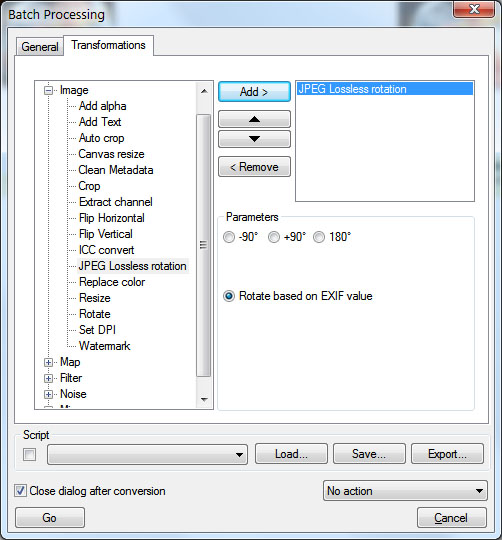
Message was edited by: trshaner Adde URL link ro list of lossless JPEG applications.
Copy link to clipboard
Copied
We're looking into this issue and hope to have something to report soon.
Copy link to clipboard
Copied
Any news Eric?
Copy link to clipboard
Copied
Any updates on this issue. I have thousands of images that are displaying the same message.
IMG_1234 might be just fine and then IMG_1235 can't be read. What is going on? Please help!!!
-
- 1
- 2
Find more inspiration, events, and resources on the new Adobe Community
Explore Now