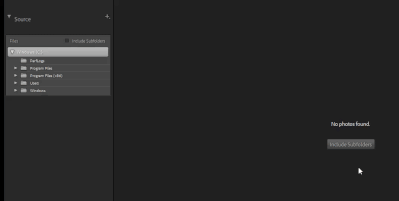Adobe Community
Adobe Community
- Home
- Lightroom Classic
- Discussions
- Why does Lightroom Classic collects import images ...
- Why does Lightroom Classic collects import images ...
Why does Lightroom Classic collects import images from sources I did not specify?
Copy link to clipboard
Copied
Hello,
I am using Lightroom Classic 12.1 on Windows 11.
I wanted to see what images have piled up in my "C:\Users\<username>\Documents\ folder and all subfolders within, so I marked that one for Import.
Soon opens up the Import Window, slowly collecting images in the root folder mentioned above and all the subfolders - or so I thought.
What actually happens is, that besides the folder tree that I specified, Lightroom quite mysteriously and erratically begins collecting images that are definitely not part of the folder tree mentioned above, but reside at completely different parts of my HD. For example
"C:\Program Files\Adobe\Adobe Lightroom Classic\Templates\Layout Templates\16x9-folio\creative16x9\page_30_preview.jpg"
or
"C:\Program Files\elk_stack\kibana-8.4.3\src\plugins\home\public\assets\aws_logs\screenshot.png"
or
even clipart from some subdirectory of the C:\Windows\ System folder.
From those sources the Lightroom import keeps dragging thousands of quite irrelevant icons, logos, buttons, etc.
Any suggestions how to limit Lightroom photo imports only to those folders that I did actually specify ?
-Regards, Rolf
Copy link to clipboard
Copied
I'll help you figure this out. Lightroom should read images from within the selected folder & its subfolders (optionally).
Please share a screenshot of Lightroom's Import screen.
You can try disabling the 'Include subfolders' to stop Lightroom from reading importable assets when looking at a root directory.
Let me know if this helps. Thanks!
Sameer K