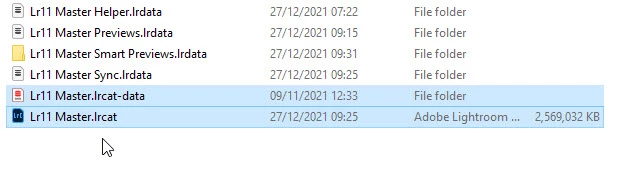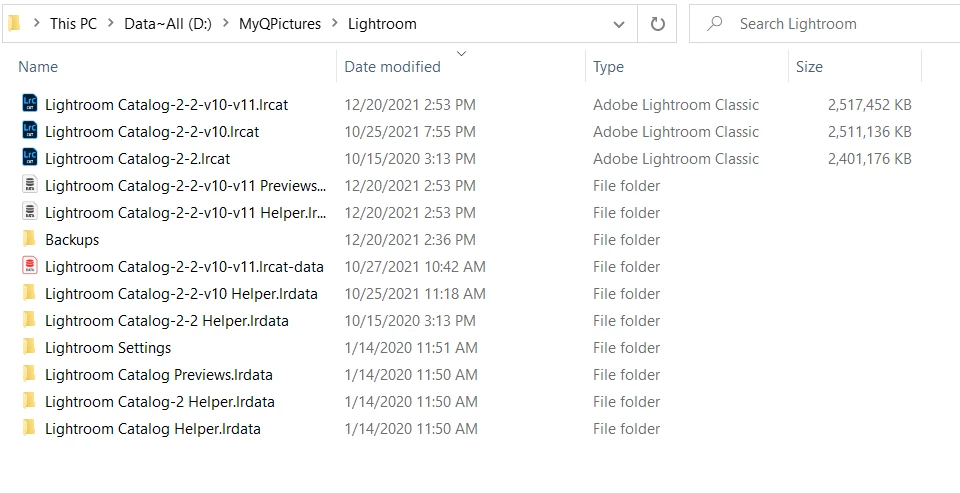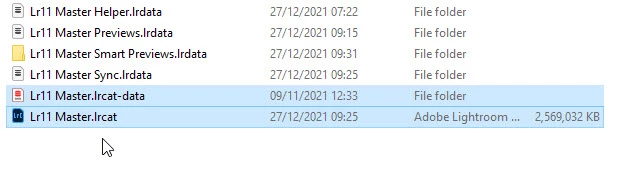I meant "archive" in a non-technical sense, Mike, so you could substitute words like "move elsewhere" or "backup and delete" instead. You will probably never need the old files again, but you just never know. It's also worth saying that lrcat files will zip down well - often 10% of their current size - and that the catalogues are pretty small compared with photos.
The files that you need to keep are any which contain 2-2-10-11, and of those the only critical ones are the lrcat and lrcat-data, highlighted here, and to be strict only the lrcat is critical (lrcat-data has data re masks). With those two files, you have a record of your photos (ie Library) and all the Develop work you've done on them. If the previews and helper folders were ever lost or deleted, LR would simply rebuild them (using the lrcat info) .
Something as clean as this is what you should be aiming for. You can see that I deleted the 2-2-2... 10-11 bits in the names (and you can ignore the Smart Previews folder) but that's just the way I like it and I don't suggest you should rename your LR files. Only the two highlighted files are backed up, in my case daily with the backups stored on an external hard drive.