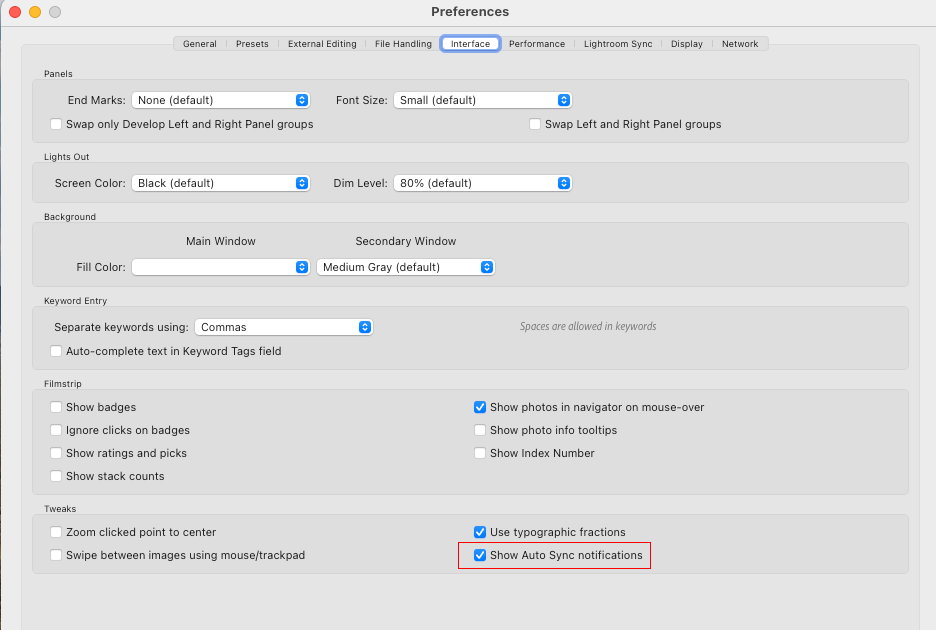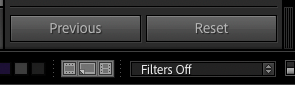Adobe Community
Adobe Community
- Home
- Lightroom Classic
- Discussions
- Re: Why have an auto sync button?
- Re: Why have an auto sync button?
Why have an auto sync button?
Copy link to clipboard
Copied
I don't understand why there is a button that shifts between sync and auto-sync, it is the most annoying part of LR for me. If I have multiple images selected it should default to auto-sync, if I click on it I could manually still choose what to sync but if there are multiple images selected any changes are auto-sync'd.
At the very least the behavior should be defined in preferences... currently it is so archiac.
Copy link to clipboard
Copied
Copy link to clipboard
Copied
If you leave AutoSync on then it automatically applies whenever you have multiple images selected, and does nothing while you have only a single image selected. It would then be up to you to always be alert about whether multiple images are selected.
IMO this button is more provided so that we can suspend the above need for alertness about multiple images selection. Incidentally, there are two AutoSync controls provided not one: one affects Develop and the other independently affects Library. The same selection of images will remain active regardless of switching between these two modules. There may be unstances where we may want to do bulk editing operations in Library, but not to have that happen in Develop - or, the other way around. Our need for alertness then switches away from whether we have got multiple images selected or not, to whether we have got AutoSync active or not in that particular module.
So IMO there is nothing 'archaic' about giving the user the ability to follow their working preference for each of those two contexts, as that perhaps varies with different tasks and circumstances.
AutoSync is such a dangerous setting if it ever applies inadvertently: personally I do like to have its current state exposed. There was some previous discussion here about whether the combination of AutoSync active, and multiple images selected, might need still more prominent notification - e.g. with a change of the cursor pointer too. It's not a safe assumption that everyone will, or should, want to leave this feature turned on routinely.
Copy link to clipboard
Copied
I agree with Richard's post, simply put,
The Sync Button acts as a Copy / Paste function, your are provided with a pop up which allows you to select what functions you which to copy and paste and that applies the same setting to the other selected images images.
Auto-Sync is a different beast, when multiple images are selected any function you apply to the most selected image gets applied to all the selected images e.g if you increase exposure by + 50 on the original image, the exposure on all the selected images. If you select the Auto Tone button each of the images will be auto toned and the settings will be different for each image, same for any other edits applied.
As indicated in an earlier post the Auto-Sync remains active until you manually deselect it and provide undesirable changes.
It is a very useful tool once you are aware it is active. I have seen several posts from users that keep it active all the time.
Copy link to clipboard
Copied
> AutoSync is such a dangerous setting if it ever applies inadvertently: personally I do like to have its current state exposed.
The original intent and implementation of 'AutoSync' was that it required the user to apply a modifier key before it could be made active. In other words, it was largely hidden from users not familiar with extended features normally accessible only via a modifier key. This was to avoid exactly the scenario you suggest. It continued to operate via a modifier key until version 4 when pressure was brought to bare on Engineering team to expose 'Autosync' via a visible switch. For many versions thereafter users often activated by mistake with the conseqential mess that it can create. More recently an alert (see attached screenshot of UI Preference panel) was added to warn users, but even then some continue to activate it by mistake.
Copy link to clipboard
Copied
I don't understand why there is a button that shifts between sync and auto-sync, it is the most annoying part of LR for me. If I have multiple images selected it should default to auto-sync, if I click on it I could manually still choose what to sync but if there are multiple images selected any changes are auto-sync'd.
At the very least the behavior should be defined in preferences... currently it is so archiac.
By @phisch777
I love auto-sync, but I would never ever want this to turn itself on automatically whenever I select multiple images. That would be asking for a disaster and would be the biggest mistake that Adobe could make! Search these forums and you will find multiple threads of people asking for help because they deleted scores of edits by leaving auto sync switched on my mistake. If auto sync would be turned on by default as soon as you go to the develop module with multiple images selected, then we would get an avalanche of more threads like that. Maybe auto sync should automatically be cancelled each time you leave the develop module!
Copy link to clipboard
Copied
If I have multiple images selected it should default to auto-sync, if I click on it I could manually still choose what to sync but if there are multiple images selected any changes are auto-sync'd.
At the very least the behavior should be defined in preferences... currently it is so archiac.
By @phisch777
If that's how you like to work, then just set the button to Auto Sync and leave it that way. You'll find that it says Auto Sync when multiple images are selected, Sync when you've only one selected. That's really the preference.
For years my default way of working is with Auto Sync enabled, and I believe it's the fastest way to work. You just have to keep checking which images are selected, and pay attention to those bezels telling you "exposure updated for x images" (a relatively new feature).
Problems such as described by Johan come when you keep changing between Sync and Auto Sync. Just leave it enabled, and you'll always know that you are adjusting multiple images, if multiple images are selected.
Copy link to clipboard
Copied
Problems such as described by Johan come when you keep changing between Sync and Auto Sync. Just leave it enabled, and you'll always know that you are adjusting multiple images, if multiple images are selected.
By @john beardsworth
I agree and that is how I work myself, but from my experience with these forums I don't think it would be a good idea if that was the general default setting in Lightroom Classic. And I think it would be an even worse idea if Adobe changed this now.
Copy link to clipboard
Copied
By @JohanElzengaI agree and that is how I work myself, but from my experience with these forums I don't think it would be a good idea if that was the general default setting in Lightroom Classic.
I tend to think the opposite and that AutoSync should have been the norm. People wouldn't have struggled to understand since it would just have been like when select multiple items in most software - whatever you then do applies to all the items.
But we now have a balanced solution. The one big gap is whenever a user needs to recover from an AutoSync mistake and can only step back through History one image at a time.
Copy link to clipboard
Copied
By @JohanElzengaI agree and that is how I work myself, but from my experience with these forums I don't think it would be a good idea if that was the general default setting in Lightroom Classic.
I tend to think the opposite and that AutoSync should have been the norm. People wouldn't have struggled to understand since it would just have been like when select multiple items in most software - whatever you then do applies to all the items.
But we now have a balanced solution. The one big gap is whenever a user needs to recover from an AutoSync mistake and can only step back through History one image at a time.
By @john beardsworth
I agree. It should have been different from the start. At that point in time it would have made sense. But because it wasn't implemented at that time, and because it is so difficult to recover from an auto-sync mistake if you do not spot it immediately, I do think Adobe should leave it as it is. The ship has sailed.
Copy link to clipboard
Copied
If that's how you like to work, then just set the button to Auto Sync and leave it that way. You'll find that it says Auto Sync when multiple images are selected, Sync when you've only one selected. .
By @john beardsworth
Sync when you only have one image selected? I'm not behind my computer now, but I believe that button changes to 'Previous' if you only have one image selected. I assume you mean to use 'copy settings' and paste 'settings'.
Copy link to clipboard
Copied
If that's how you like to work, then just set the button to Auto Sync and leave it that way. You'll find that it says Auto Sync when multiple images are selected, Sync when you've only one selected. .
By @john beardsworthBy @JohanElzenga
Sync when you only have one image selected??? I assume you mean to use 'copy settings' and paste 'settings'.
Yes, I wasn't clear - can't have switched out of Auto Sync for some time!
Copy link to clipboard
Copied
You're correct (see attached screenshot) 'Sync..' or 'Auto Sync' only becomes available when two or more images, which includes Virtual Copies, are selected.